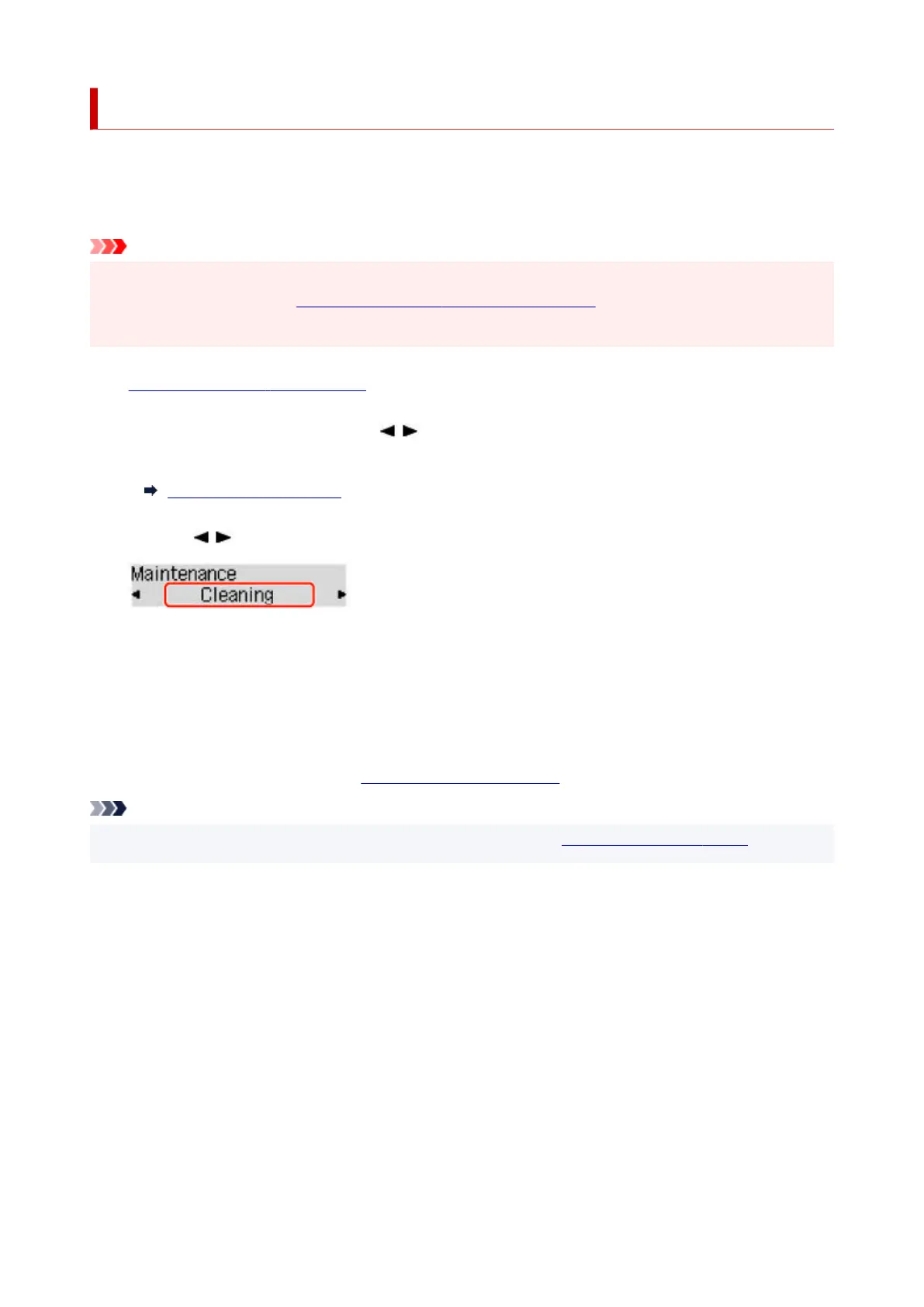Cleaning the Print Head
Clean the print head if lines are missing or if horizontal streaks are present in the printed nozzle check
pattern. Cleaning unclogs the nozzles and restores the print head condition. Cleaning the print head
consumes ink, so clean the print head only when necessary.
Important
• When performing the print head cleaning, check the free space in the maintenance cartridge. If there•
is not enough free space, replace with the new maintenance cartridge. In the case of shortage of free
space in the maintenance cartridge, a message is displayed and the cleaning cannot be performed.
1.
Check that printer is turned on.
1.
2.
Press the Setup button, use the button to select Maintenance, and press the OK
2.
button.
LCD and Operation Panel
3. Use the button to select Cleaning and then press the OK button.3.
The printer starts cleaning the print head.
Do not perform any other operations until the printer completes the cleaning of the print head. This takes
about 1 to 2 minutes.
4.
Check the print head condition.
4.
To check the print head condition, print the nozzle check pattern.
Note
• If the problem is not resolved after cleaning the print head twice, clean the print head deeply.•
112
