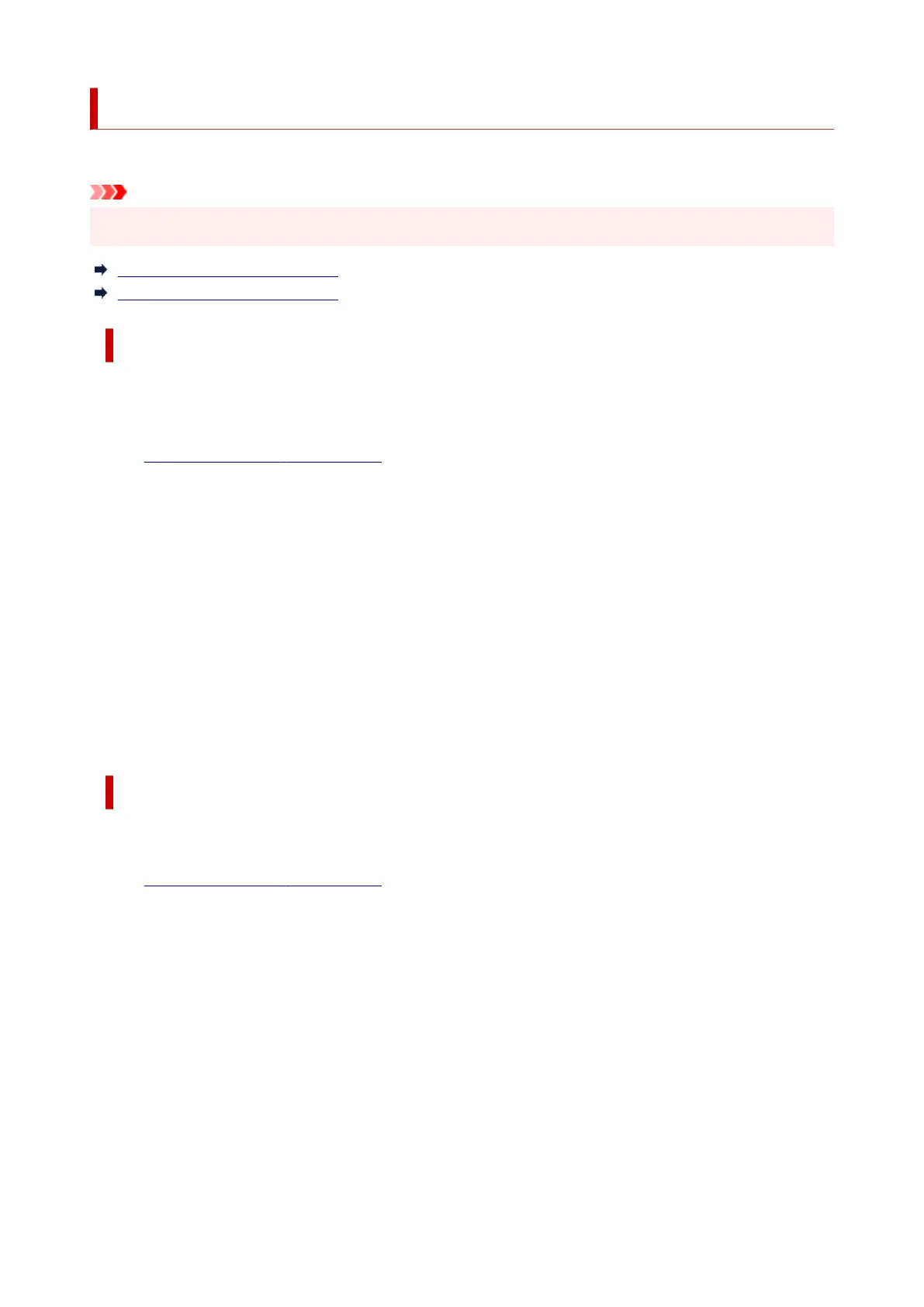ECO settings
This setting allows you to turn on/off the printer automatically to save electricity.
Important
• The administrator password may be required to change the settings.•
Turning off Printer Automatically
Turning on Printer Automatically
Turning off Printer Automatically
You can enable the printer to turn off automatically when no operation is made or no printing data is sent
to the printer for a specified period of time.
1.
Check that printer is turned on.
1.
2.
Press the Setup button.
2.
The Setup menu screen is displayed.
3. Select ECO settings and then press the OK button.3.
4. Select EnergySaveSettings and then press the OK button.4.
5. Select Auto power off and then press the OK button.5.
6.
Select a time to turn off the printer and then press the OK button.
6.
Turning on Printer Automatically
You can enable the printer to turn on automatically when printing data is sent to the printer.
1.
Check that printer is turned on.
1.
2.
Press the Setup button.
2.
The Setup menu screen is displayed.
3.
Select ECO settings and then press the OK button.
3.
4.
Select EnergySaveSettings and then press the OK button.
4.
5.
Select Auto power on and then press the OK button.
5.
196
