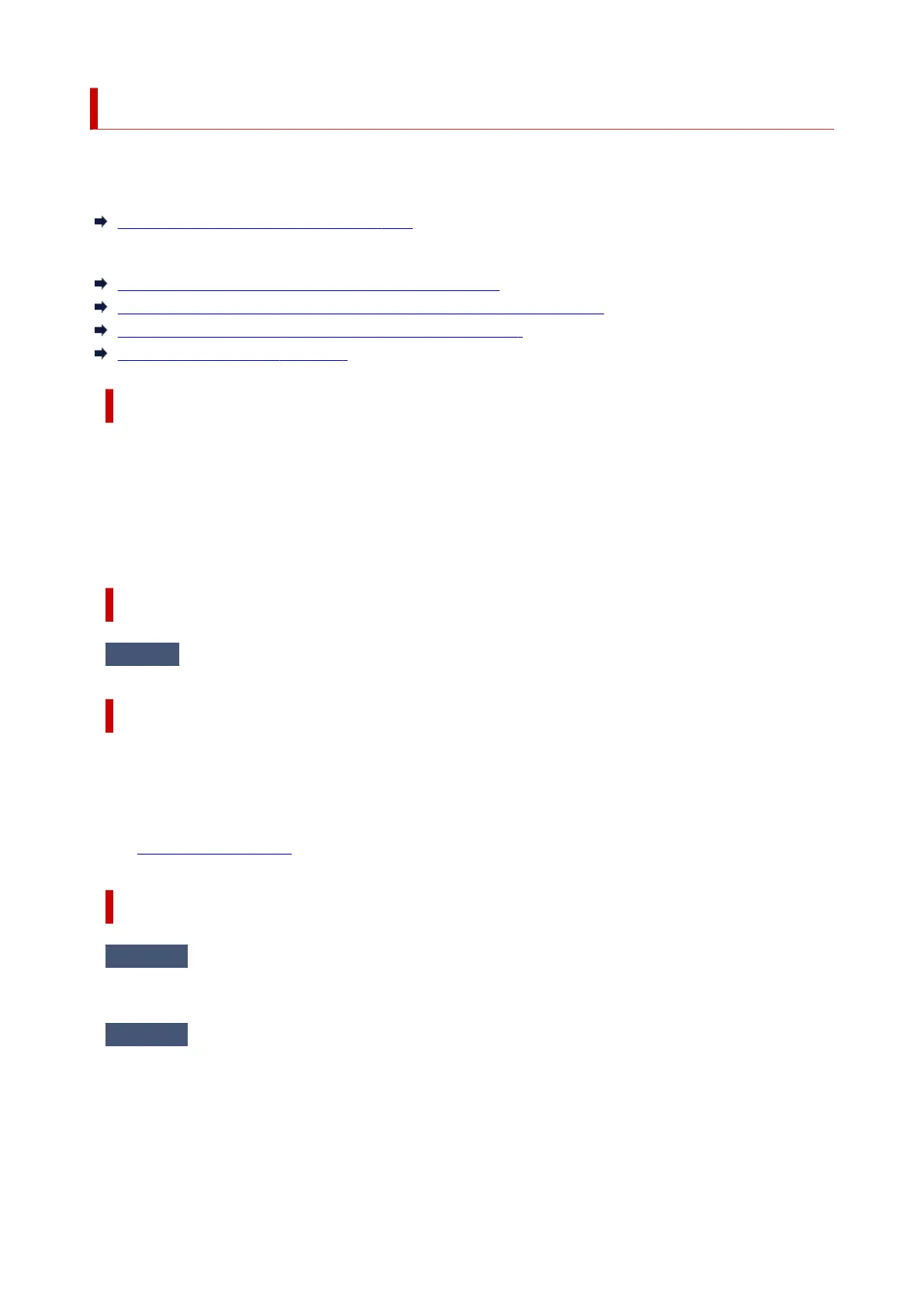Message Is Displayed
This section describes some of the messages.
If a message is displayed on the printer's LCD, see below.
Message Is Displayed on the Printer's LCD
If a message is displayed on the computer, see below.
Error Regarding Automatic Duplex Printing Is Displayed
Error Regarding Power Cord Being Unplugged Is Displayed (Windows)
Writing Error/Output Error/Communication Error (Windows)
Other Error Messages (Windows)
Message Is Displayed on Printer's LCD
Check the message and take appropriate action.
• Cannot connect to the server; try again•
The printer cannot connect to the server due to a communication error.
Press the printer's OK button to cancel the error and try again after a while.
Error Regarding Automatic Duplex Printing Is Displayed
Check
See Automatic Duplex Printing Problems and take the appropriate action.
Error Regarding Power Cord Being Unplugged Is Displayed (Windows)
The printer may have been unplugged while it was on.
Check the error message displayed on the computer and click OK.
The printer starts printing.
See
Unplugging the Printer to unplug the printer correctly.
Writing Error/Output Error/Communication Error (Windows)
Check1
If the ON lamp is off, make sure printer is plugged in and turn on.
The ON lamp flashes while the printer is initializing. Wait until the ON lamp stops flashing and remains lit.
Check2
Make sure printer is properly connected to computer.
If you are using a USB cable, make sure it is securely connected to both the printer and the computer. When
the USB cable is securely plugged in, check the following:
•
If you are using a relay device such as a USB hub, disconnect it, connect the printer directly to the
computer, and retry the printing. If printing starts normally, there is a problem with the relay device.
Contact the vendor of the relay device.
345
