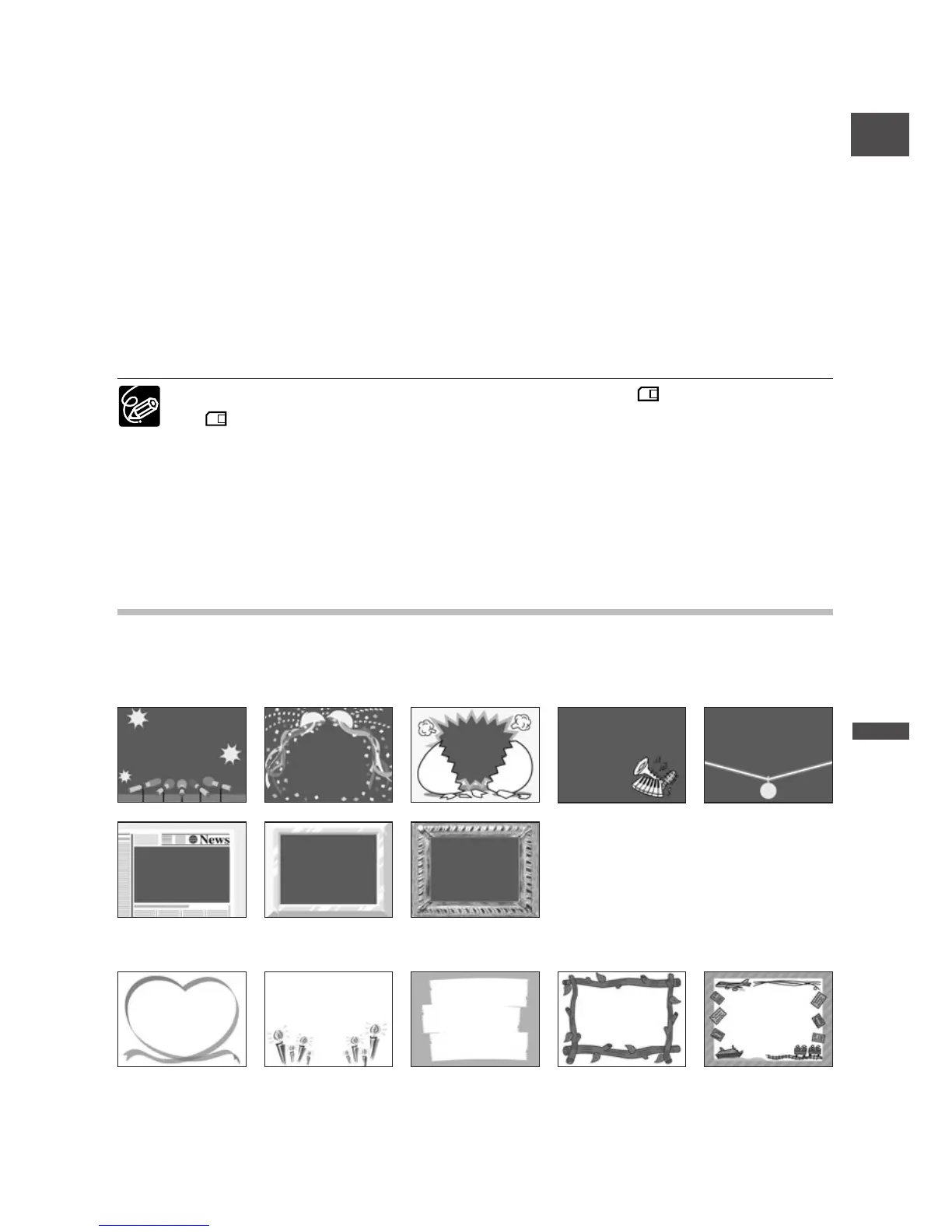119
Using a Memory Card
E
5. Select the mix type matching the sample image you have selected.
• The screen shows the combined image.
• When you have selected [C. ANIMATION], select [ANIMAT. TYPE] and select between
[CORNER], [STRAIGHT] and [RANDOM].
6. To adjust the mix level, select [MIX LEVEL] and adjust it with the SET
dial.
7. Close the menu.
“CARD MIX” flashes.
8. Press the CARD MIX button.
• “CARD MIX” stops flashing.
• The combined image appears.
❍ Card mix cannot be used when [STILL I. REC] is set to [ FINE] or
[ NORMAL].
❍ Movies recorded on a memory card cannot be combined with camcorder
recordings.
❍ Additional sample images are provided on the supplied DIGITAL VIDEO
SOLUTION DISK. Refer to Adding Still Images from Your Computer to the
Memory Card in the Digital Video Software Instruction Manual.
Sample Images
Following sample images are pre-recorded on the supplied SD Memory Card.
Card Chroma Key
Card Luminance Key
