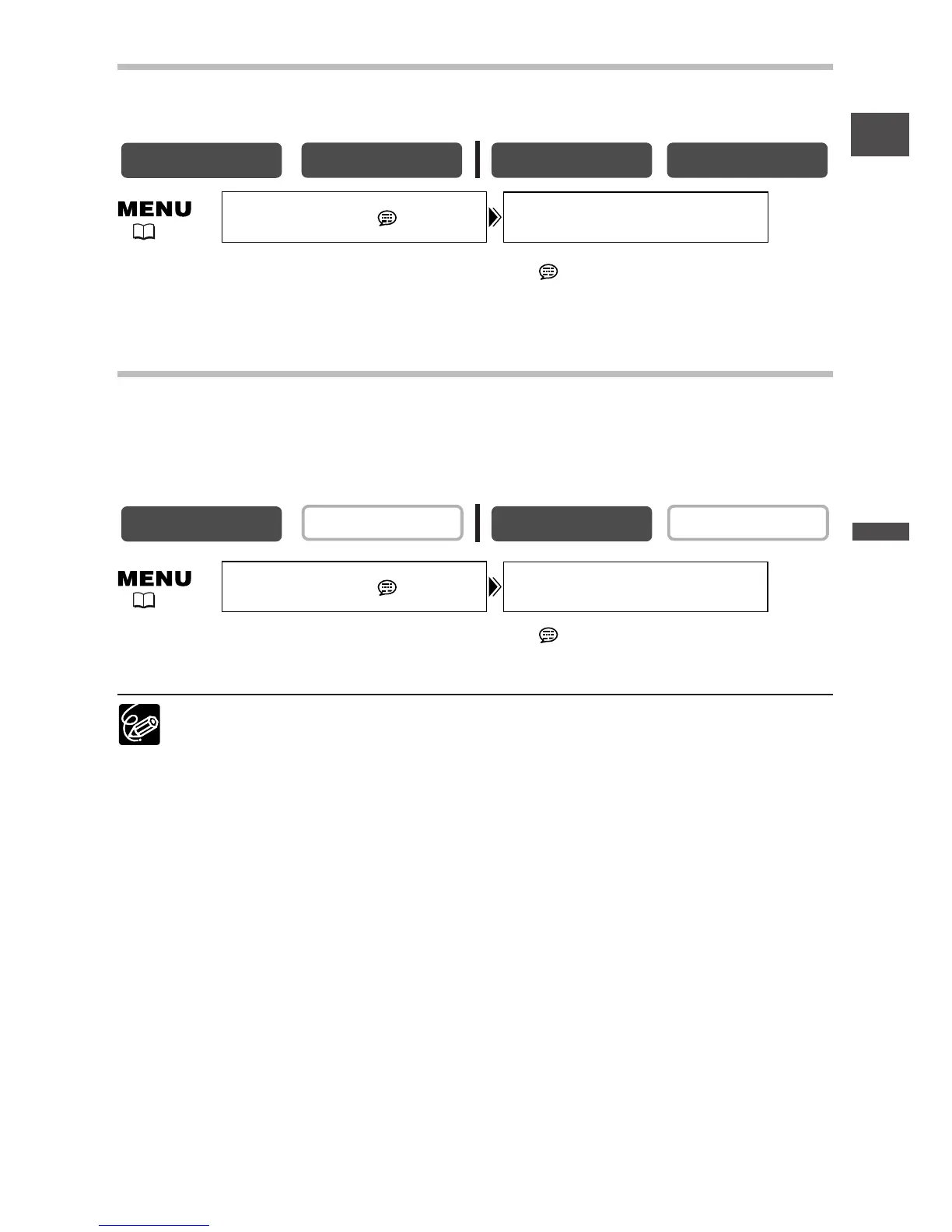81
Advanced Functions -
Other Functions
E
LCD Backlight
The LCD backlight is brighter when the camcorder is powered from a household power
source. However, you can set the backlight at battery use to the same brightness.
Open the menu and select [DISPLAY SETUP/ ]. Select [BACKLIGHT], set it
to [BRIGHT] and close the menu.
Demonstration Mode
The demonstration mode displays the camcorder’s main features. It starts
automatically when you leave the camcorder turned on without loading a recording
media for more than 5 minutes. However, you can set the camcorder not to start the
demonstration mode.
Open the menu and select [DISPLAY SETUP/ ]. Select [DEMO MODE], set
it to [OFF] and close the menu.
To cancel the demo mode once it has begun, press any button, turn off the
camcorder or load a recording media.
