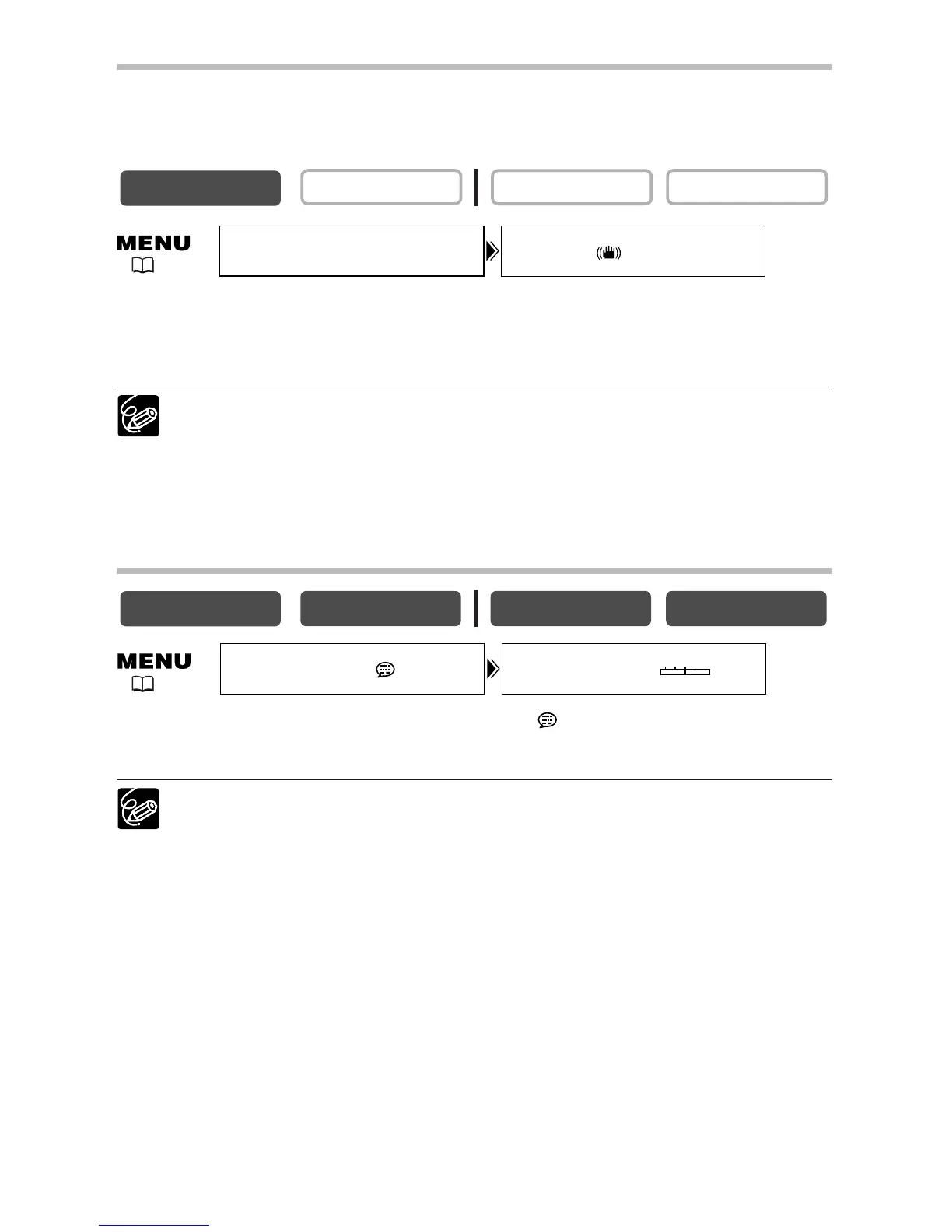80
Turning Off the Image Stabilizer
The image stabilizer compensates for camcorder shake even at full telephoto. It tries
to compensate for horizontal movements; therefore, you may decide to turn it off
when you mount the camcorder on a tripod.
Open the menu and select [CAMERA SETUP]. Select [IMG STAB i], set it
to [OFF] and close the menu.
”i“ disappears.
❍ The image stabilizer cannot be turned off when the program selector is set to
[.
❍ The image stabilizer is designed to compensate a normal degree of camcorder
shake.
❍ The image stabilizer might not be as effective when using the night modes.
Adjusting the Brightness of the LCD Screen
Open the menu and select [DISPLAY SETUP/ ]. Select [BRIGHTNESS],
adjust the brightness level and close the menu.
Changing the brightness of the LCD screen does not affect that of the viewfinder
or the recordings.
