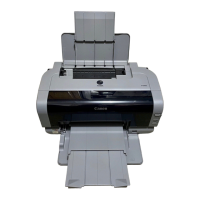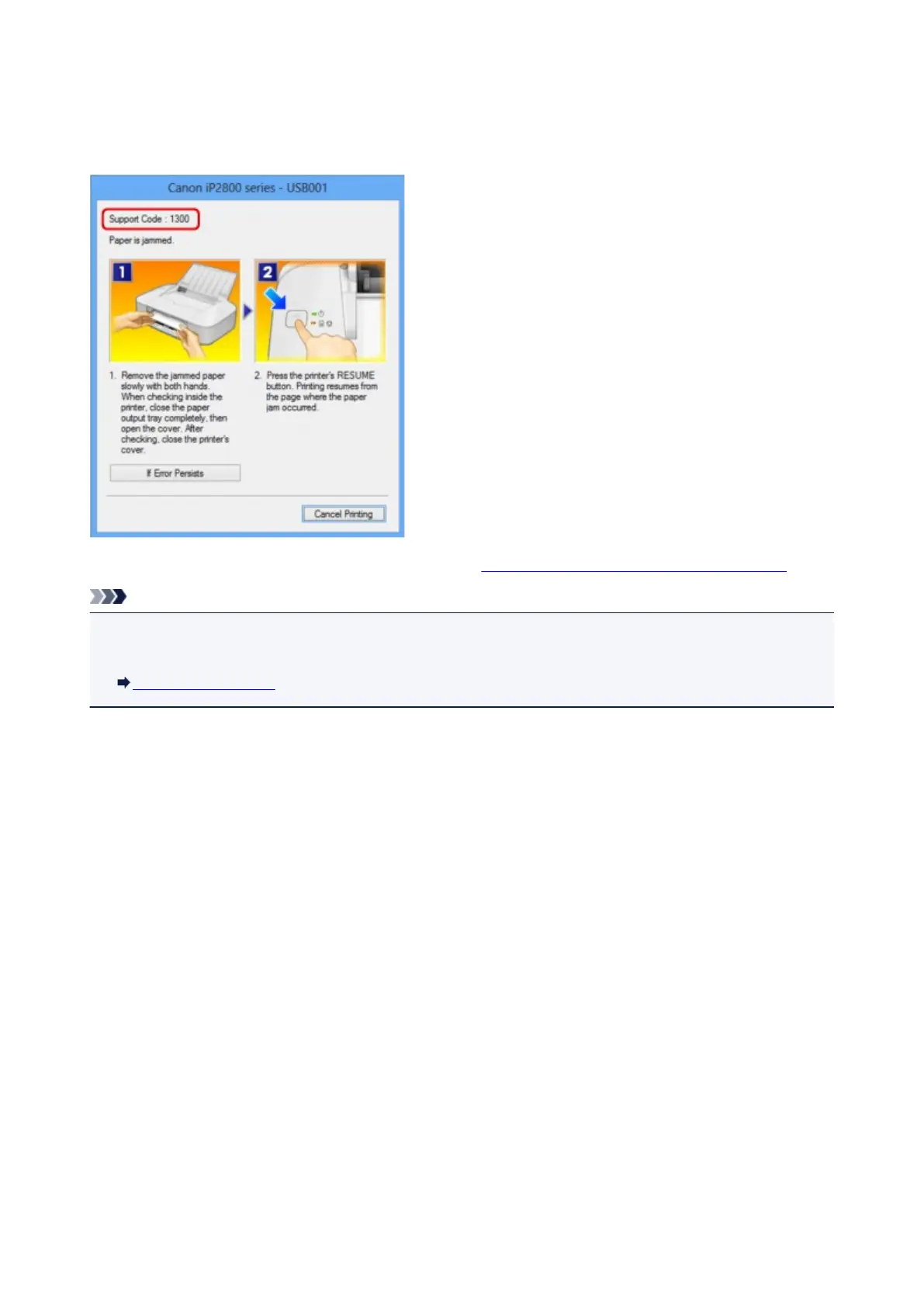 Loading...
Loading...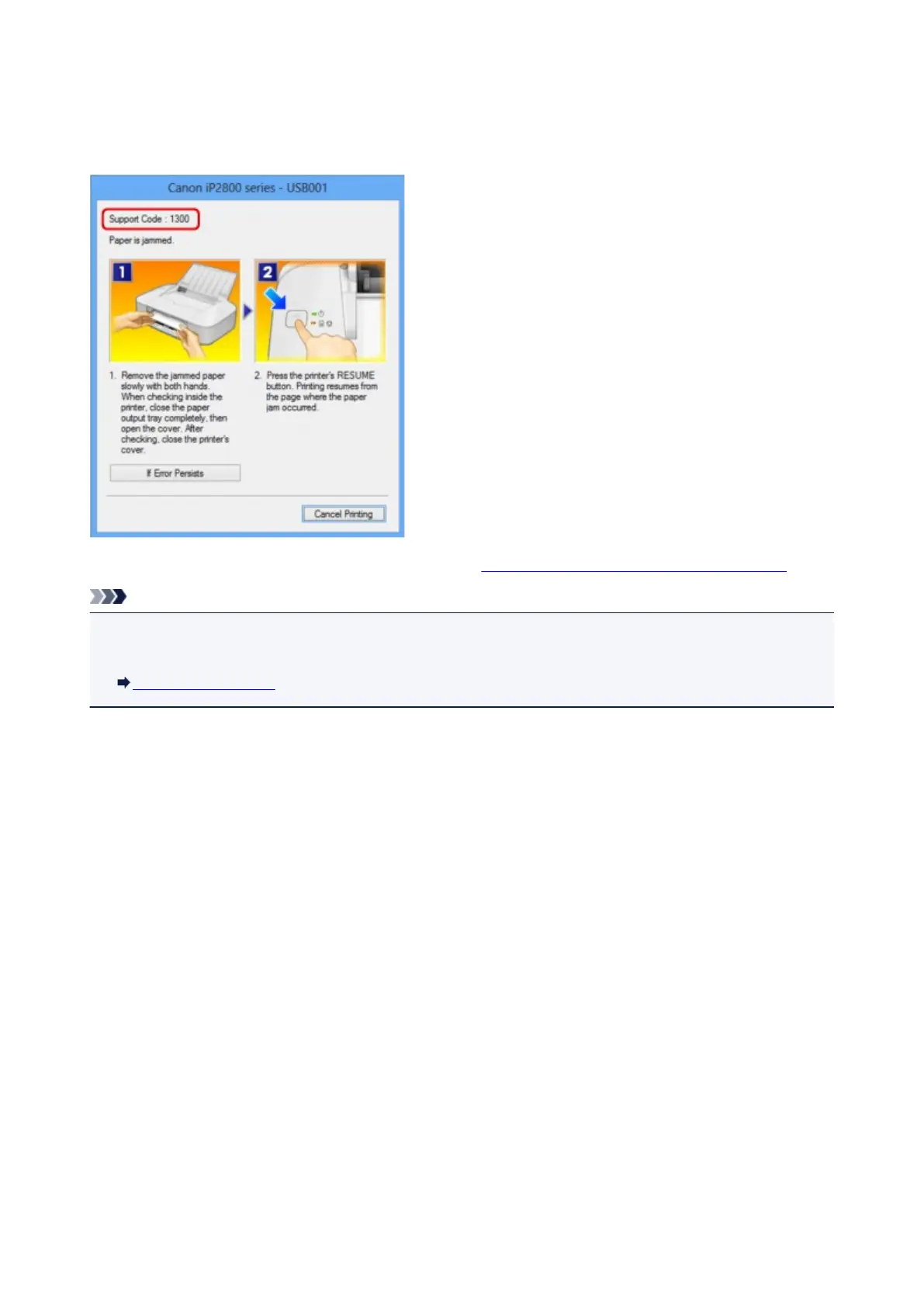
Do you have a question about the Canon Pixma iP2820 and is the answer not in the manual?
| Color | Yes |
|---|---|
| Maximum duty cycle | - pages per month |
| Number of print cartridges | - |
| Maximum resolution | 4800 x 600 DPI |
| Print speed (black, normal quality, A4/US Letter) | 8 ppm |
| Print speed (color, normal quality, A4/US Letter) | 4 ppm |
| Total input capacity | - sheets |
| Auto document feeder (ADF) input capacity | 60 sheets |
| Paper tray media types | Envelopes, Glossy paper, Plain paper |
| Photo paper sizes (imperial) | 4x6, 5x7 \ |
| Maximum ISO A-series paper size | A4 |
| Ethernet LAN | No |
| Standard interfaces | USB 2.0 |
| Power consumption (printing) | - W |
| Product color | White |
| Market positioning | Home & office |
| Depth | 236.22 mm |
|---|---|
| Width | 426.72 mm |
| Height | 134.62 mm |