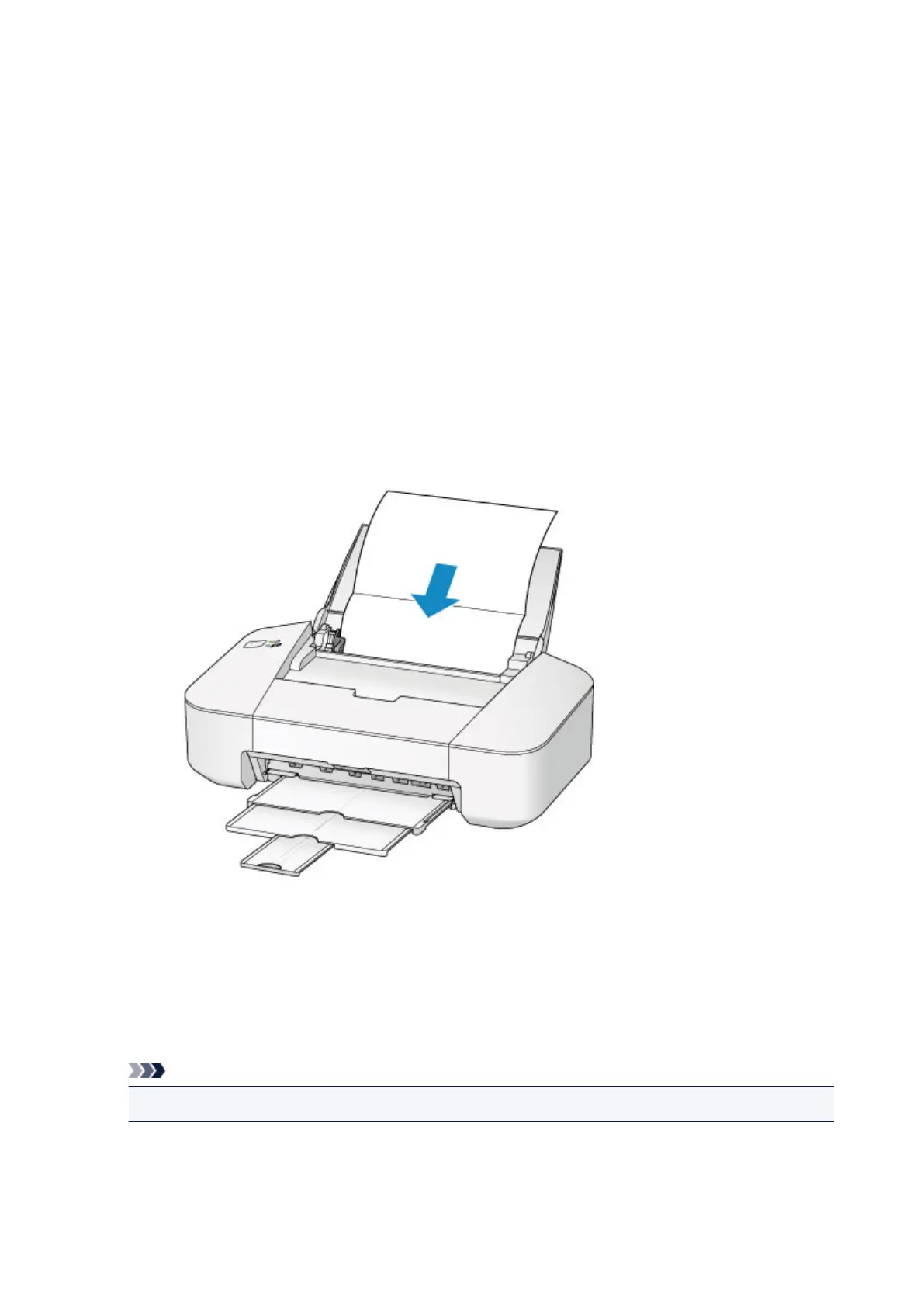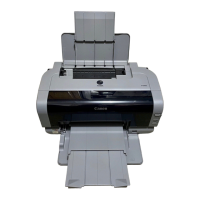Cleaning the Inside of the Printer (Bottom Plate Cleaning)
Remove stains from the inside of the printer. If the inside of the printer becomes dirty, printed paper may get
dirty, so we recommend performing cleaning regularly.
You need to prepare: a sheet of A4 or Letter-sized plain paper*
* Be sure to use a new piece of paper.
1. Make sure that the power is turned on and remove any paper from the rear tray.
2.
Prepare paper.
1.
Fold a single sheet of A4 or Letter-sized plain paper in half widthwise, then unfold the paper.
2.
Load only this sheet of paper in the rear tray with the open side facing you.
3.
Pull out the paper output tray and the output tray extension.
3.
Hold down the ON/RESUME button until the POWER lamp flashes green five times, then
release it immediately.
The paper cleans the inside of the printer as it feeds through the printer.
Check the folded parts of the ejected paper. If they are smudged with ink, perform Bottom Plate Cleaning
again.
Note
•
When performing Bottom Plate Cleaning again, be sure to use a new piece of paper.
If the problem is not resolved after performing cleaning again, the protrusions inside the printer may be
stained. Wipe off any ink from the protrusions using a cotton swab or the like.
79
