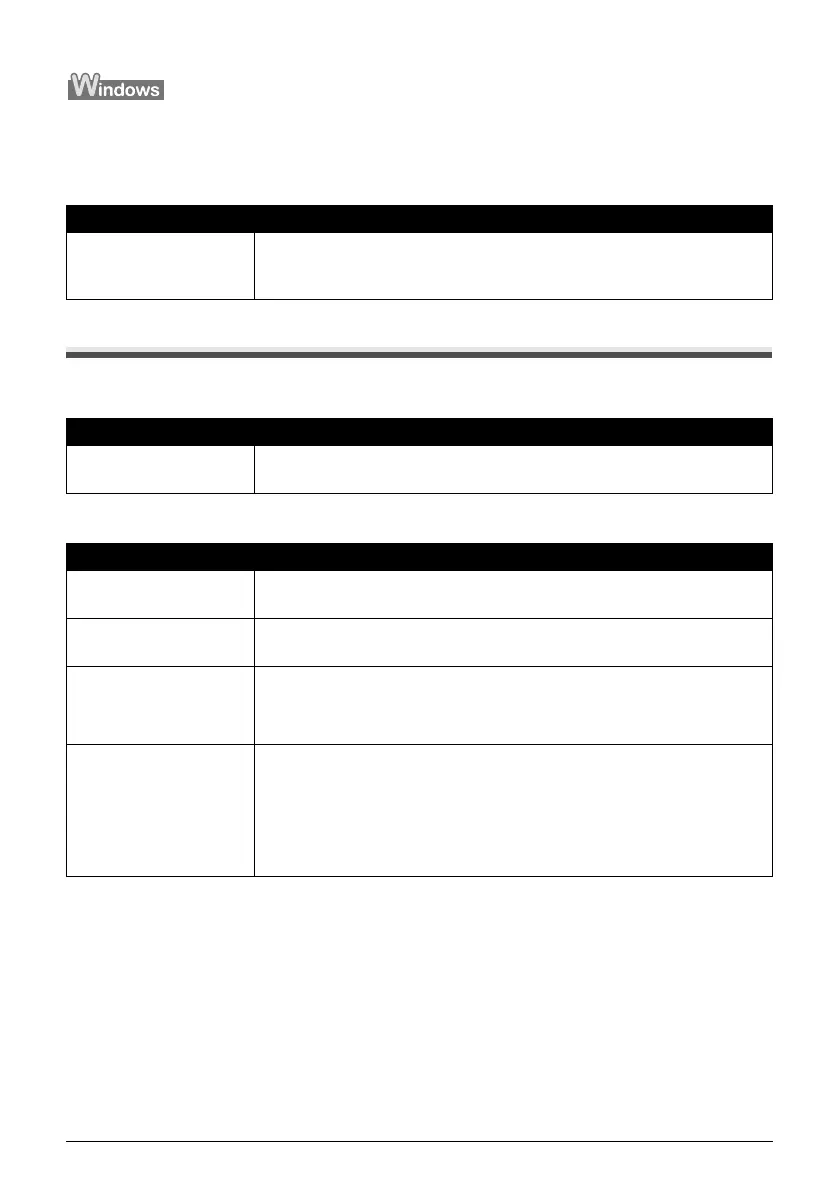Chapter 10 101
Troubleshooting
When You Connect To A Computer Running Windows XP, The Screen
Shows The Warning Message “High-SPEED USB Device Plugged Into
Non-High-SPEED USB Hub”
Problems With Scanning
Scanner Won't Work
ScanGear MP Won't Start
Cause Action
You connect to a computer
that does not support USB
2.0 Hi-Speed.
Your environment is not fully compatible with USB 2.0.
See “Printing Speed Is Slow / USB 2.0 Hi-Speed Connection Does Not Work” on
page 100.
Cause Action
Machine is not identified. Restart the computer. It may solve the problem. Then confirm that the machine is
identified.
Cause Action
Scanner driver (ScanGear
MP) is not installed.
Set the “Setup CD-ROM” in your computer and install ScanGear MP.
Machine may not be
selected.
Select your machine following the directions in Scanning with ScanGear MP in
Initiating a Scan.
The Feature of the
application program does
not support calling up
ScanGear MP.
Start ScanGear MP from within a TWAIN compatible program.
An error message appears
and the ScanGear MP
window fails to appear.
z Reattaching the USB cable. Only use a certified USB 2.0 Hi-Speed cable.
z Attach the USB cable to a different USB port on the computer itself (not a hub).
z If a USB hub is used for the connection, do not use it. Attach the cable to a USB
port on the computer itself (not the hub).
z The machine may not be selected. Select your machine following the directions
in Scanning with ScanGear MP in Initiating a Scan.
z Be sure to start ScanGear MP from within a TWAIN compatible program.
