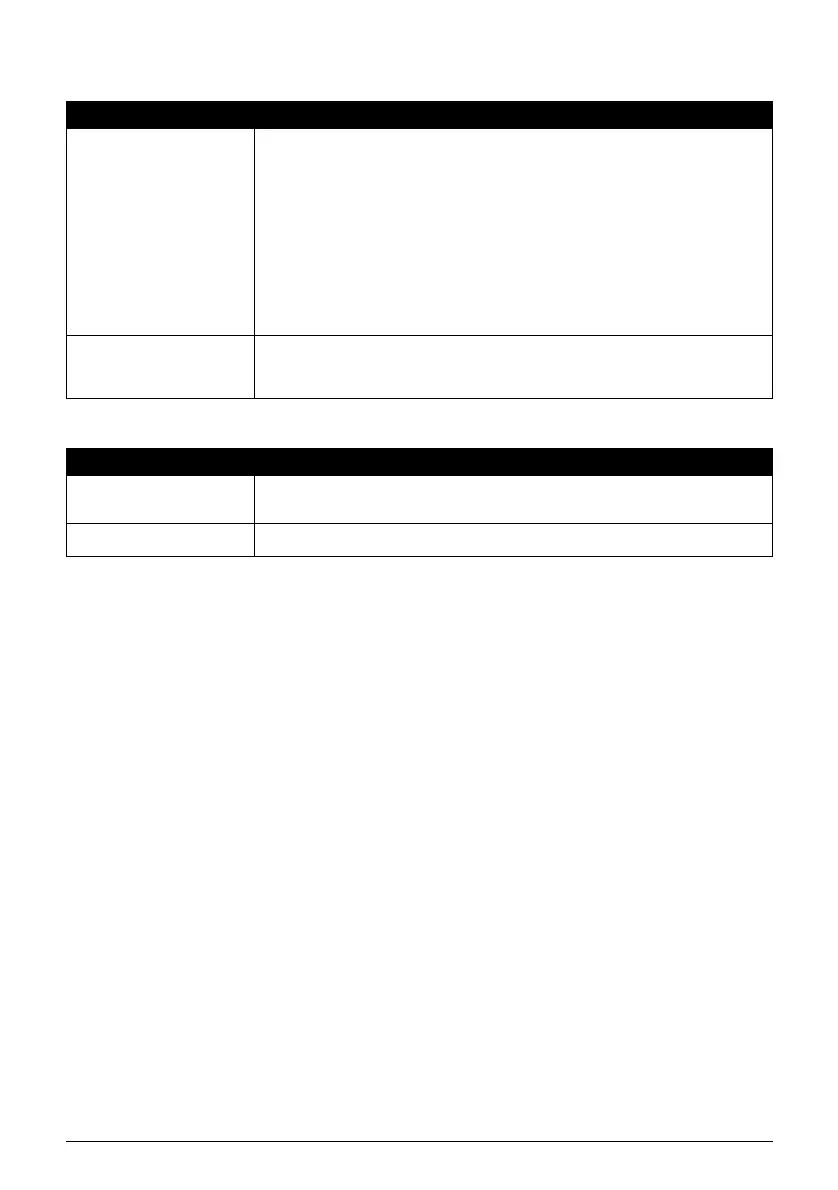Chapter 10 103
Troubleshooting
Trouble scanning with Multi-Scan or Multi-Crop function
Slow Scanning Speed
Cause Action
The original is positioned
outside the supported area.
Check the position of the original on the document glass. Observe the following
when using the Multi-Scan or Multi-crop function.
z There should be a gap of at least 0.4" / 10mm between the edge of the Platen
Glass and originals.
z Leave at least 0.4" / 10mm between the originals.
z A maximum of 10 originals can be scanned at once.
z If an original is slightly crooked on the platen-within 10 degrees of true-the
image is automatically straightened.
z The Multi-Scan function only works with rectangular originals such as photos.
z Originals that are not rectangular (irregularly shaped, close-cropped photos)
cannot be detected correctly.
Error arising from
application software
specifications.
Some application softwares do not support multiple image scanning. Scan each
item individually without using the Multi-Scan or Multi-Crop function.
Cause Action
Resolution is set higher
than necessary.
To view the image on a monitor, set the Output resolution to 75 dpi. To print, set
the Output resolution to a value such as 300 dpi.
The descreen function is on. Turn the [Descreen] function off. (See the Scan Guide)
