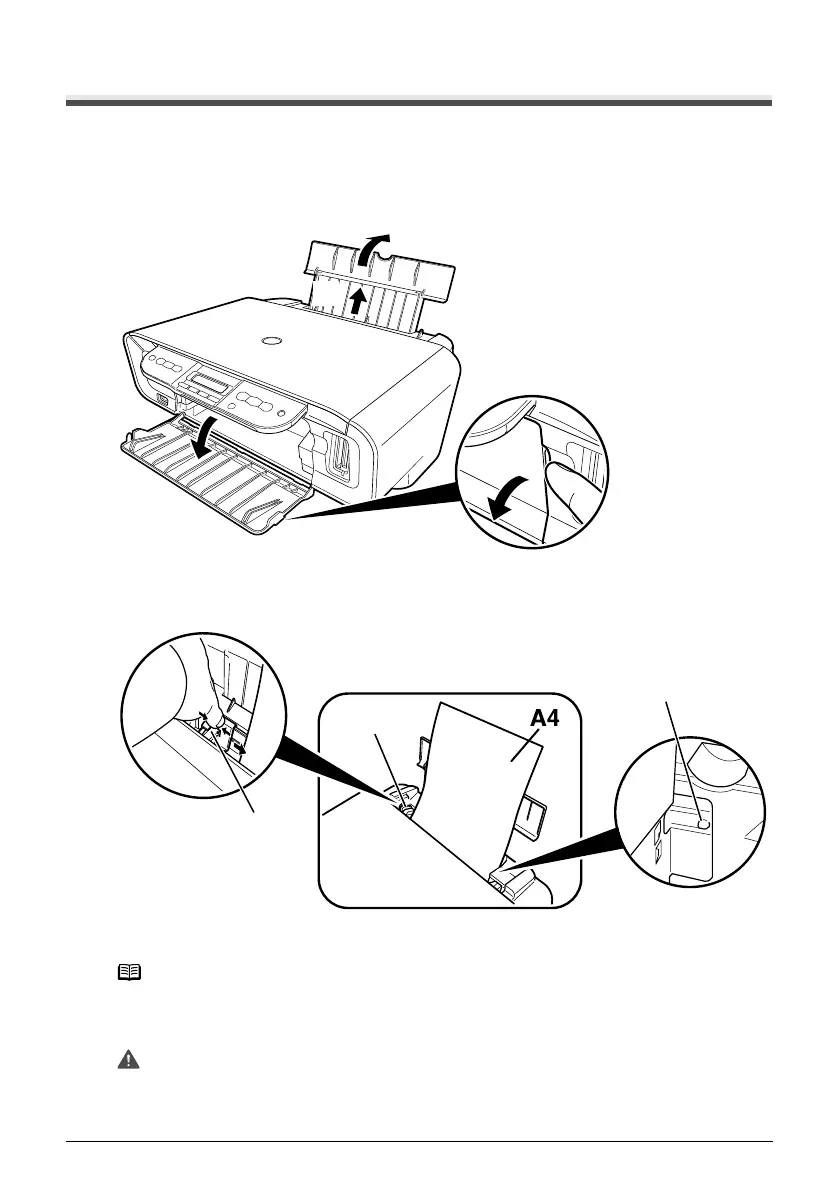Chapter 1 23
Before Printing
Loading Paper
Loading Paper
Follow this procedure:
1 Open the Paper Support (1), then pull out the Paper Support Extension (2).
2 Place a stack of paper (print side up) in the Auto Sheet Feeder (1), pinch the Paper
Guide (A) and adjust it to the left side of the stack (2).
z Set the Paper Thickness Lever to the correct position for the paper. (See page 17)
Note
Set the Lever to the left for most paper. When the Lever is set to the right,
the confirmation message appears before the machine starts printing.
(MP170)
Important
Make sure the stack does not exceed the Load Limit Mark (B).
(1)
(2)
(2)
(A)
(B)
(1)