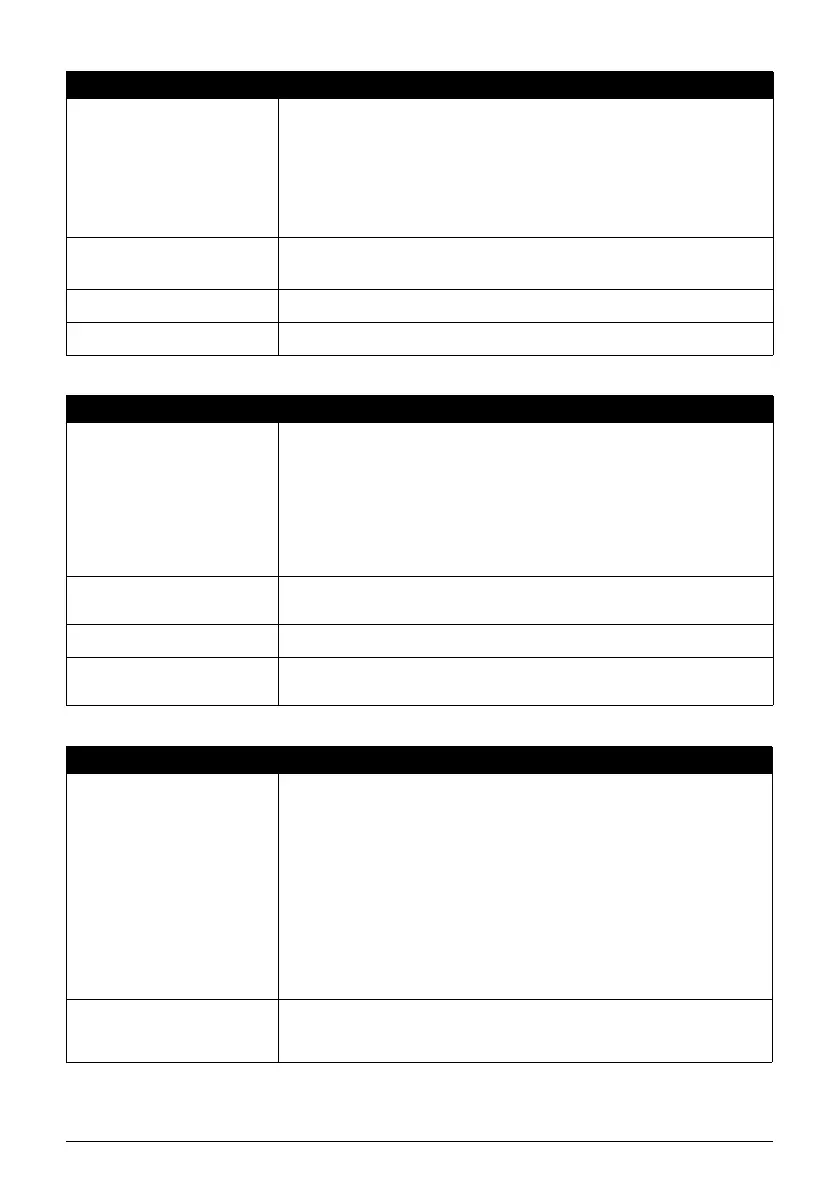Chapter 11 115
Appendix
Copy Specifications
Copy speed*
*Based on Canon standard
pattern. Copy speed may
vary depending on
document complexity, copy
mode, page coverage and
the number of copies.
Black & white: <Fast> mode approx. 22 ppm (Letter size)
Color: <Fast> mode approx. 17 ppm (Letter size)
No. of copies
MP170: Maximum 99 copies
MP150: Maximum 9 copies
Density adjustment
5 levels
Zoom
25% to 400%
Camera Direct Print (Canon Bubble Jet Direct)
Compatible paper
Card #1 (Photo Paper Pro 4" x 6"/101.6 x 152.4 mm)
Card #2 (Photo Paper Plus Glossy, Photo Paper Plus Semi-gloss, or Glossy
Photo Paper 4" x 6"/101.6 x 152.4 mm)
Card #3 (Photo Paper Plus Glossy 5" x 7"/127.0 x 177.8 mm)
LTR (Photo Paper Pro, Photo Paper Plus Glossy, Photo Paper Plus Semi-gloss,
or Glossy Photo Paper Letter size)
A4 (Photo Paper Pro, Photo Paper Plus Glossy, Photo Paper Plus Semi-gloss,
or Glossy Photo Paper A4 size)
Layout print
Standard: Borderless / with border, Index Print: 6-80 images (depending on the
size of print media)
Effect
ExifPrint
DPOF functions
Ver. 1.00 compatible (Index print, number of copies, select images, print
special characters (date))
Camera Direct Print (PictBridge)
Page size
Default (Photo Paper Plus Glossy 10 x 15 cm/4" x 6")
10 x 15 cm/4" x 6" (Photo Paper Plus Glossy, Photo Paper Pro, Photo Paper
Plus Semi-gloss, Glossy Photo Paper, Photo Stickers
*1
)
13 x 18 cm/5" x 7" (Photo Paper Plus Glossy)
*2
A4/8.5 x 11 (Photo Paper Plus Glossy A4/Letter, Photo Paper Pro A4/Letter,
Photo Paper Plus Semi-gloss A4/Letter, Glossy Photo Paper A4/Letter, Plain
Paper A4/Letter)
5.4 x 8.6 cm/Credit Card (Glossy Photo Paper Card Size)
*1
Canon-brand sticker. Printing on this paper is available only when the
Layout function on your camera has a 16-up option.
See “Recommended Paper” on page 17.
*2
If using a Canon PictBridge-compatible camera, you can select it.
Media type
Default (Photo Paper Plus Glossy), Photo (Photo Paper Plus, Photo Paper Plus
Semi-gloss, Glossy Photo Paper, Photo Stickers), Fast Photo (Photo Paper
Pro), Plain Paper (Only A4/Letter)