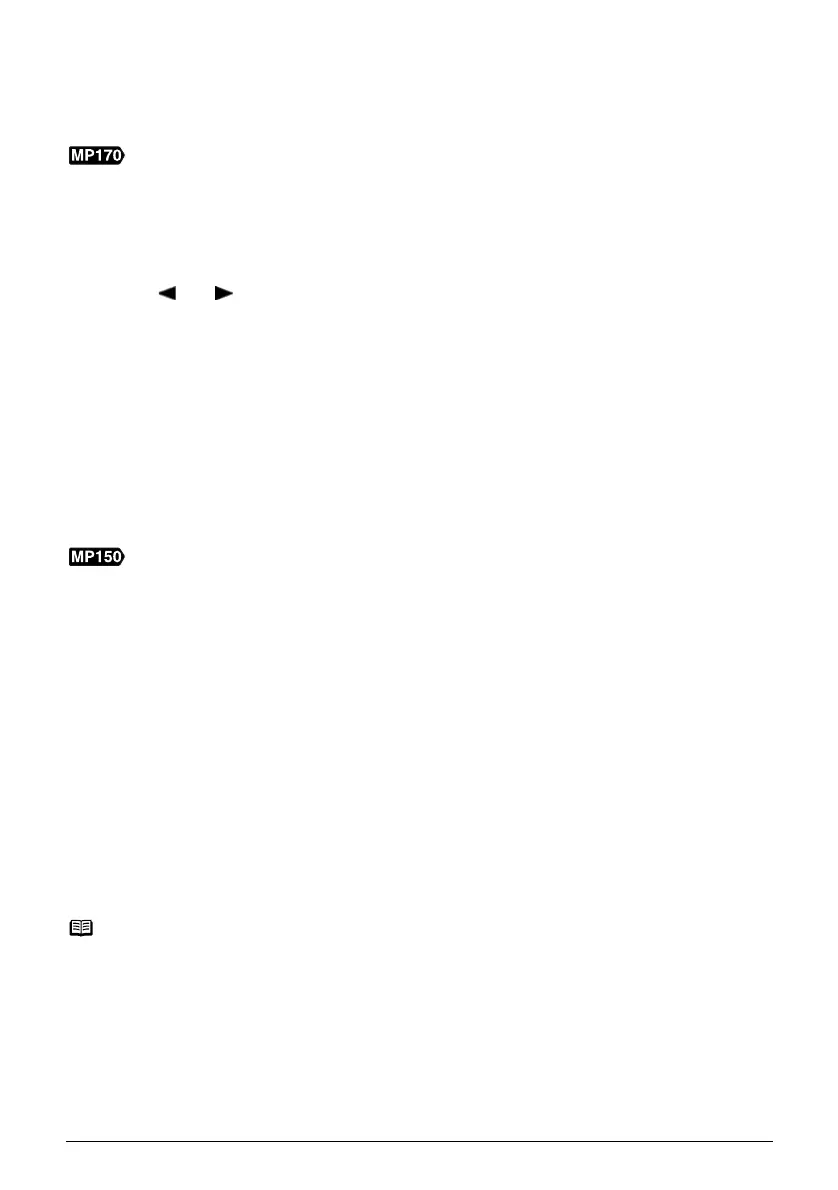Chapter 9 83
Routine Maintenance
Cleaning The Roller
Clean the paper feed rollers if paper is not fed properly. Cleaning the paper feed rollers will wear
the rollers, so perform this only when necessary.
1 Press [ON/OFF] to turn ON the machine, then remove any paper from the Auto
Sheet Feeder.
2 Press [Menu] repeatedly until <MAINTENANCE> appears.
3 Use [ ] or [ ] to select <ROLLER CLEANING>.
4 Press [OK].
5 Repeat steps 2 to 4 twice.
6 Open the Paper Output Tray.
7 Load three or more of A4- or Letter-sized paper in the Auto Sheet Feeder.
8 Repeat steps 2 to 4 three times.
The sheet of paper is automatically fed in and then out of the machine.
1 Press [ON/OFF] to turn ON the machine, then remove any paper from the Auto
Sheet Feeder.
2 Press [Maintenance] repeatedly until <b> appears.
3 Press [Black] or [Color].
4 Repeat steps 2 to 3 twice.
5 Open the Paper Output Tray.
6 Load three or more of A4- or Letter-sized paper in the Auto Sheet Feeder.
7 Repeat steps 2 to 3 three times.
The sheet of paper is automatically fed in and then out of the machine.
Note
If there are no signs of improvement after performing three times, contact a
Canon service representative.
