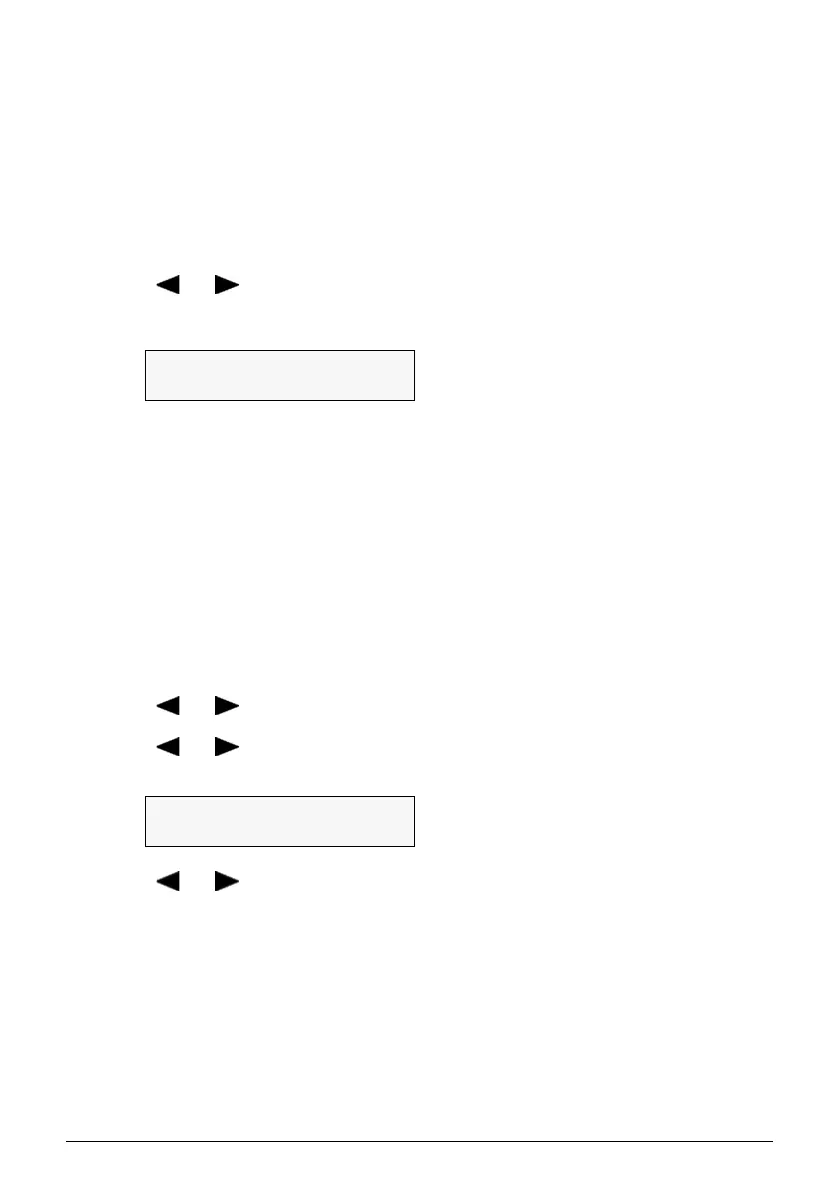44 Chapter 3
Printing From A Memory Card (MP170)
Print All Photos
You can print all photos saved on a memory card.
1 Turn ON the machine and load the paper in the Auto Sheet Feeder.
2 Insert the memory card into the Card Slot.
See “Inserting A Memory Card” on page 37.
3 Press [MEMORY CARD] and then press [Menu].
4 Use [ ] or [ ] to select <PRINT ALL PHOTOS>, then press [OK].
5 Adjust the print settings as necessary, then press [OK]. (See page 48)
6 Press [Color].
All photos saved on the memory card will be printed.
Specifying The Printing Data
You can specify how many copies to print for each photo.
1 Turn ON the machine and load the paper in the Auto Sheet Feeder.
2 Insert the memory card into the Card Slot.
See “Inserting A Memory Card” on page 37.
3 Press [MEMORY CARD] and then press [Menu].
4 Use [ ] or [ ] to select <SELECT PHOTO>, then press [OK].
5 Use [ ] or [ ] to select the photo number to print, then press [OK].
You can select the multiple photo numbers.
6 Use [ ] or [ ] to specify the number of copies to print, then press [OK].
7 Adjust the print settings as necessary, then press [OK]. (See page 48)
8 Press [Color].
The specified number of copies for each photo will be printed.
[PR I NT ALL PHOT O S]
PHO T O PRO A4
X
PRI N T THIS PHOT O
W
002 035 067 121
X
