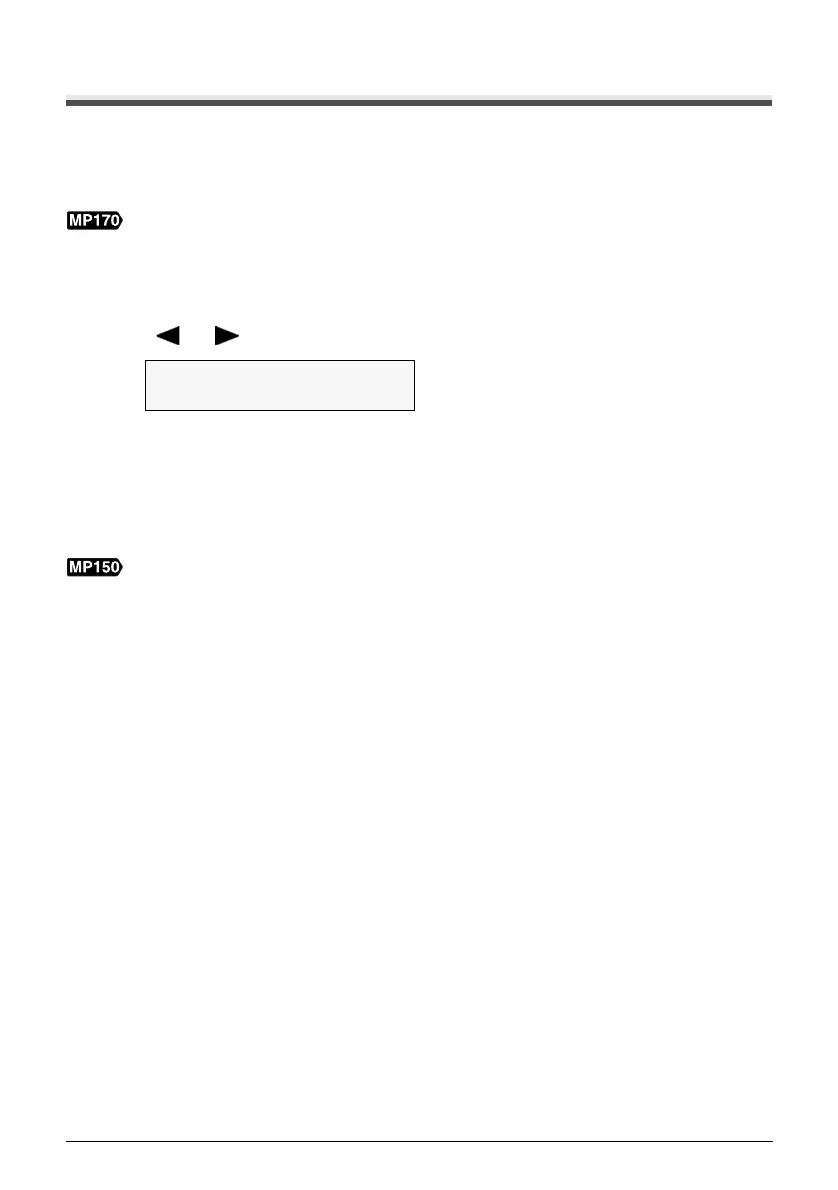Chapter 9 77
Routine Maintenance
Printing The Nozzle Check Pattern
Print the nozzle check pattern to determine whether the ink is being ejected properly from the FINE
Cartridge Nozzles. Use this function when the printed results are blurred or the color is incorrect.
Printing The Nozzle Check Pattern
1 Load A4- or Letter-sized plain paper in the Auto Sheet Feeder.
2 Press [Menu] repeatedly until <MAINTENANCE> appears.
3 Use [ ] or [ ] to select <NOZZLE CHECK>.
4 Press [OK].
The machine prints a nozzle check pattern.
5 Confirm the nozzle check pattern.
For details on confirming the nozzle check pattern, see page 78.
1 Load A4- or Letter-sized plain paper in the Auto Sheet Feeder.
2 Press [Maintenance] repeatedly until <A> appears.
3 Press [Black] or [Color].
The machine prints a nozzle check pattern.
4 Confirm the nozzle check pattern.
For details on confirming the nozzle check pattern, see page 78.
8.M A INTENANCE
NOZ Z LE CHECK
X