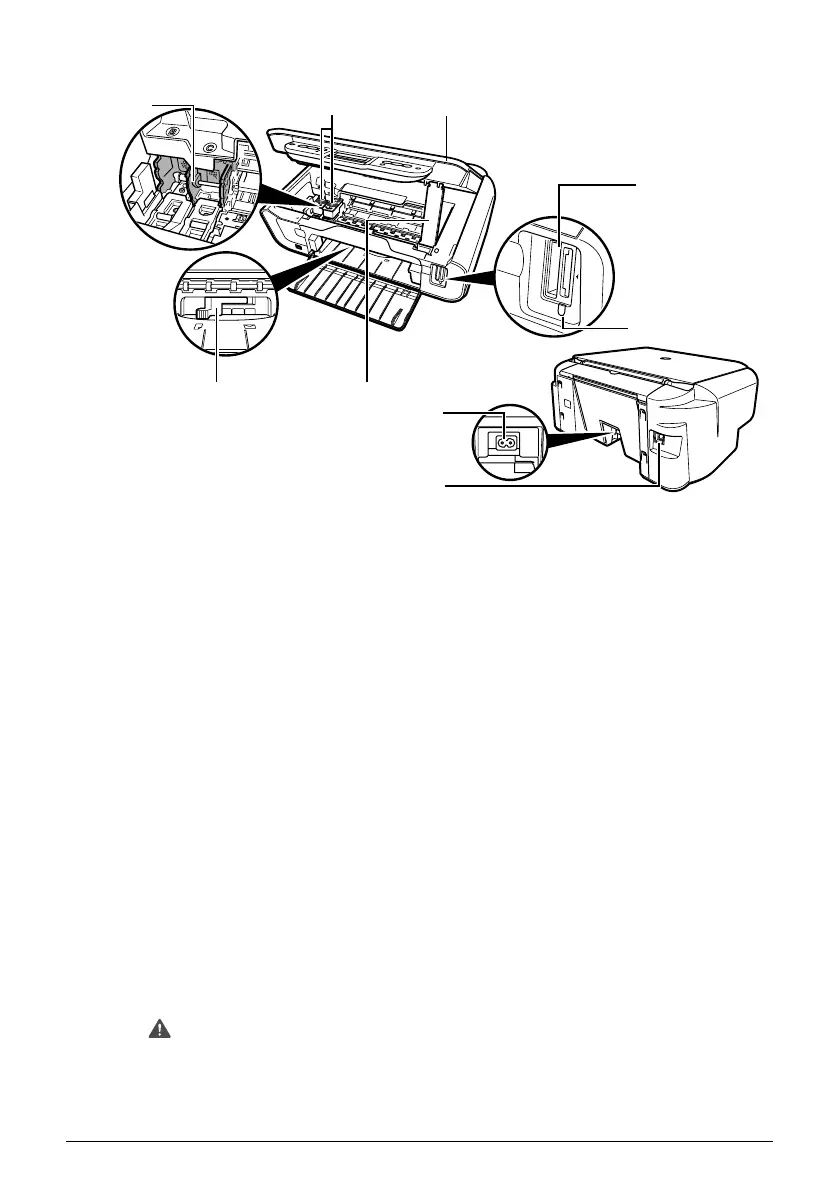Chapter 1 11
Before Printing
z Rear view and interior
(10) FINE Cartridge Holder
Install the FINE Cartridges here.
(11) FINE Cartridges (Ink Cartridges)
Replaceable cartridge that comprises an integrated Print Head and ink tank.
FINE Cartridges are available in two types, Color (on the right) and Black (on the left).
(12) Scanning Unit
Used to scan a document.
(13) Card Slots (MP170)
Insert a memory card or card adapter containing a memory card into these slots for photo
printing. The machine is equipped with two kinds of Card Slot.
(14) Access Lamp (MP170)
Lights when a memory card is inserted into the Card Slots. This lamp flashes while the
machine is reading data from the memory card.
(15) Scanning Unit Support
Used to hold the Scanning Unit being opened.
(16) Paper Thickness Lever
Used to adjust the gap between the FINE Cartridge and surface of the printing paper.
Move the lever to the correct position for the media being used.
(17) Power Connector
Used to connect the power cord to the machine.
(18) USB Port
Used to connect a computer to the machine when printing from or scanning to the
computer.
Important
While the machine is printing from or scanning images to the
computer, or the computer is in the sleep mode or standby mode, do
not disconnect and connect the USB cable.
(11)
(14)
(10)
(13)
(17)
(16)
(18)
(15)
(12)
