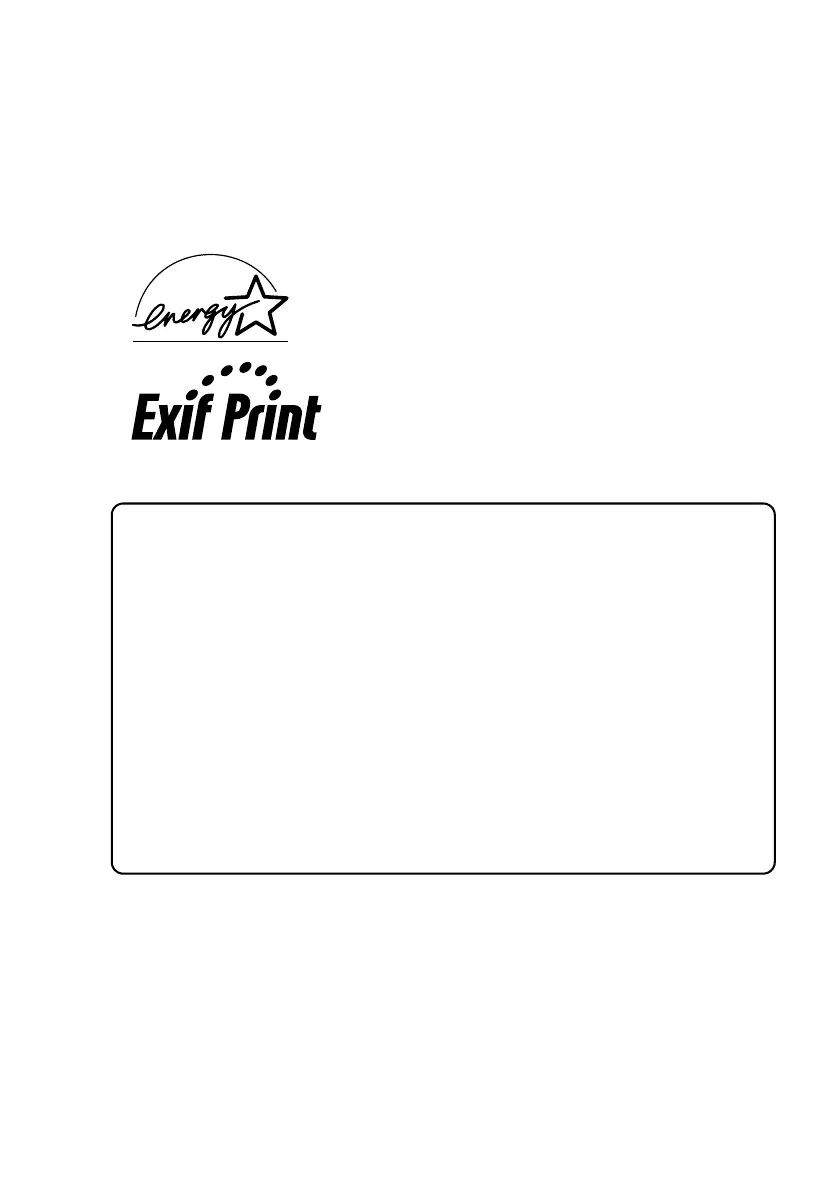1
Disclaimer
Canon Inc. has reviewed this manual thoroughly in order that it will be an easy-to-use
guide to your Canon MP170/MP150 Series. All statements, technical information and
recommendations in this manual and in any guides or related documents are believed
reliable, but the accuracy and completeness thereof are not guaranteed or warranted, and
they are not intended to be, nor should they be understood to be, representation or
warranties concerning the products described. Specifications are subject to change
without notice.
As an ENERGY STAR® partner, Canon Inc. has determined that
this product meets the ENERGY STAR® guidelines for energy
efficiency.
This machine supports Exif 2.21 (also called “Exif Print”).
Exif Print is a standard for enhancing the communication
between digital cameras and printers. By connecting to an
Exif Print-compliant digital camera, the camera’s image data
at the time of shooting is used and optimized, yielding
extremely high quality prints.
Trademark Notices
• Windows is a registered trademark of Microsoft Corporation in the United States and
other countries.
• Macintosh and Mac are trademarks of Apple Computer, Inc., registered in the United
States and other countries.
• CompactFlash is a registered trademark of SanDisk Corporation.
• MEMORY STICK and Memory Stick DUO™ are registered trademarks of Sony
Corporation.
• SmartMedia is a registered trademark of Toshiba Corporation.
• MultiMediaCard™ is a trademark of the MultiMediaCard Association.
• xD-Picture Card™ is a trademark of Fuji Photo Film Corporation.
• SD, miniSD and SD Secure Digital are trademarks of SD Association.
Copyright ©2005 CANON INC.
All rights reserved. No part of this publication may be transmitted or copied in any form
whatsoever without expressed written permission from Canon Inc.
