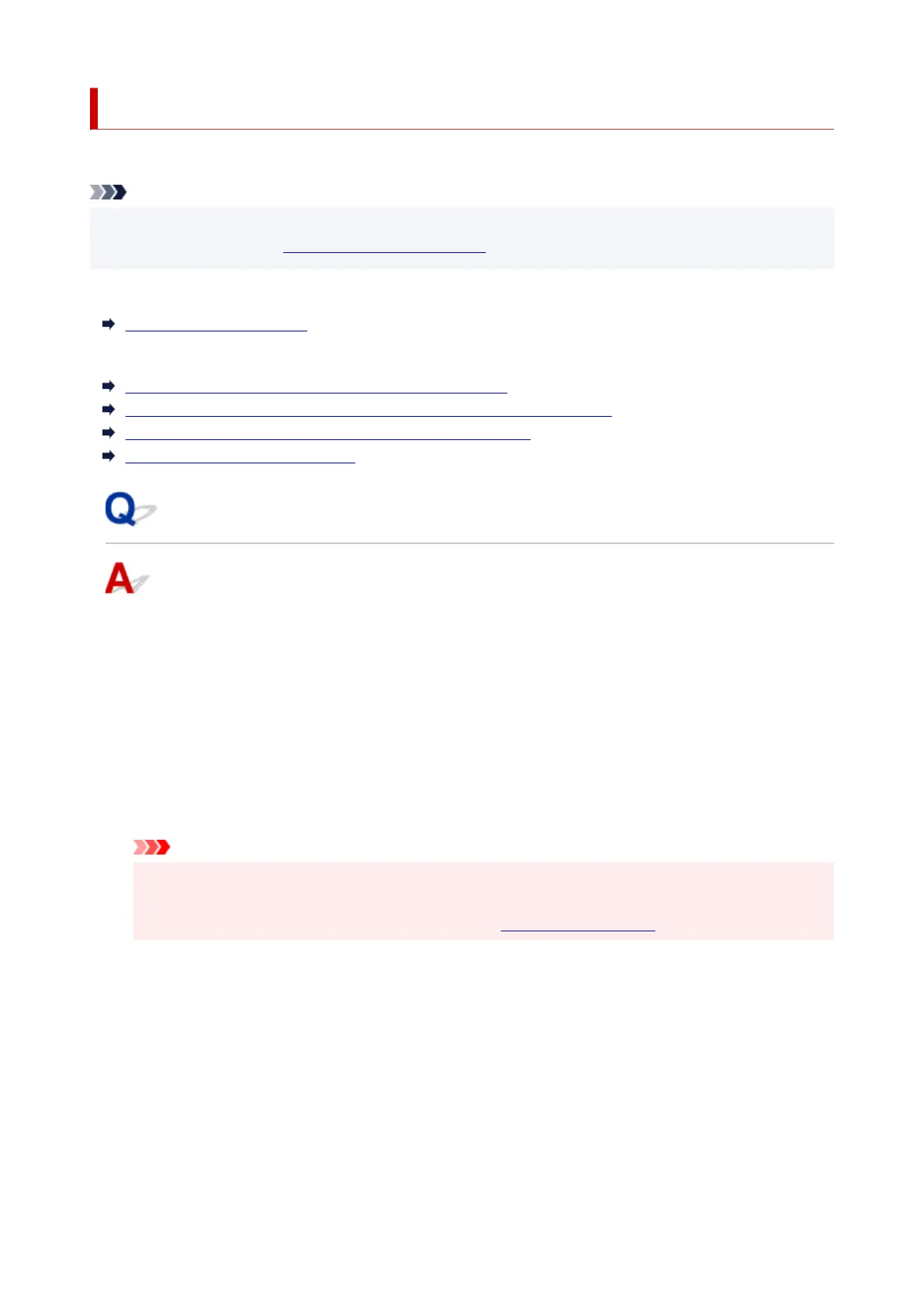Message (Support Code) Appears
This section describes some of the errors and messages that may appear.
Note
• A support code (error number) is displayed on the computer for some errors. For details on errors that
have support code, see List of Support Code for Error.
If a message appears on the LCD, see below.
Message Appears on LCD
If a message appears on the computer, see below.
Error Regarding Automatic Duplex Printing Is Displayed
Error Regarding Power Cord Being Unplugged Is Displayed (Windows)
Writing Error/Output Error/Communication Error (Windows)
Other Error Messages (Windows)
Message Appears on LCD
Check the message and take an appropriate action.
• Check page size Press [OK]
The size of the loaded paper is different from that specified in the paper size setting.
Load the same size of paper as that specified in the paper size setting and press the OK button.
• Data error Press [OK]
A power failure has occurred or the power cord has been unplugged when the faxes are stored in the
printer's memory.
Important
• If a power failure occurs or you unplug the power cord, all faxes stored in the printer's memory
are deleted.
• For details on how to unplug the power cord, see Unplugging the Printer.
Press the OK button.
After pressing the OK button, the list of the faxes deleted from the printer's memory (MEMORY
CLEAR REPORT) will be printed.
For details, refer to Summary of Reports and Lists.
• Cannot connect to the server; try again
You cannot connect to the server due to some communication error.
Press the OK button to dismiss the error and try again after a while.
532
