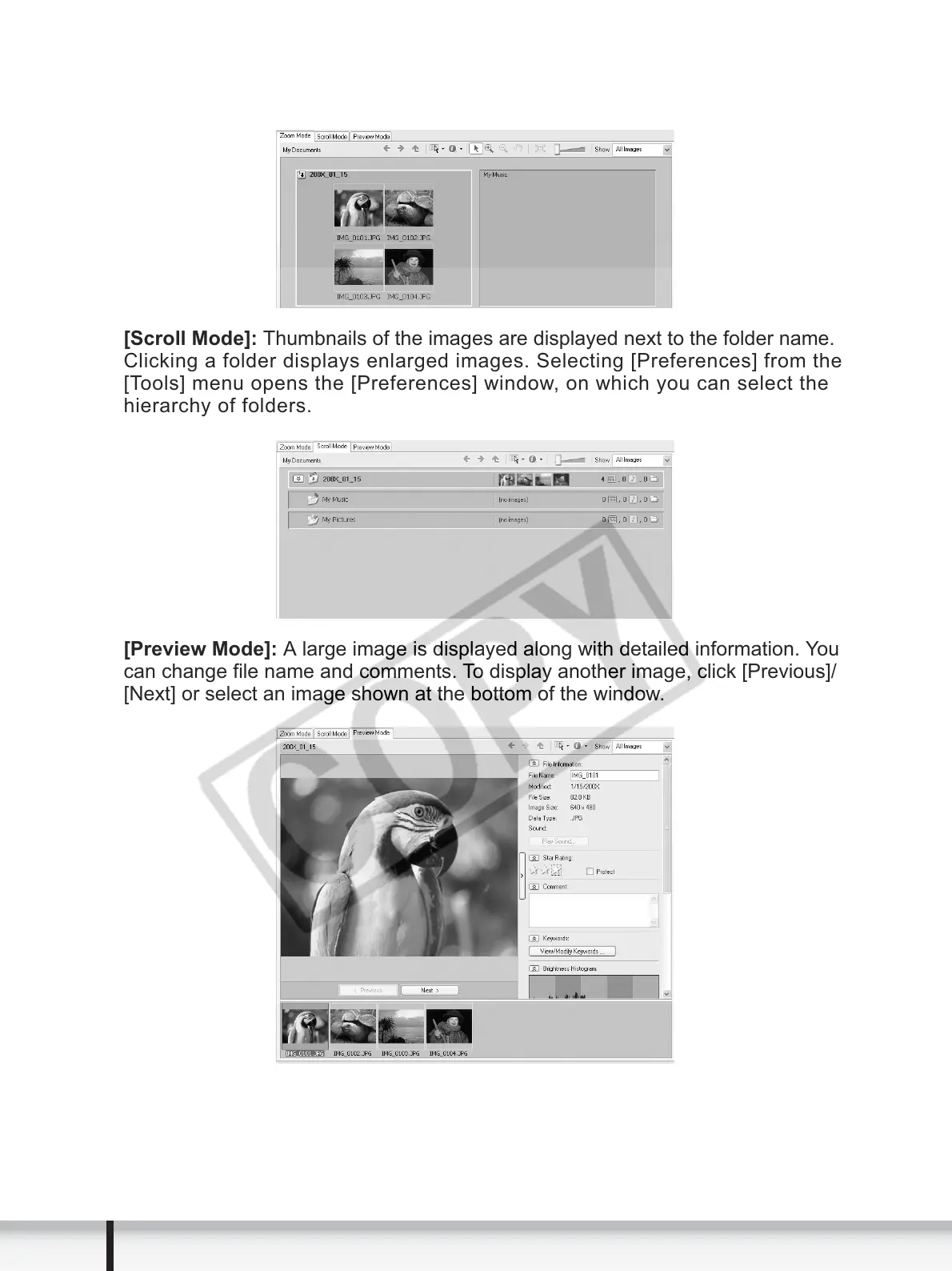14
Windows
5 View Mode
You can select the view mode of images in the Browser Area.
[Zoom Mode]: The images in the selected folder are shown as thumbnails.
[Scroll Mode]: Thumbnails of the images are displayed next to the folder name.
Clicking a folder displays enlarged images. Selecting [Preferences] from the
[Tools] menu opens the [Preferences] window, on which you can select the
hierarchy of folders.
[Preview Mode]: A large image is displayed along with detailed information. You
can change file name and comments. To display another image, click [Previous]/
[Next] or select an image shown at the bottom of the window.
