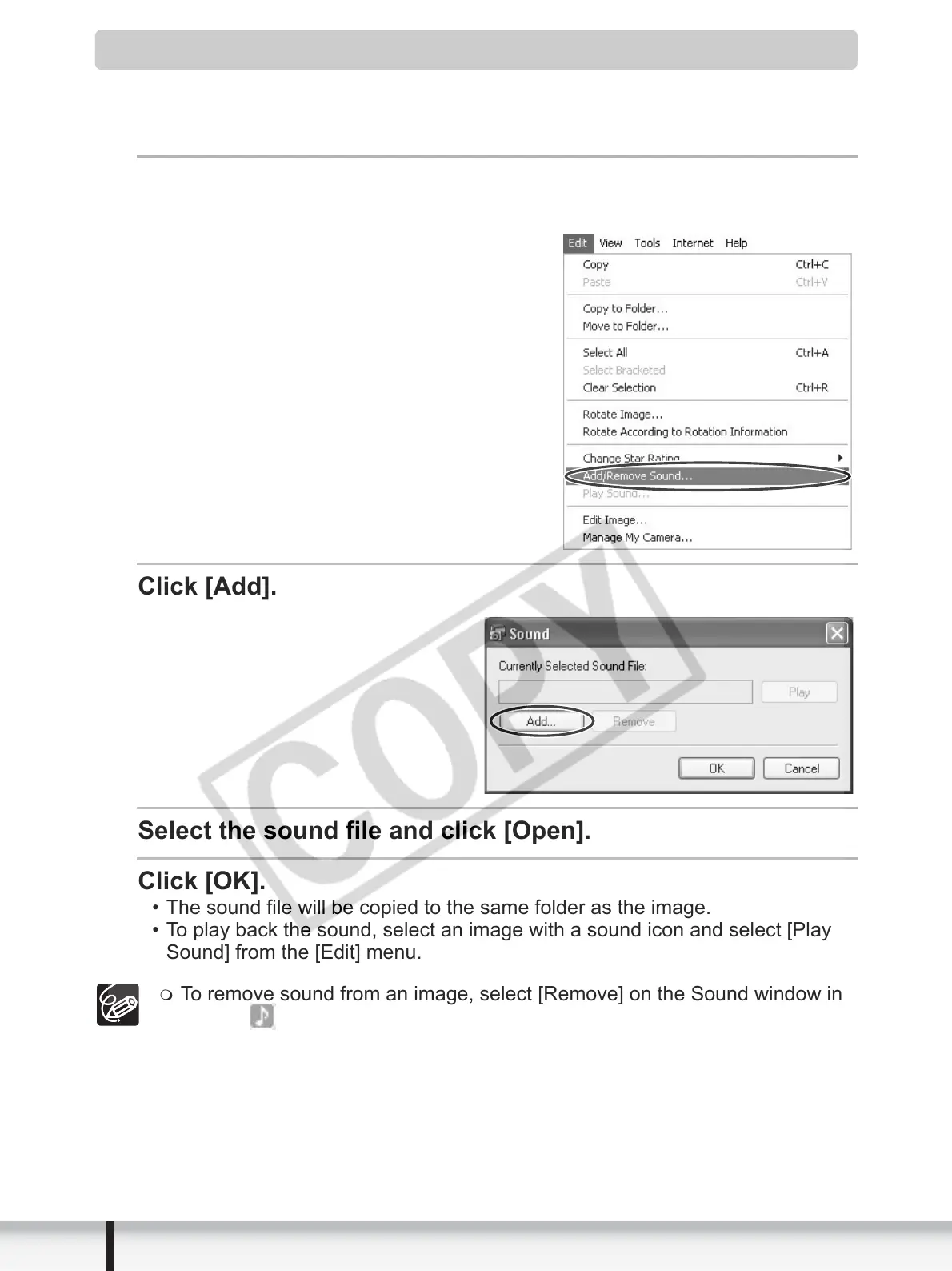92
Using Various Functions
Adding Sound to a Still Image
• You can add a sound to an image. The sound file needs to be in WAVE type
(extension “.wav”) or in MIDI type (extension “.mid” or “.midi”).
• The sound cannot be played back on the camcorder.
In the Main Window, select an image and select [Add/
Remove Sound] from the [Edit] menu.
Click [Add].
Select the sound file and click [Open].
Click [OK].
• The sound file will be copied to the same folder as the image.
• To play back the sound, select an image with a sound icon and select [Play
Sound] from the [Edit] menu.
To remove sound from an image, select [Remove] on the Sound window in
step 2. disappears and the copied sound file will be deleted.
The [Play Sound] window appears and plays back the sound.
