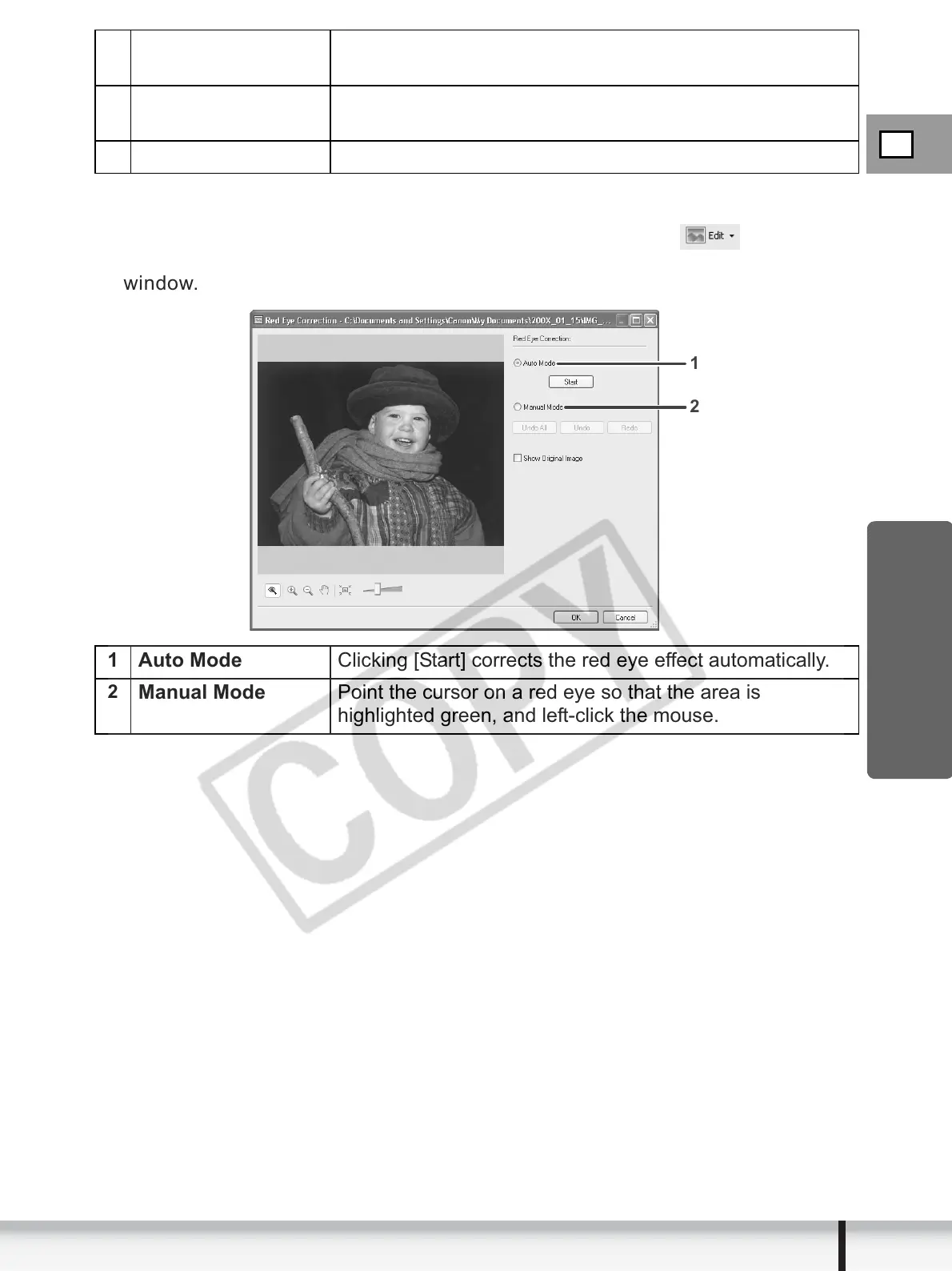E
17
Windows
Windows
[Red Eye Correction] Window
Selecting [Red Eye Correction] from the [Edit] menu or the icon allows
you to correct the red eye effect on a still image in the [Red Eye Correction]
window.
13
Show Image Full
Screen
Displays an image in full screen size.
14
Change the Star
Rating
Allows you to change the star rating.
15
Capturing Frames Extracts still images from movies. (Windows XP only)
1 Auto Mode Clicking [Start] corrects the red eye effect automatically.
2
Manual Mode Point the cursor on a red eye so that the area is
highlighted green, and left-click the mouse.
1
2
