
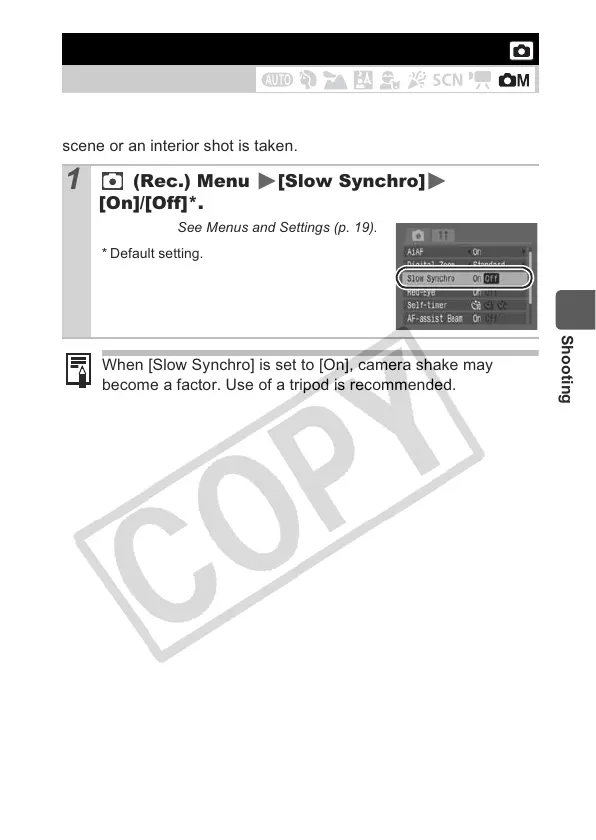 Loading...
Loading...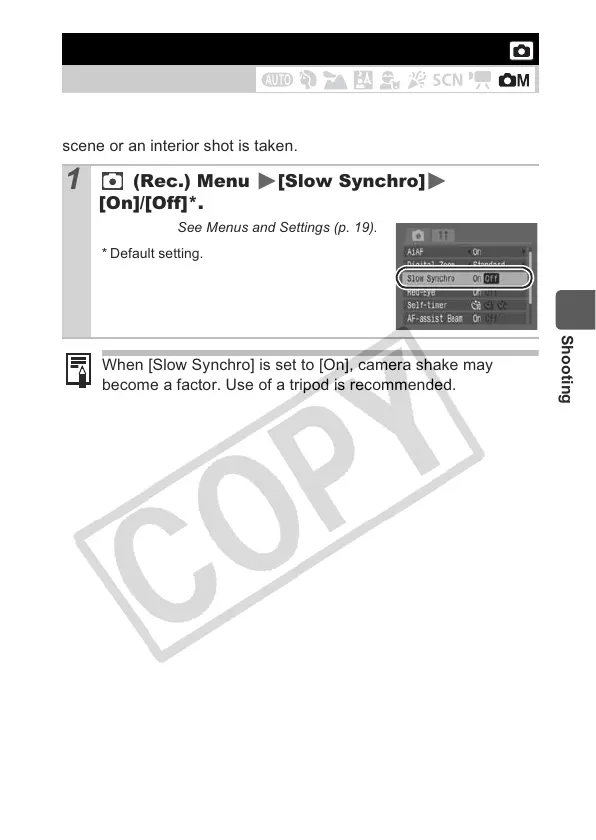
Do you have a question about the Canon PowerShot A560 and is the answer not in the manual?
| Megapixel | 7.1 MP |
|---|---|
| Sensor type | CCD |
| Image sensor size | 1/2.5 \ |
| Still image resolution(s) | 640 x 480, 1600 x 1200, 1600 x 1200, 2048 x 1536, 2592 x 1944, 3072 x 1728, 3072 x 2304 |
| Digital zoom | 4 x |
| Interface | USB |
| Digital SLR | No |
| Video capability | Yes |
| Camera shutter speed | 15 – 1/2000 s |
| Compatible operating systems | Windows 2000 SP4/XP/Vista; Mac OS X v10.3 - 10.4 |
| Focus | TTL |
| ISO sensitivity | 80, 100, 200, 400, 800, 1600, AUTO |
| Internal memory | 16 MB |
| Compatible memory cards | mmc, sd |
| Display diagonal | 2.5 \ |
| I/O ports | USB; A/V out (PAL/NTSC) |
| Product color | Silver |
| Battery type | AA Alkaline/ NiMH (NB4-300) |
| Number of batteries supported | 2 |
| Operating temperature (T-T) | 0 - 40 °C |
| Flash modes | auto, manual, Red-eye reduction |
| Viewfinder type | Optical |
| Depth | 43.1 mm |
|---|---|
| Width | 91.2 mm |
| Height | 64 mm |
| Weight | 165 g |











