
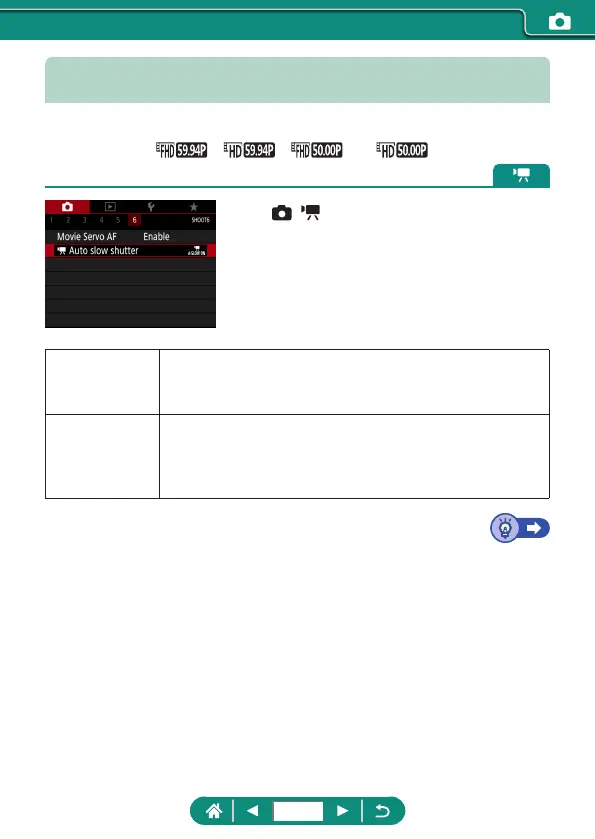 Loading...
Loading...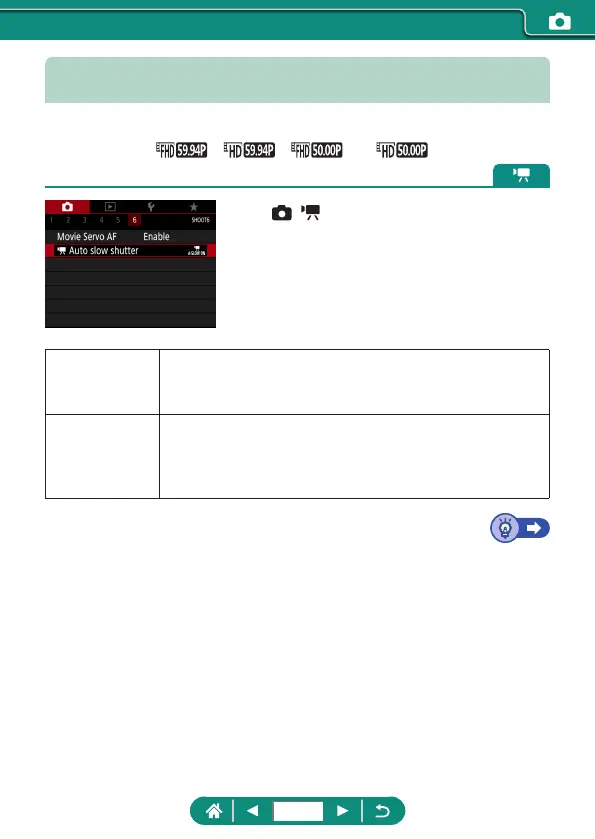
Do you have a question about the Canon PowerShot SX70 HS and is the answer not in the manual?
| Image Processor | DIGIC 8 |
|---|---|
| Optical Zoom | 65x |
| Aperture | f/3.4 (W) - f/6.5 (T) |
| Connectivity | Wi-Fi, Bluetooth |
| Shutter Speed | 15 - 1/2000 sec |
| Built-in Flash | Yes |
| Sensor | 1/2.3-inch CMOS |
| Focal Length | 3.8-247mm (35mm equivalent: 21-1365mm) |
| Video Resolution | 4K UHD at 30p |
| Viewfinder | 0.39-type OLED Electronic Viewfinder |
| LCD Screen | 3.0-inch Vari-angle LCD |
| Battery | LP-E12 |
| Dimensions | 127.1 x 90.9 x 116.6 mm |
| Weight | Approx. 610g (including battery and memory card) |
| ISO Sensitivity | ISO 100-3200 (expandable to 6400) |
| Continuous Shooting | 10 fps |
| Ports | HDMI, USB |
| Image Stabilization | Yes (Optical) |











