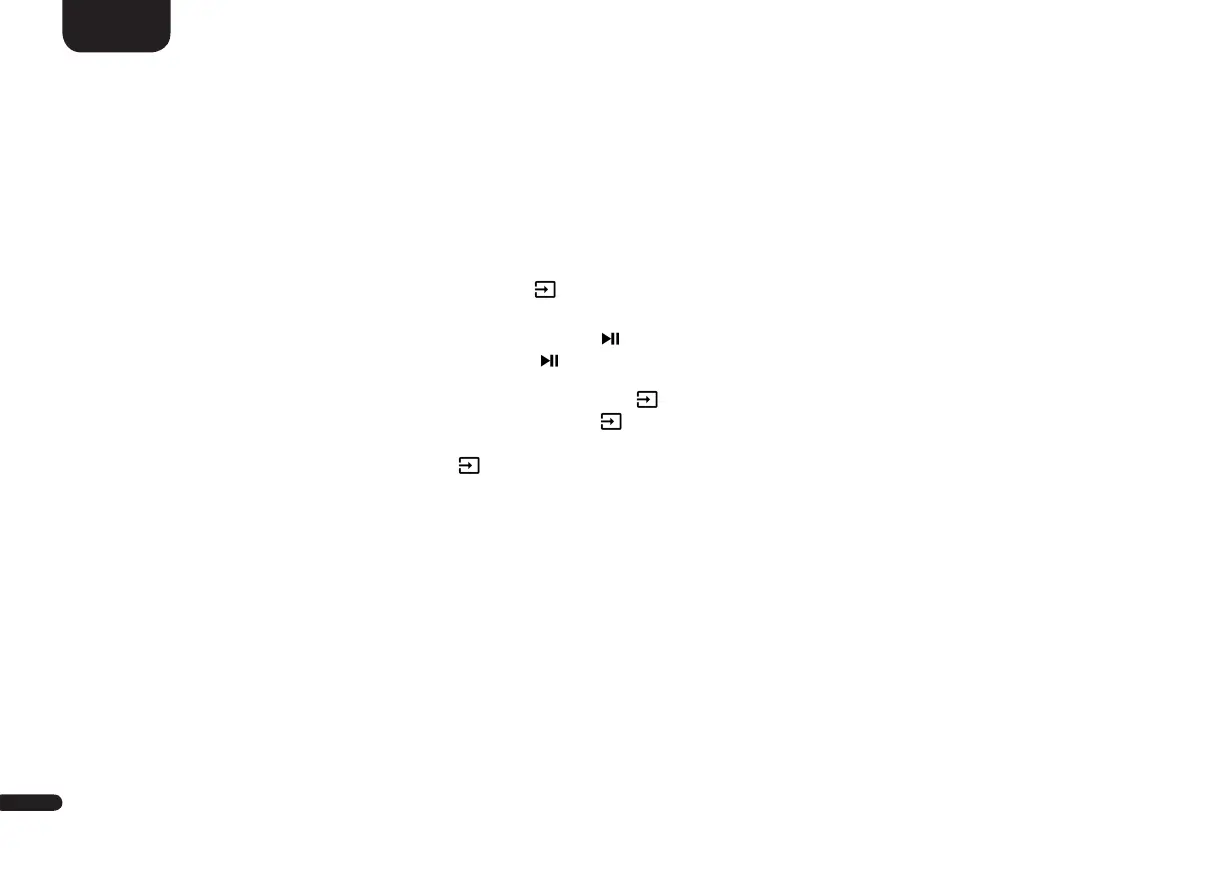94
English
Overview
Most settings of the Smart Connect 5.1 are included into the main menu. This main menu is controlled with the touch keys on the top side of
the Smart Connect 5.1. The main menu is displayed by the OSD (On-Screen Display) on your TV screen. The LED display in the pre-amplifier
shows the respective function in the form of an abbreviation or as scroll text when the menu is activated. This means that the Connect 5.1 can
also be adjusted without a screen.
Please find an instruction on how to navigate through the menu below:
•To enter the menu, press and hold the input select key "
" for at least 3 seconds.
•To navigate upwards or downwards within the menu, press the “+” or “-“ button.
•To move to the next menu level press the "Play/Pause" button "
".
•To select a function also press the "Play/Pause" button " ".
•To change the value of a parameter, press the "+" or "–" button.
•To change the value or state of a function press the input select key "
".
•To enter the previous menu level also press the input select key "
".
•To exit the menu:
a) Either press and hold the input select key "
" until the selected input (e.g. TV) is displayed, or
b) wait for 30 seconds without pressing any button.
Menu Structure and Navigation