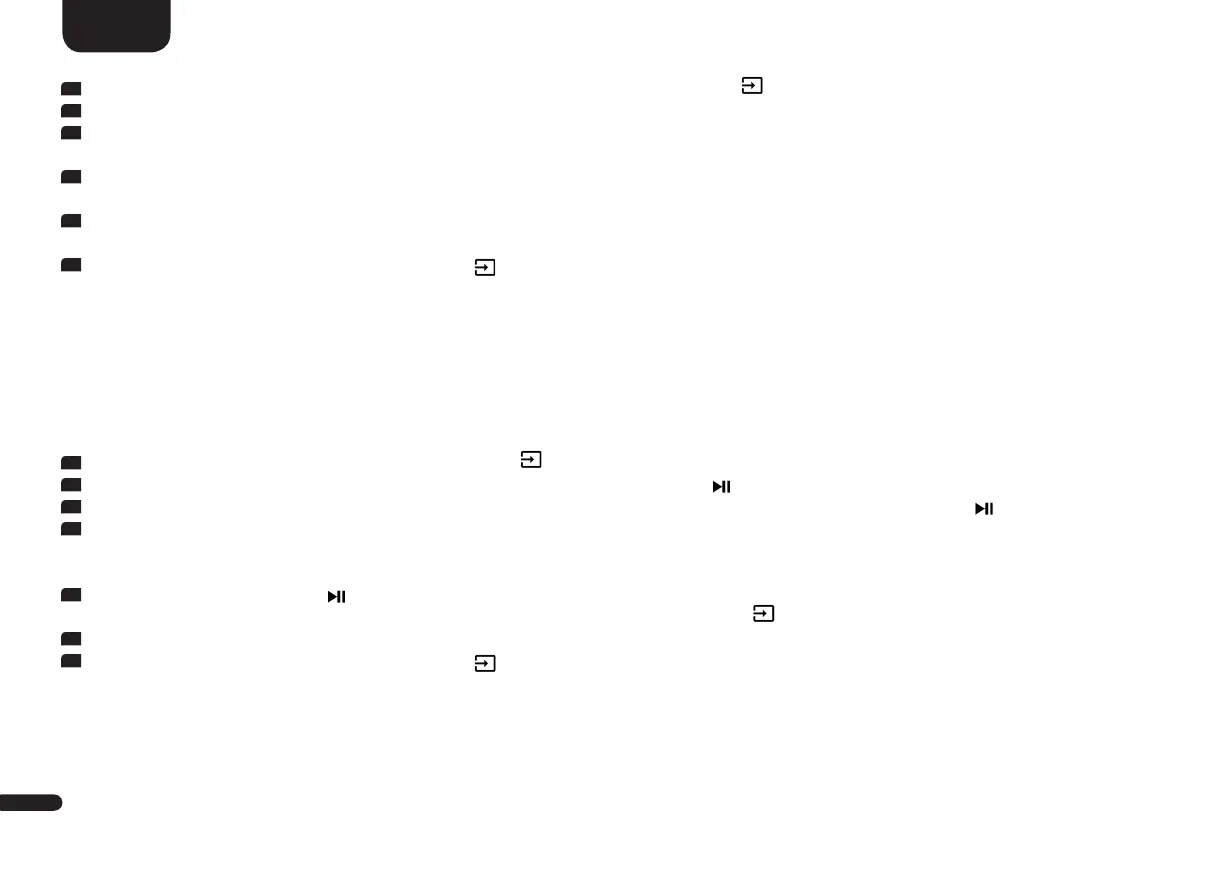96
English
7
Use the "+" resp. the "–" key to adjust the volume level. Press the input select key " " to jump back to the item list.
8
To select a different speaker, use the "+" resp. the "–" key.
9
The speaker selected in the list of speakers plays back the test tone. At your listening position, all speakers should have approximately the
same volume level.
10
Only speakers that have been activated in the Output Setting [OPS] / Speaker Config [SPC] menu are selectable. Speakers that have been
deactivated (displayindication [NO]) can not be selected and are grayed out.
11
It is difficult to find the correct volume level for a subwoofer, because of the different frequency band. Therefore, adjust the Subwoofer
value to your preferred level.
12
Exit the menu item by pressing the Input-button " ".
Distance [DST]
An adjustment of the distance between the speakers and listening position is needed for a perfect spatial effect, especially in case of mul-
tichannel input signals. Measure and enter the distance between the speakers and your listening position. The distance is adjustable between
0.0m and 9.9m in steps of 0.1m, where 3.0m is the factory setting. Only speakers which are activated in the Output Setup [SPC] can be selec-
ted and adjusted, all other speakers are greyed out.
1
To enter the menu, press and hold the input select key " " for at least 3 seconds.
2
Confirm the first menu item Speaker Setup [SPS] with the "Play/Pause" button " ".
3
Use the "+" resp. the "–" key to select the menu item Distance [DST] and confirm with the "Play/Pause" button " ".
4
Use the "+" resp. the "–" key to select the speaker that you wish to adjust the distance of. Only speakers that have been activated in the
Output Setting [OPS] / Speaker Config [SPC] menu are selectable. Speakers that have been deactivated (displayindication [NO]) can not
be selected and are grayed out.
5
Use the "Play/Pause" button " " to enter the settings field and adjust the distance between the speakers and your listening position
using the "+" resp. the "–" keys. Exit the selected speaker using the input select key " ".
6
Repeat this procedure for all other speakers.
7
Exit the menu item by pressing the Input-button " ".