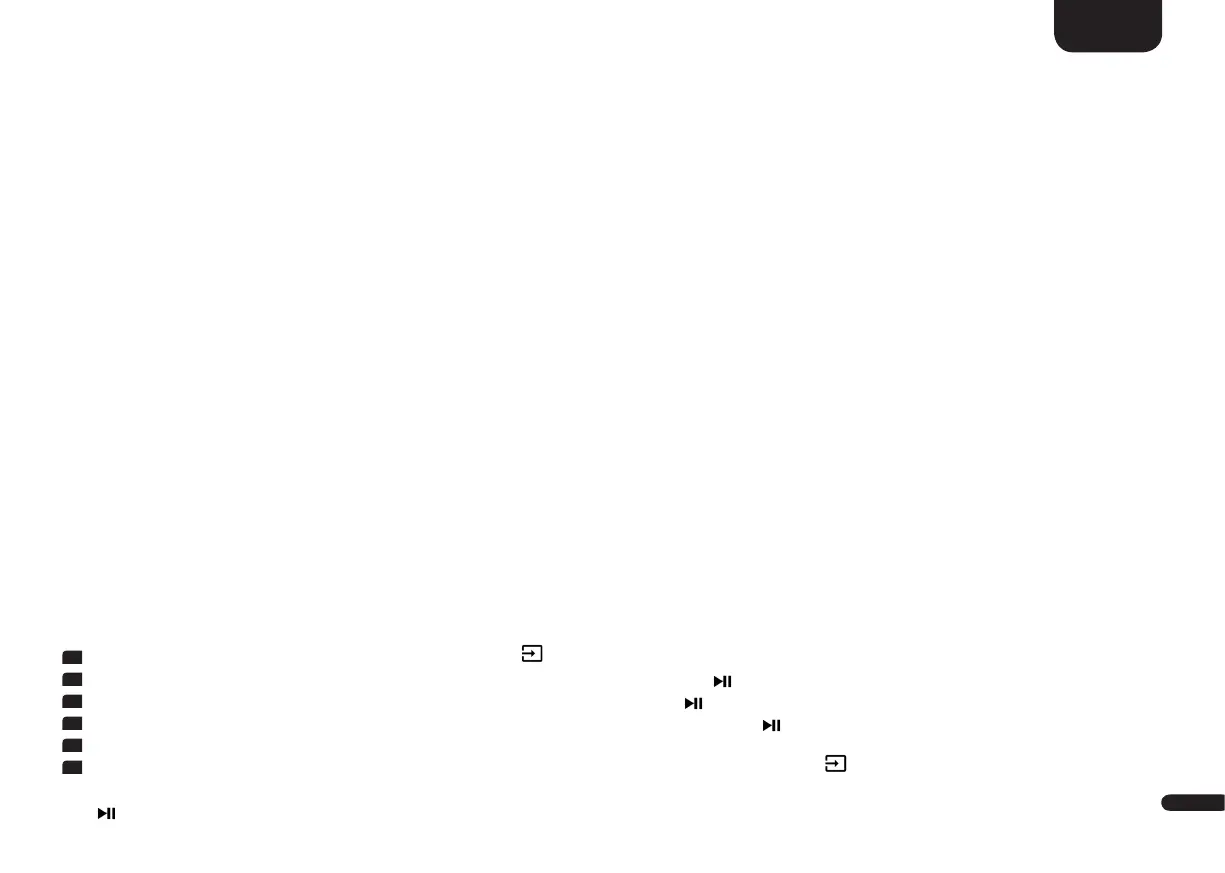3
95
English
1. Speaker Setup [SPS]
The first item in the main menu is the Speaker Setup. Here you can make sound-relevant settings relating to the connected speakers.
This Speaker Setup includes the menu items:
•Channel Level [CHL]
•Distance [DST]
•Compression [DRC]
•Voice Clarity [VOI]
•Equalization [EQ]
•Xover Small Speakers [XOV]
•Subwoofer Setup [SUB]
•Sub Phase [PHA]
•Sub Stereo [SSM]
•Stereo Sub Xover [SSX]
•Room Height [RHE]
•Device Heights [DHE]
Channel Level [CHL]
At the Channel Level menu you can adjust the volume level of each individual channel in 1dB (1 Decibel) steps between -10dB and +10dB,
where 0dB is the factory setting. For an easier relative volume adjustment between the different speakers, the unit is equipped with a test tone
generator.
Caution:
Before activating the test tone generator, please set the main volume to a level between 20 and 30. The test tone generator is
depending on the main volume level and cannot be increased or decreased within the menu.
For adjusting the relative volume of the different speakers connected, please follow below instructions:
1
To enter the menu, press and hold the input select key " " for at least 3 seconds.
2
Confirm the first menu item Speaker Setup [SPS] with the "Play/Pause" button " ".
3
Confirm the menu item Channel Level [CHL] with the "Play/Pause" button " ".
4
As first item Test Tone [TON] is selected automatically. Press the "Play/Pause" button " " if you want to activate the test tone generator.
5
Select [ON] to activate the test tone generator using the "+" key, select [OFF] to disable it using the "–" key.
6
If activated, the front left speaker [FL] generates a pink noise signal. Press the input select key " " to jump back to the item Test Tone.
Now select the front left speaker by pressing the "–" key. To change to level of this speaker, select it by pressing the "Play/Pause" button
"
".