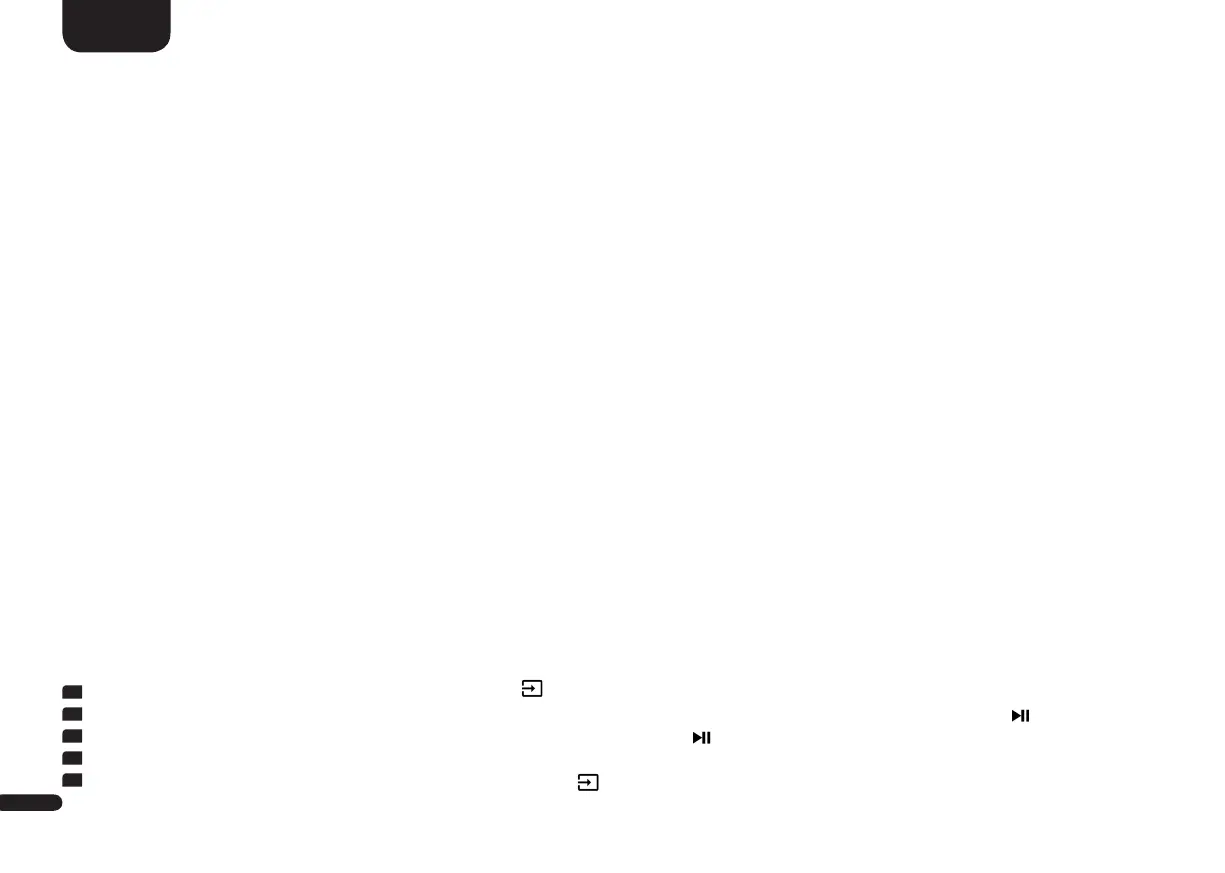102
English
2. System Setup [SYS]
The second item in the main menu is the System Setup. It contains the following menu items:
•Sleep Timer [SLP]
•IR Menu [IRM]
–IR Learn [IRL]
–Direct Input Learn [DIL]
–IR Clear [RES]
•HDMI CEC [CEC]
•Standby Mode [STB]
•Input Config [INP]
•Analog Gain [OFS]
•Input Select [SEL]
•Lipsync [LIP]
•Max Volume [VOL]
•Playmode [PLM]
•3D Audio [3D]
•Display Setup [UI]
–Language [LAN]
–LED Flashing [LED]
•Factory Reset [RES]
Sleep Timer [SLP]
If this function is enabled, the Connect 5.1 shuts down to standby mode after a specified time. You can select 15 [15M], 30 [30M], 45 [45M]
or 60 Minutes [60M]. If the value [OFF] is selected, the function is disabled.
To adjust the shut down time, please follow the next steps:
1
To enter the menu, press and hold the input select key " " for at least 3 seconds.
2
Use the "+" resp. the "–" key to select the menu item System Setup [SYS] and confirm with the "Play/Pause" button " ".
3
Confirm the first menu item Sleep Timer [SLP] with the "Play/Pause" button " ".
4
Select the desired time using the "+" or "–" keys.
5
Confirm and exit the menu item by pressing the Input-button " ".