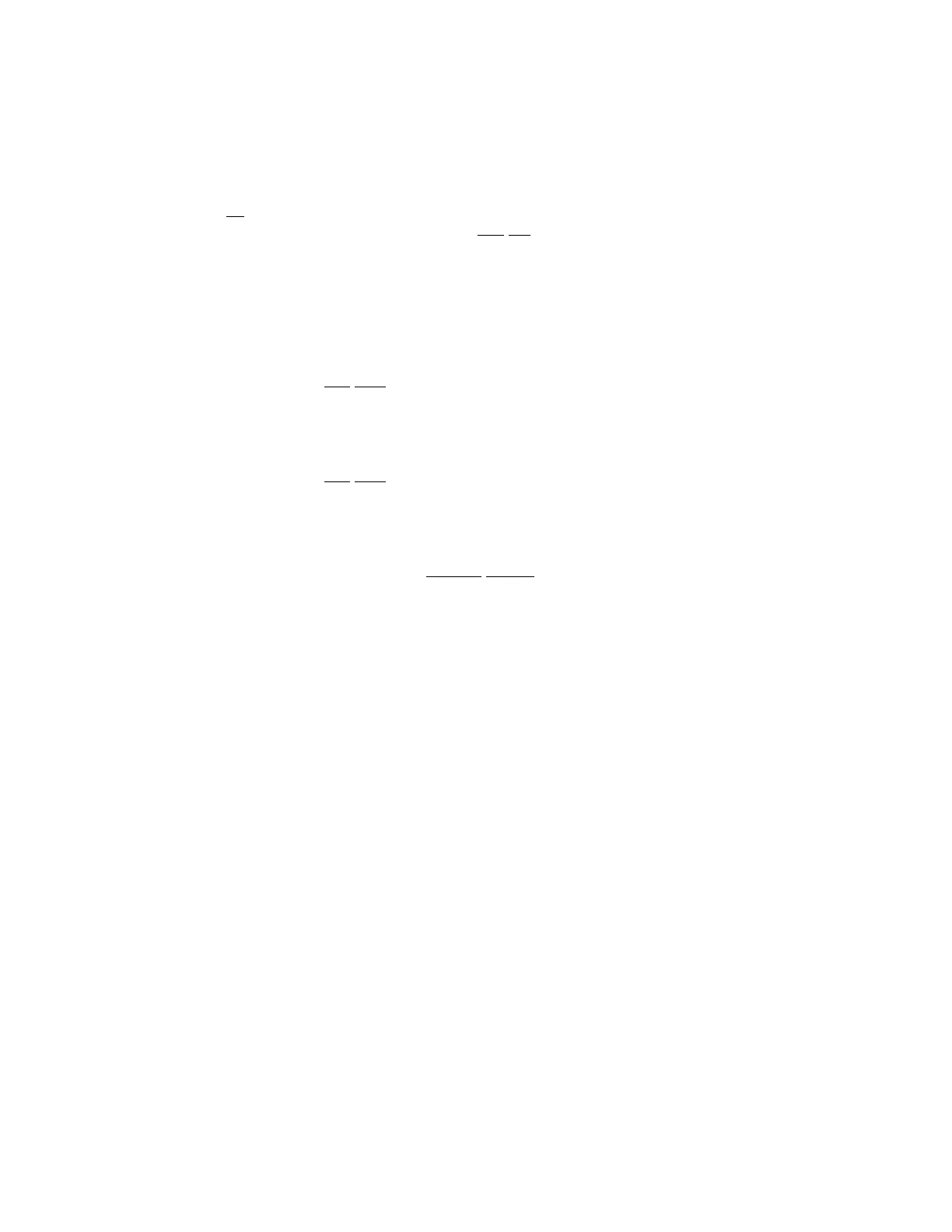9
CHECKSUM CALCULATION
The checksum (Cksum) for KeyCommands with SubCommands or weight values to be entered (5,
6, and 7) are calculated by XORing each byte of the command,
excluding
the STX and ETX
characters. The CKsum is then entered as a two (2) byte ASCII representation of the calculated
HEX value. For example:
TARE command (5): STX5xxxxxxCKsumETX (xxxxxx = tare weight value)
Tare Weight Value = 1234
CKsum =
1F (35h, XOR 31h XOR 32h XOR 33h XOR 34h XOR 2eh)
String to send, 02h 35h 31h 32h 33h 34h 2eh
31h 3fh 03h
Single byte KeyCommands (0, 1, 2, 3, 4, 8 and 9) are NOT XORed, instead the transmitted CKsum
is a two (2) byte ASCII representation of the HEX value of the command. For example:
GROSS command (0): STX030ETX
“0” = (30h)
Cksum = 30
String to send, 02h 30h
33h 30h 03h
PRINT command (4): STX434ETX
“4” = 4 (34h)
CKsum = 34
String to send, 02h 34h
33h 34h 03h
PRESET WEIGHT COMPARATOR
The 748P Preset Weight Comparator comes standard with Logic Level Outputs that can control
solid state external devices. An optional relay assembly must be used to power AC powered
devices. If your 748P is equipped with the
optional feature, PWC relay assembly, be sure to follow
the connection instructions under that section to prevent damage to your indicator.
PWC LOGIC LEVEL OUTPUT
To automatically switch external devices at up to eight preset weight values, connect solid state
relays to the PWC OUTPUT connector P11 as shown in figure no. 6. When the displayed weight is
equal to or greater than the preset weight (see KEYPAD FUNCTIONS: PRESET key), the PWC
output changes from 0 volts dc to 5 volts dc and will drive solid state relay resistive loads of 200
ohms or greater.
To connect the control cable to the comparator outputs, first loosen the gland connector located on
the bottom of the enclosure on your right side. Slip the cable through this connector and into the
enclosure. Remove 2" of the cable insulating jacket then 1/4" of insulation from each of the wires.
Refer to figure no. 2, then make the proper terminations on terminal block P11. To terminate a wire,
first press the release bar for the terminal, insert the wire into the terminal opening, then allow the
bar to return to its original position locking the wire in place.
PWC RELAY ASSEMBLY
To automatically control power to up to eight AC powered devices at programmed weight values,
unplug the four-position screw terminal from the relay board and wire as shown in figure no. 6.
Two identical PWC relay boards are configurable for PWC’s 1-4 or 5-8 by removable plug-in
jumpers. The relay board(s) are mounted to the 748P enclosure bottom or back side of the
enclosure or in an external junction box.
PWC Relay Assembly
-R4: 4 Relay Assembly
-R8: 8 Relay Assembly
OUTPUT (closed)........ 28-240VAC @ 3A maximum for each plug-in relay.
CONTROL INPUT....... 5VDC @ 12mA from the 748P main pc board assembly P11
CONNECTION ............ Removable plug-in screw terminals for up to 14 AWG wire.