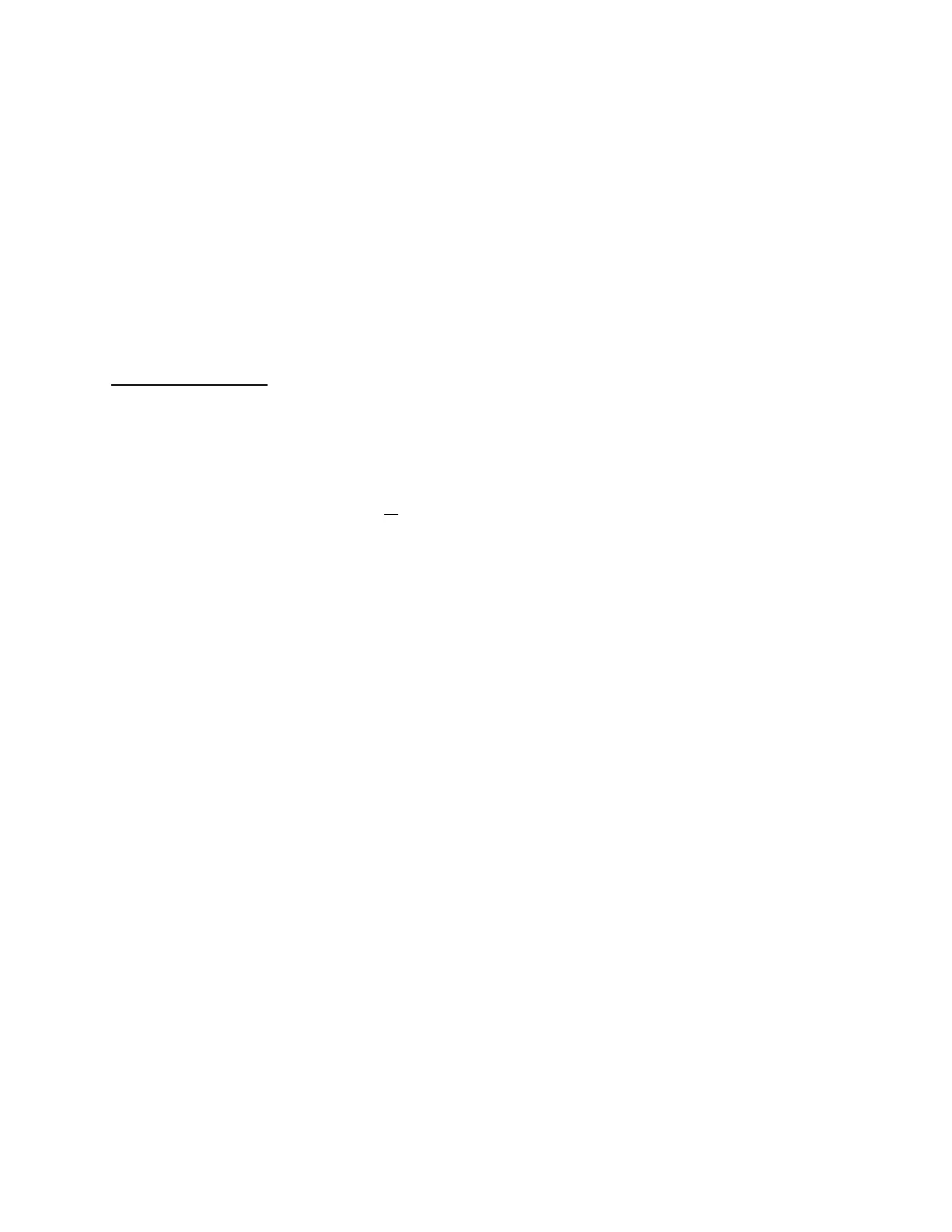748P Weight Indicating Instrument Technical/Operation Manual
Addendum for REV 1.5 and Greater
Changes to PRESET, START/STOP keys and Digital Fill Control Operation
START / START KEY
This key is used by the Digital Fill Control feature. It is used to signal the start of a filling operation. If
the filling operation is already in progress, pressing this key will stop the filling operation.
SINGLE SPEED, EIGHT BIN (presets) DIGITAL FILL CONTROL OPERATION
This standard feature of the 748P fills one ingredient up to a Preset Target weight limit minus a stored
Trim weight. It can control relays to fill from eight separate bins but it can only fill one material at a time.
Note that the Digital Fill Control feature must have been enabled during setup and calibration of the
748P to be operational.
To start a fill operation
:
1. With the indicator in the Gross Weight mode (the Gross annunciator on), press the
START/STOP key.
2. The BIN/PWC annunciator will turn on and the weight display will show bin=bin=. Key-in the BIN
(Preset) number and press the ENTER key.
3. The display will change to start=start= the prompt to start the actual fill operation. Press the 1 key
(1=YES) to begin the operation or
press the 0 key (0=NO) to abort the operation and start over.
4. The BIN/PWC annunciator and the relay will turn on and the fill operation will begin.
5. The weight will increase to the preset value. When the displayed weight reaches the preset
value, the relay is turned off.
6. When all motion stops the weight will be printed (if a printer is attached) and the BIN/PWC
annunciator will turn off.
7. The Trim Weight will be recalculated and stored in non-volatile memory and the displayed weight
value added to the BIN accumulator.
ADDENDUM FOR MANUAL:
8539-M258-01 Rev A 07/99
02/00