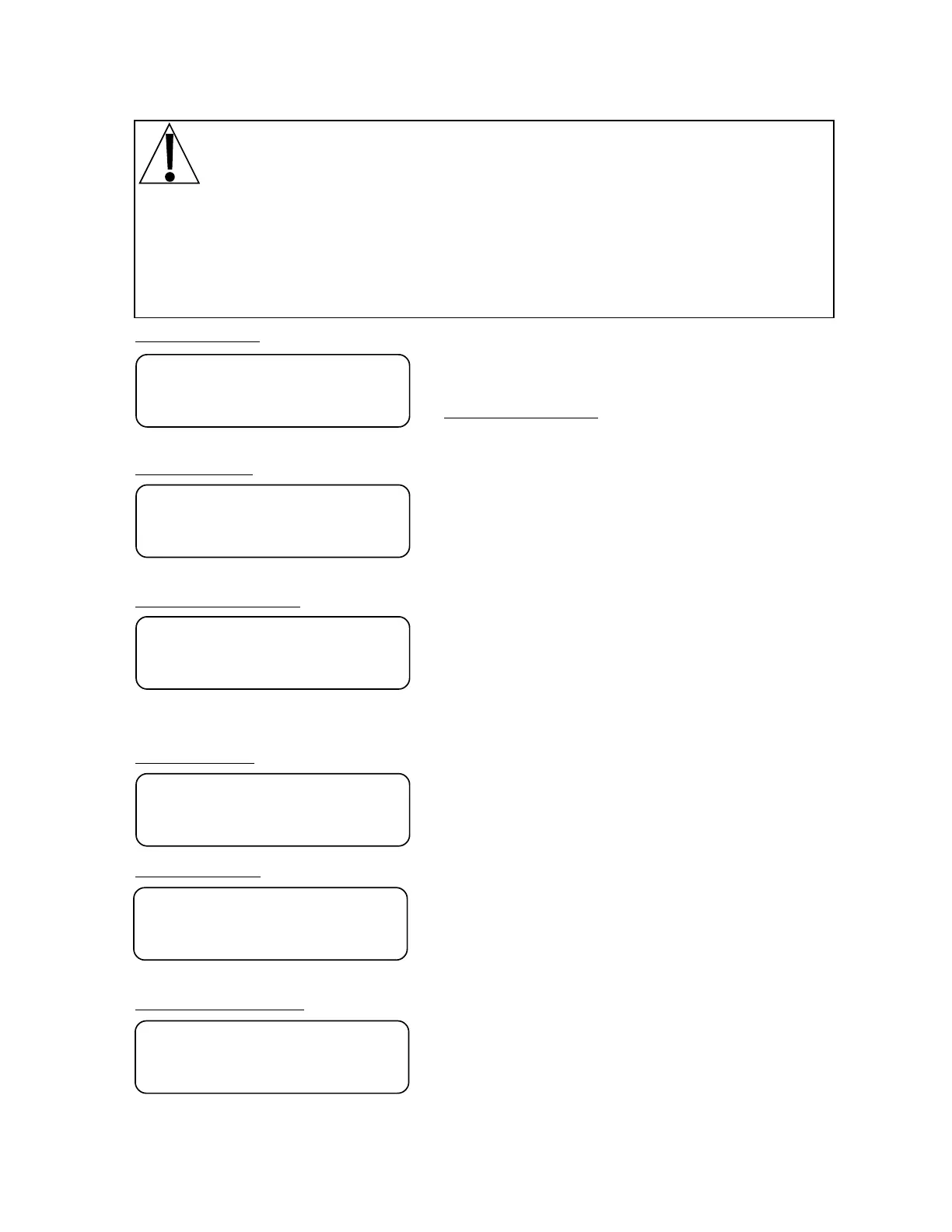11
Press OFF. With a screwdriver or other tool inserted through the cal switch access hole on the rear
panel, press the push button switch, then press ON/ZERO and release. When int= is displayed,
release the push button switch. Pressing the PRINT key will advance to the Prt= prompt.
CAUTION: When using the dual interval feature of the 748P, do not attempt to use a
division value in the low range that is too small to provide adequate signal strength for
stable operation of the instrument. Most scale installations will allow the smaller division
to be 1/2 of the larger division value when the dual range feature is used.
The inherent sensitivity and capabilities of the 748P will allow you to select combinations that are
beyond the practical limits of today’s load cells for dependable, stable performance.
The appearance of such a situation will be instability in the lower range, while the higher range will
operate as it should.
Lo int
DUAL INTERVAL
LOW INTERVAL
LOW DECIMAL POINT
LOW CAPACITY
HIGH INTERVAL
HIGH DECIMAL POINT
Press ENTER to show the current setting. Press 0 to
disable or 1 to enable. Press ENTER to save the displayed
setting. If dual interval is disabled (0 entered) advance to
the
INTERVAL SETTING, otherwise continue: (NOTE: If
dual interval is selected and decimal point locations for
both Intervals are not the same, the truck storage feature will be inhibited.)
Press ENTER to show the current setting. Press 0
through 9 to enter the new Interval value and press
ENTER to save it or to save the current value displayed.
Values are 1 through 9, 10, 20, 30, 40, 50, 60, 70, 80 and
90. (Interval values other than 1, 2, 5, 10, 20 or 50 cannot
be used in commercial applications.)
Press ENTER to show the current setting. Press 0 through
4 to enter the desired decimal point location and press
ENTER to save it or to save the current displayed setting.
Must be the same as High Interval to be able to use Truck
Storage.
0=XXXXXX 2=XXXX.XX 4=XX.XXXX
1=XXXXX.X 3=XXX.XXX
Press ENTER to show the current setting. Press 0 through
9 to enter the new Low capacity value. Then press ENTER
to save it or to save the displayed value.
Press ENTER to show the current setting. Press 0 through
9 to enter the new High interval value and press ENTER
to save it or to save the current displayed setting. Available
High interval values are 1 through 9, 10, 20, 30, 40, 50,
60, 70, 80 and 90. Interval values other than 1, 2, 5, 10,
20, or 50 cannot be used in commercial applications.
Press ENTER to show the current setting. Press 0 through
4 to enter the desired decimal point location and press
ENTER to save it or to save the current setting. Must be
the same as Low Decimal Point to be able to use Truck
Storage.
0=XXXXXX 2=XXXX.XX 4=XX.XXXX
1=XXXXX.X 3=XXX.XXX
dUALi
Lo dP
Lo CAP
Hi int
Hi dP