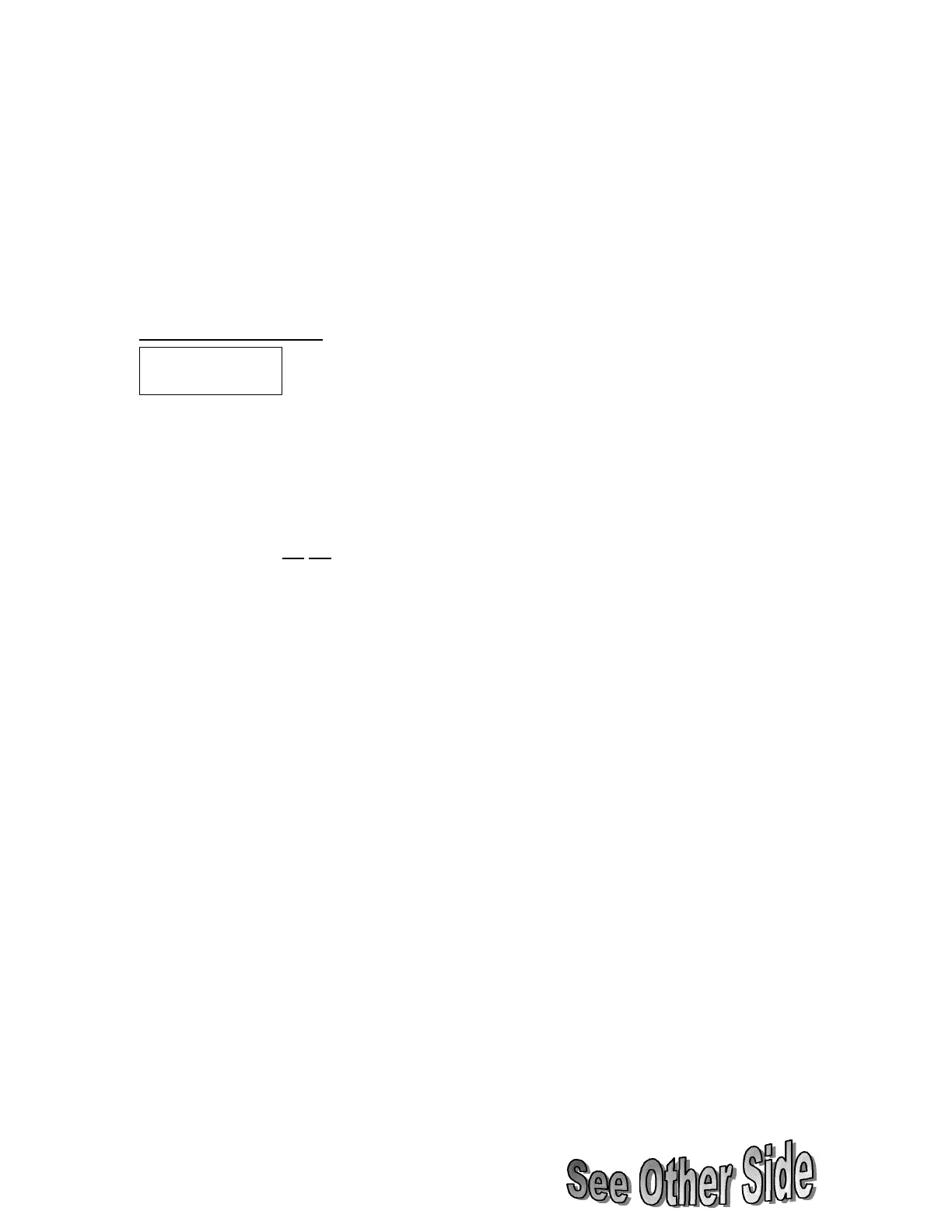748P Weight Indicating Instrument
Technical/Operation Manual Addendum
For Rev 2.1
Changes to Digital Fill Control Operation and FUNCT Key
This addendum is to inform users of function changes to the Digital Fill Control feature and the
FUNCT key. This addendum should be used in addition to the 748P Technical/Operation
Manual. That manual should be consulted for information concerning the installation, setup,
operation and service of this instrument.
Page 15 - Selectable AUTO PRINT Function
Changes have been made to Setup allowing the Auto Print function to be enabled or disabled.
If Digital Fill Control is enabled (dFC=1), after the dFCdFC prompt, a new prompt, AAPPrrnnt=t= will be
displayed.
AUTO PRINT FUNCTION
Press ENTER to show current setting. Press 0 or 1 to enter new setting.
Press ENTER to save new setting or to save the current setting.
nOnO (0) = Auto Print Function disabled
YESYES (1) = Auto Print Function Enable
If YES is selected (Auto Print Function enabled), when the fill is completed and all motion
stops, the weight will be printed (if a printer is attached).
If NO is selected (Auto Print Function disabled), when the fill is completed and all motion
stops, the weight will
not be printed automatically. If the operator desires a ticket, they must
press the PRINT key.
Note, that manual print operation can be performed with either selection.
Page 29 – FUNCT Key (Function Key)
With the release of Rev. 2.1, the FUNCT Key can now be used to select all five (5) ticket print
formats. Ticket formats 4 (for Truck Storage) and 5 (for Digital Fill Control) can now be selected
by the operator the same as ticket formats 0 to 3.
Pressing the FUNCT key will display a prompt (Prt=) requesting the type of ticket print format to
use. The operator inputs the desired print format number (0, 1, 2, 3, 4 or 5), then presses the
ENTER key to complete the ticket selection. Pressing the FUNCT key a second time (without
entering a print format number) will abort the print operation and return the 748P to normal
operation. Note that when a print format is selected, it will remain active until changed by the
operator.
Page 38 – OPTICALLY ISOLATED INPUTS
With the release of Rev. 2.1, if Digital Fill Control is enabled (dFC=1), Pin Nuumber 1 is now a
Remote Start/Stop. When connected to Gnd, this input will start a filling operation. If the filling
operation is already in progress, it will stop the filling operation.
ADDENDUM FOR MANUAL:
8539-M258-01 Rev A 07/99
02/01
APAPrrn tnt==