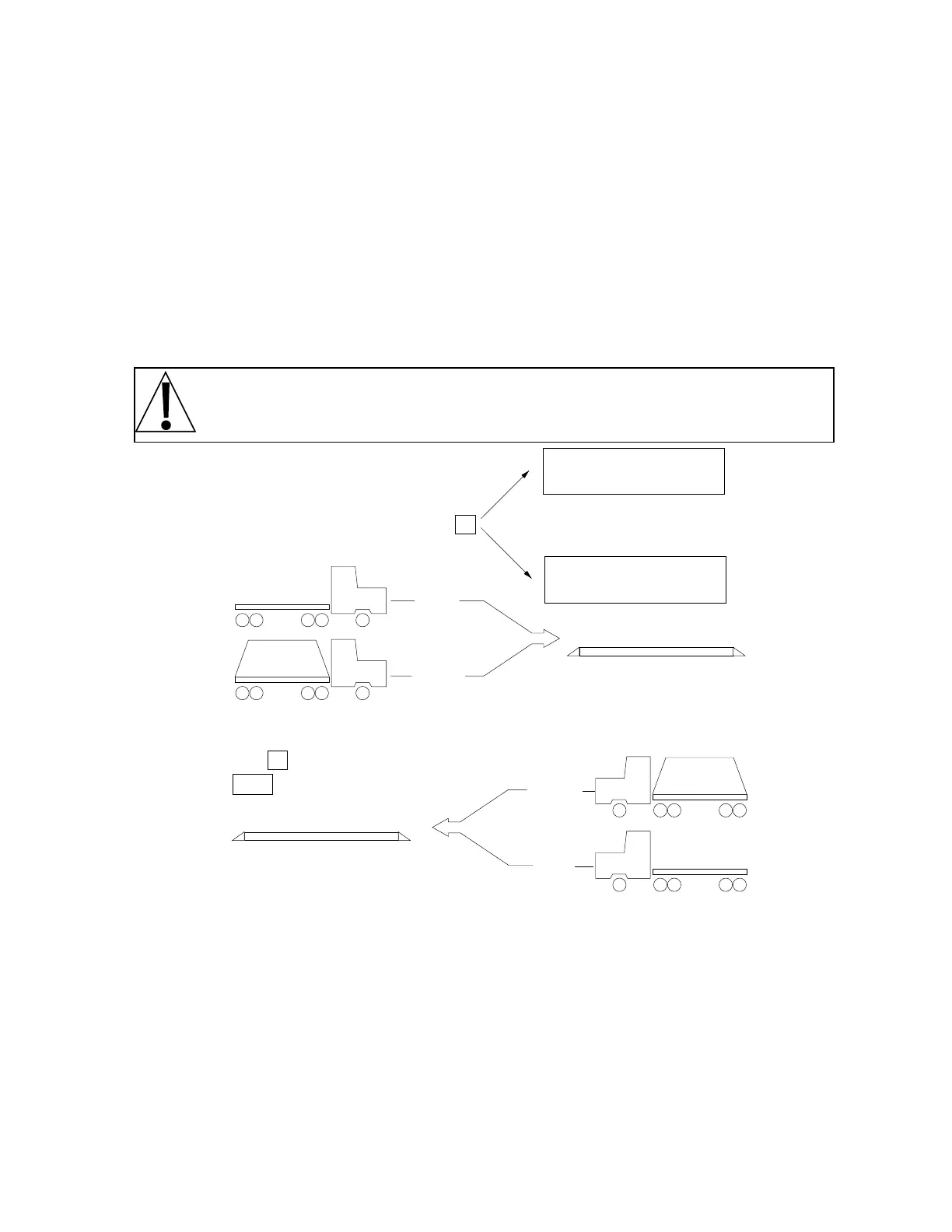33
WEIGH IN/WEIGH OUT OPERATION
Weigh in/weigh out operation is accomplished by enabling the TRKSTO option during Setup and
Calibration and using Temporary Truck ID numbers. Do not use the Permanent Truck ID numbers for
weigh in/weigh out operations.
TEMPORARY TRUCK ID NUMBERS
To Store a Temporary Truck Identification and Print a Ticket:
Press ID. The
ID
annunciator will flash. Enter up to a six (6)-digit identification number and press
the ENTER key. The 748P will store the current scale weight under this identification number and
print a ticket. If the display shows Error, the identification number entered already exists and
you must enter a different number.
To Automatically Assign a Temporary Truck Identification Number:
Press ID. The
ID
annunciator will flash. Press ENTER. A temporary identification number will be
assigned to the truck and the truck’s weight stored. A temporary ticket showing the identification
number and truck weight will be printed.
NOTE! Temporary identification numbers are used when the truck is not a regular visitor to
the scale. If the truck is a frequent visitor to the scale, a permanent identification number
should be assigned to the truck
EMPTY
LOADED
SCALE
IN
STEP 1 - Truck enters
STEP 2 - Truck exits
Press ID
Enter ID no. and press ENTER
(scale weight stored under ID
and ticket printed)
Press ENTER (scale weight
stored under automatic ID no.
and ticket printed)
or
LOADED
EMPTY
SCALE
Press
ID enter ID no. from Step No. 1 then press
weight ticket with Gross, TarePRINT
and Net weights and ID no. printed.
OUT
PERMANENT TRUCK ID NUMBERS
To Add or Edit Permanent Truck Identification Numbers:
1. Press the TRUCK key. The
ID
and
TRUCK
annunciators will flash.
2. Enter up to a six (6)-digit identification number and press ENTER.
3. The display will show Sto= and the
TRUCK
annunciator will flash.
4. Press the ENTER key to view the current value of weight stored, or the scale weight if no weight
is stored, for this ID number. This weight value is the tare or empty weight of the truck.
5. If the displayed value is correct, press ENTER and proceed to step 7.
6. If the value displayed is in incorrect, key in the correct weight value and press the ENTER key.
7. The display will now show ACC=.
8. Press ENTER to display the current value of the accumulator associated with the ID number.
9. If the displayed value is to remain unchanged, press ENTER.
10.To reset the accumulator to zero, press CLEAR.