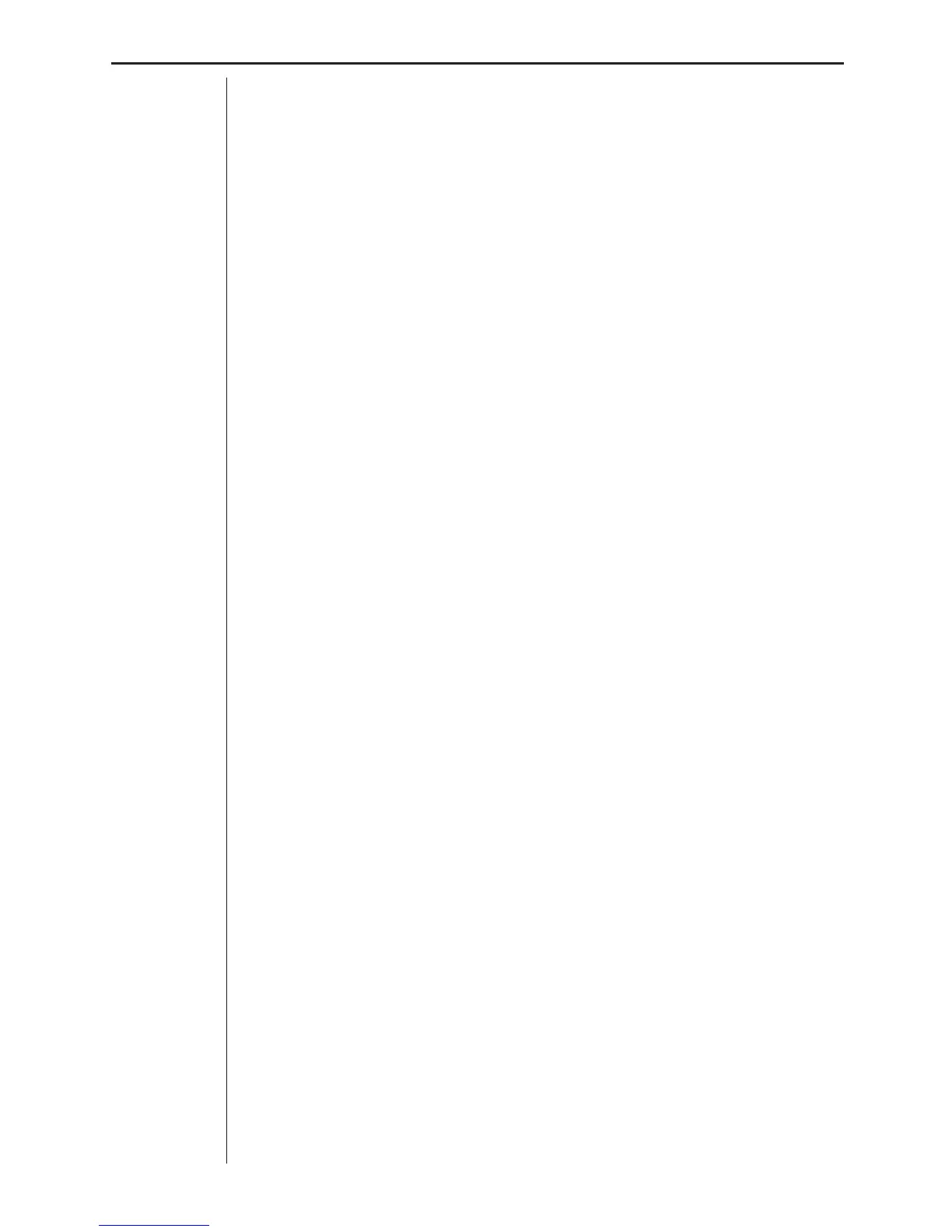3
Chapter 1: Getting Ready
CASIO Data Analyzer Overview
The CASIO Data Analyzer is a digital instrument you can use to sample and
collect data on various everyday natural phenomena. The following sections
provide information on using its probes and channels, and tell you how to
connect to a graphic scientific calculator. A number of other important func-
tions of the data analyzer unit are also introduced here.
Sample Data
The probes that come with the CASIO Data Analyzer make it possible to
sample temperature, light, and voltage. Data sampling can be performed at
up to 512 points per channel, and data can be sampled on up to five chan-
nels simultaneously. Data can be transferred to a CASIO CFX-9850G or CFX-
9800G graphic scientific calculator as it is sampled.
Probes
Probes are actually sensors for picking up data on temperature, light, and
other natural phenomena.
When using the supplied probes, the data analyzer unit’s Auto-ID feature
automatically detects which of the probes is connected.
Channels
Probes are connected to input/output terminals, called “channels,” that are
equipped on the data analyzer unit. There are a total of six channels for
connection of probes: three analog channels (CH1, CH2, CH3), one ultra-
sonic channel (SONIC), one digital input channel (DIG IN), and one digital
output channel (DIG OUT).
Data Analyzer and the CFX-9850G/CFX-9800G
Though the data analyzer unit can be used alone to sample, store, and recall
data, you can also connect to a graphic scientific calculator for more detailed
manipulation and analysis of sampled data. The data analyzer unit can be
controlled from the calculator, and sampled data can be displayed in graphic
form on the calculator’s screen.
Control of the data analyzer unit is performed by sending calculator list data
(CFX-9850G) or matrix data (CFX-9800G), which the data analyzer unit in-
terprets as commands.
The data analyzer unit can be linked to a CFX-9850G or CFX-9800G graphic
scientific calculator by connecting the input/output terminals equipped on each
unit with a data communication cable (SB-62).
