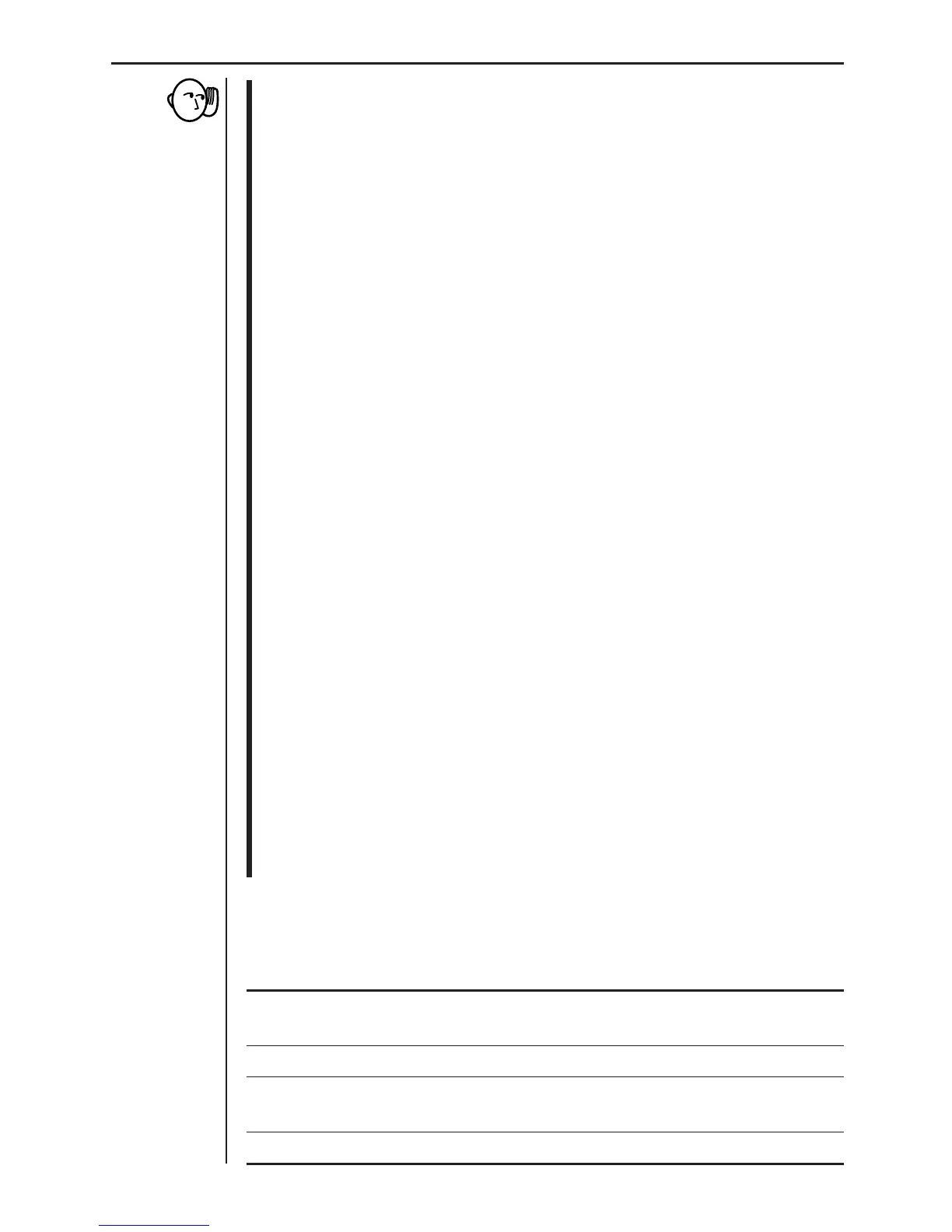64
Appendix A: Technical Reference
Probe Precautions
Temperature Probe
• Never use the temperature probe with strong acid or alkaline solutions.
• The measuring range of the temperature probe is –20°C to 130°C. Do
not try to measure temperatures outside this range.
• Do not use the temperature probe for longer than two hours of continu-
ous measurement when measuring temperatures greater than 80°C.
• When using the temperature probe to measure very high or very low
temperatures, do not touch the area around the gold colored metal di-
rectly with your fingers.
Voltage Probe
• Never connect the voltage probe directly to an electrical outlet or other
high voltage (30V or greater) source. Not only is the data analyzer un-
able to measure such voltages, doing so creates the danger of electrical
shock.
• Never directly touch the metal tips of the probes with your fingers.
Light Probe
• Handle the light probe with care, and do not subject it to high tempera-
tures or strong impact.
All Probes
• Never pull on the cables of the probes or swing the probes around by
their cables.
• Do not forcibly bend a probe. Doing so can result in a short circuit or poor
connection.
• Never pull on the cable of a probe to disconnect it from the data analyzer.
Grasp on the connector and pull.
• Never allow water or any other liquid to get onto the connector of a probe.
• When using a probe that does not come with the data analyzer, be sure
to read its documentation first.
Auto-ID Probe
The following describes how the data analyzer identifies Auto-ID probes based
on their resistance values.
Resistance Probe Type Operation Parameter
Value Initial Default
33k! Voltage Probe 2 ±10V
10k! Temperature Probe 7 –20°C to 130°C
(Celsius)
4.7k! Light Probe 9 100 to 999
