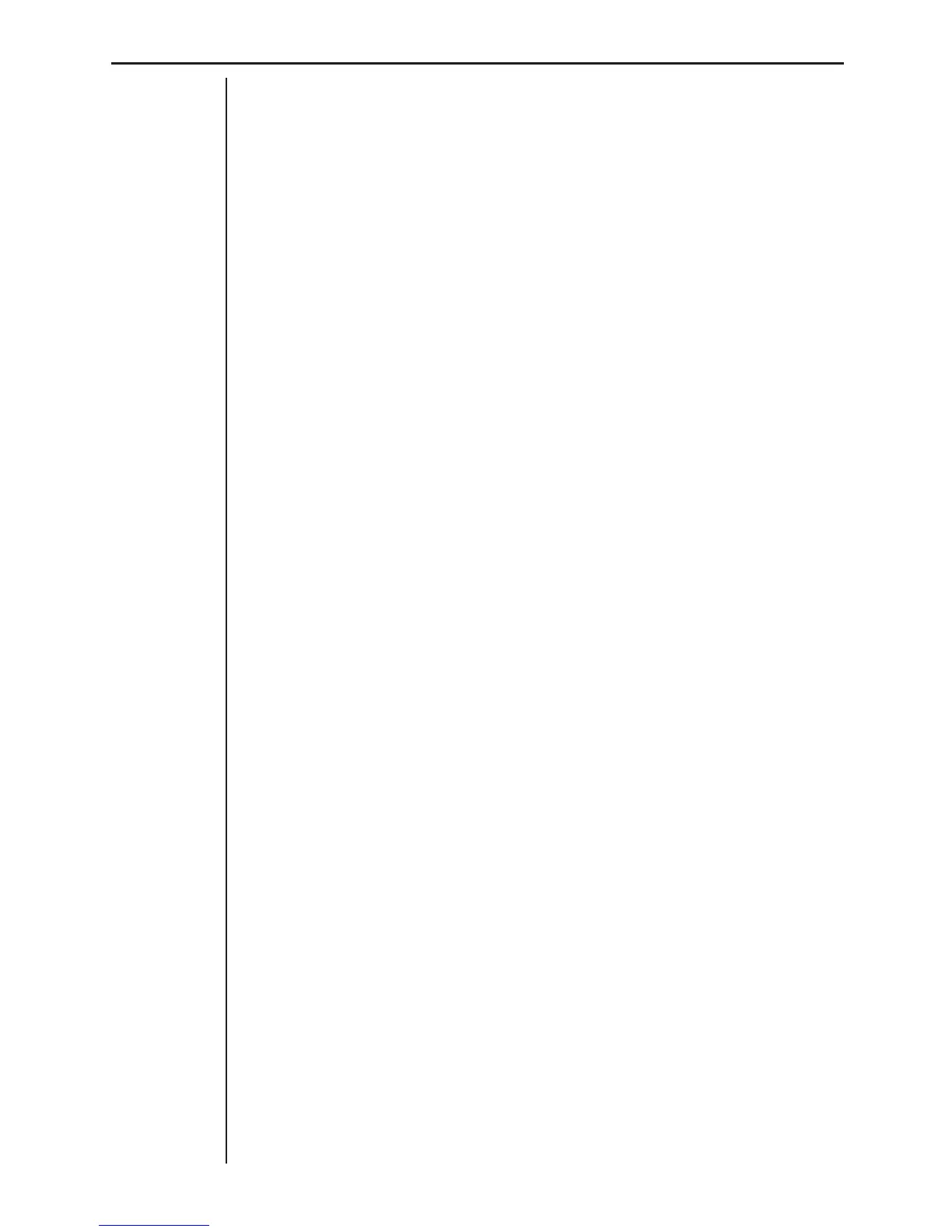14
Chapter 1: Getting Ready
Analog Input Channels
CH1, CH2, and CH3 are analog input channels for connection of probes that
measure electrical change. All three analog channels perform identical types
of sampling.
Ultrasonic Input Channel
This channel is for connection of a distance sensor that can be used to meas-
ure the distance from the probe to an object.
Digital Input/Output Channel
This channel provides a means to connect to an external device for exchang-
ing 0 to 5V binary signals, which means you can use digital data from the
data analyzer in experiments and other procedures. One very simply appli-
cation using this channel would be to drive an LED in accordance with digital
signals output from the data analyzer.
