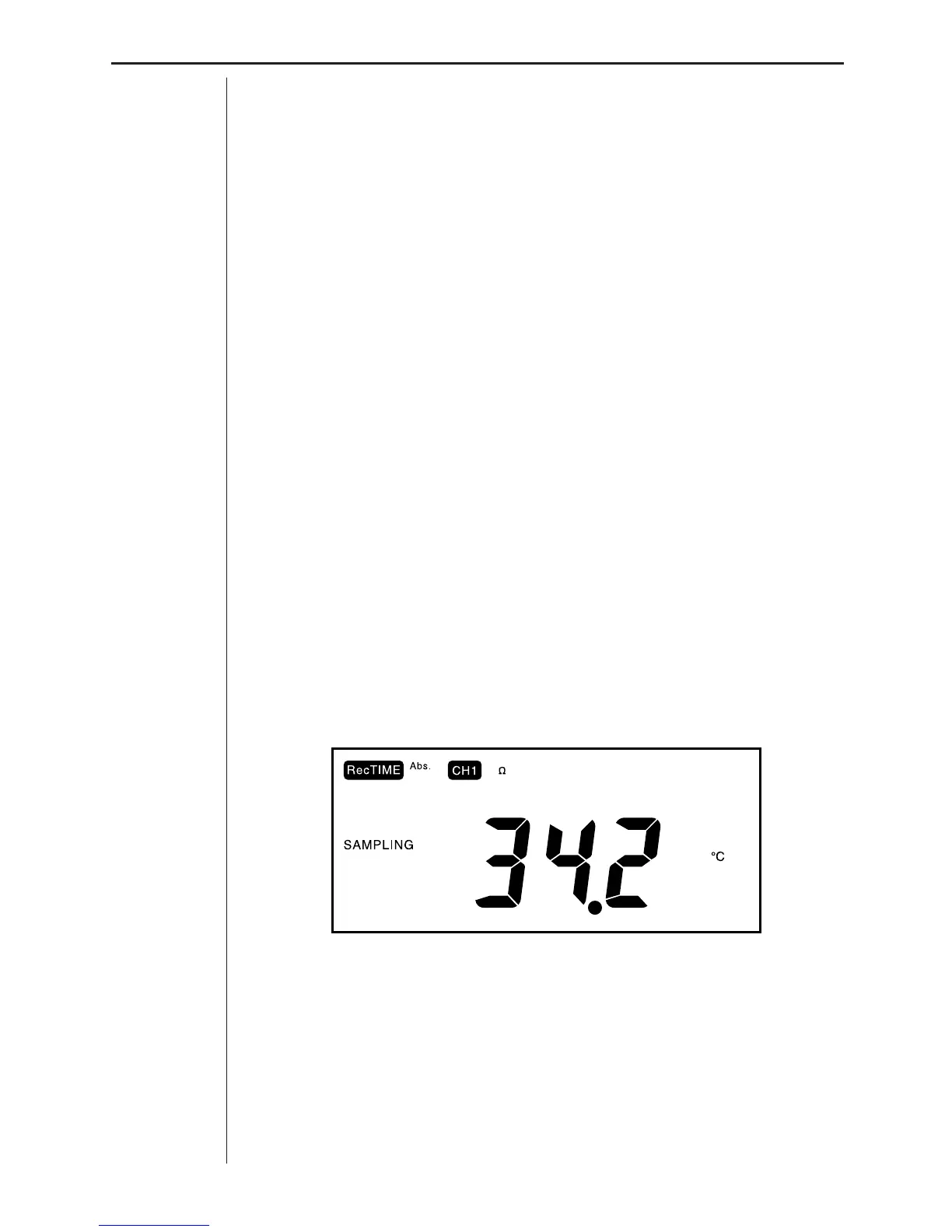17
Chapter 2: Modes
Communications Mode
The purpose of the Communications Mode is data sampling. While in this
mode, the data analyzer receives setup commands from a connected calcu-
lator, performs sampling, and then sends the sample data to the calculator.
This mode has three data analyzer states: READY, SAMPLING, DONE.
READY
The data analyzer enters the READY state (indicated by the READY indica-
tor on its display) when a setup command (Command 3) is received from the
calculator. In this state, the data analyzer is standing by for receipt of a data
sampling trigger signal.
SAMPLING
Receipt of a trigger signal while the data analyzer is in the READY state,
causes the data analyzer to enter the SAMPLING state. The SAMPLING
indicator flashes on the data analyzer display to indicate that sampling is in
progress.
DONE
The data analyzer enters the DONE state (indicated by the DONE indicator
on its display) after data sampling is finished. Sampled data can be recalled
from the calculator while the data analyzer is in the DONE state.
The sample display screen shown below indicates that the data analyzer is in
the Communications Mode and that data is being sampled using the tem-
perature probe, which is connected to CH1. It also shows that absolute time
data is being recorded.
Multimeter Mode
In this mode, the data analyzer functions as a tester that can perform a vari-
ety of different sampling operations using a selection of units. This mode can
be used to sample voltage, resistance, current, period, frequency, and dis-
tance (in meters or feet). Sampling can be performed using CH1, CH2, CH3,
SONIC, or DIG IN.
