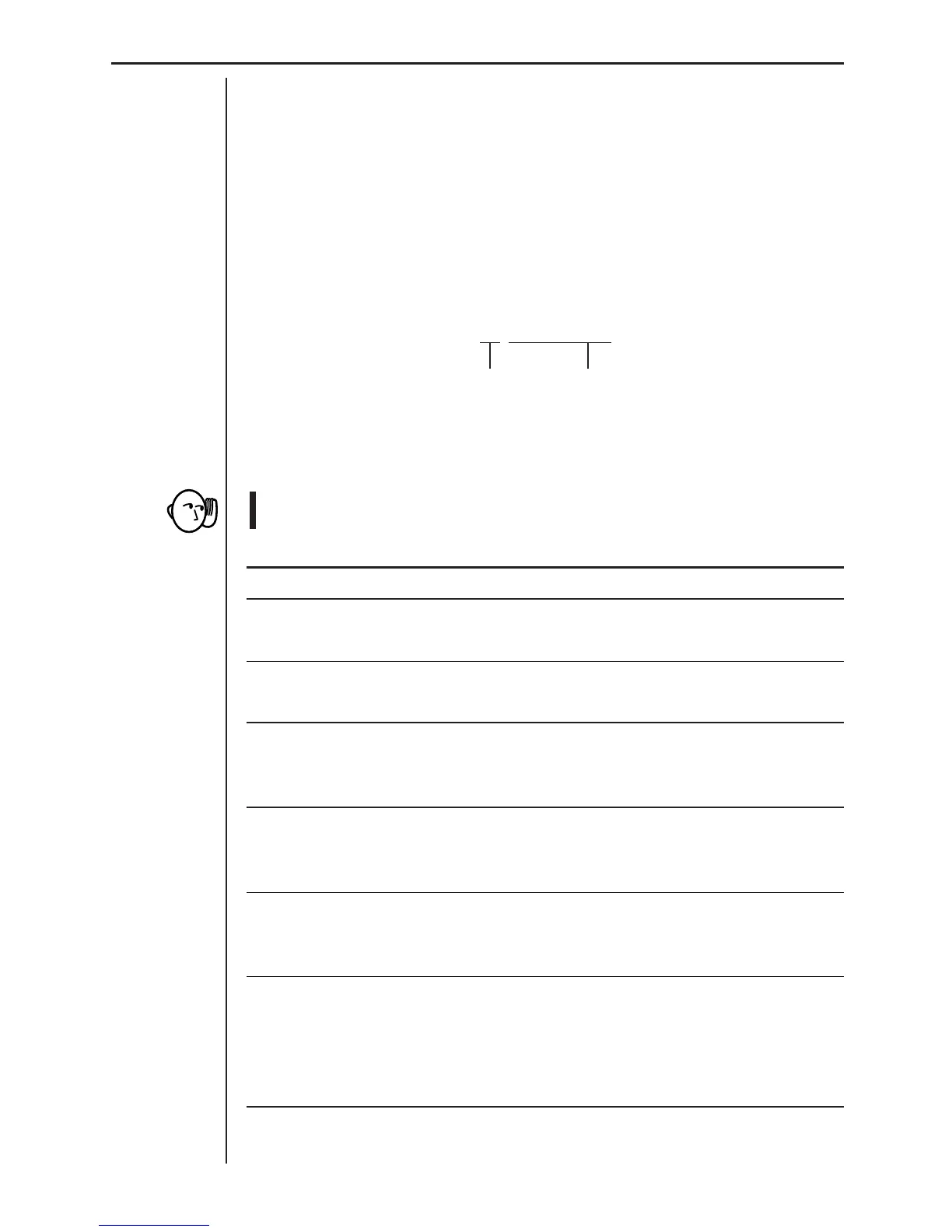24
Chapter 3: Commands and Programming
Command Conventions and Formats
Commands sent from a connected CFX-9850G or CFX-9800G graphic sci-
entific calculator can be used to make various settings and control opera-
tions of the data analyzer.
Commands
Commands can be written as CFX-9850G list data or CFX-9800G matrix
data in the format shown below.
{m,n,n,n,n,...}
There are a total of 10 commands numbered from 0 through 9. The following
describes the function of each command.
• Note that execution of the commands marked with asterisks (0, 1, 3)
causes all data sampled up to that point to be deleted.
Number Description
0* All Clear
This command initializes all channels.
1* CHANNEL SETUP
This command sets up a channel for data sampling.
2 DATA TYPE AND DISPLAY SETUP
This command specifies the data type when transferring data
from a connected calculator.
3* SAMPLE AND TRIGGER SETUP
This command controls data sampling timing and sets up trig-
ger parameters.
4 CONVERSION EQUATION SETUP
This command sets up parameters for converting measured
data to another unit.
5 DATA RANGE SETUP
This command specifies the data type (raw sample data, first
derivative, second derivative) when transferring data to a con-
nected calculator. It also specifies the start point and end point
of the data being recalled.
Command number Parameter number