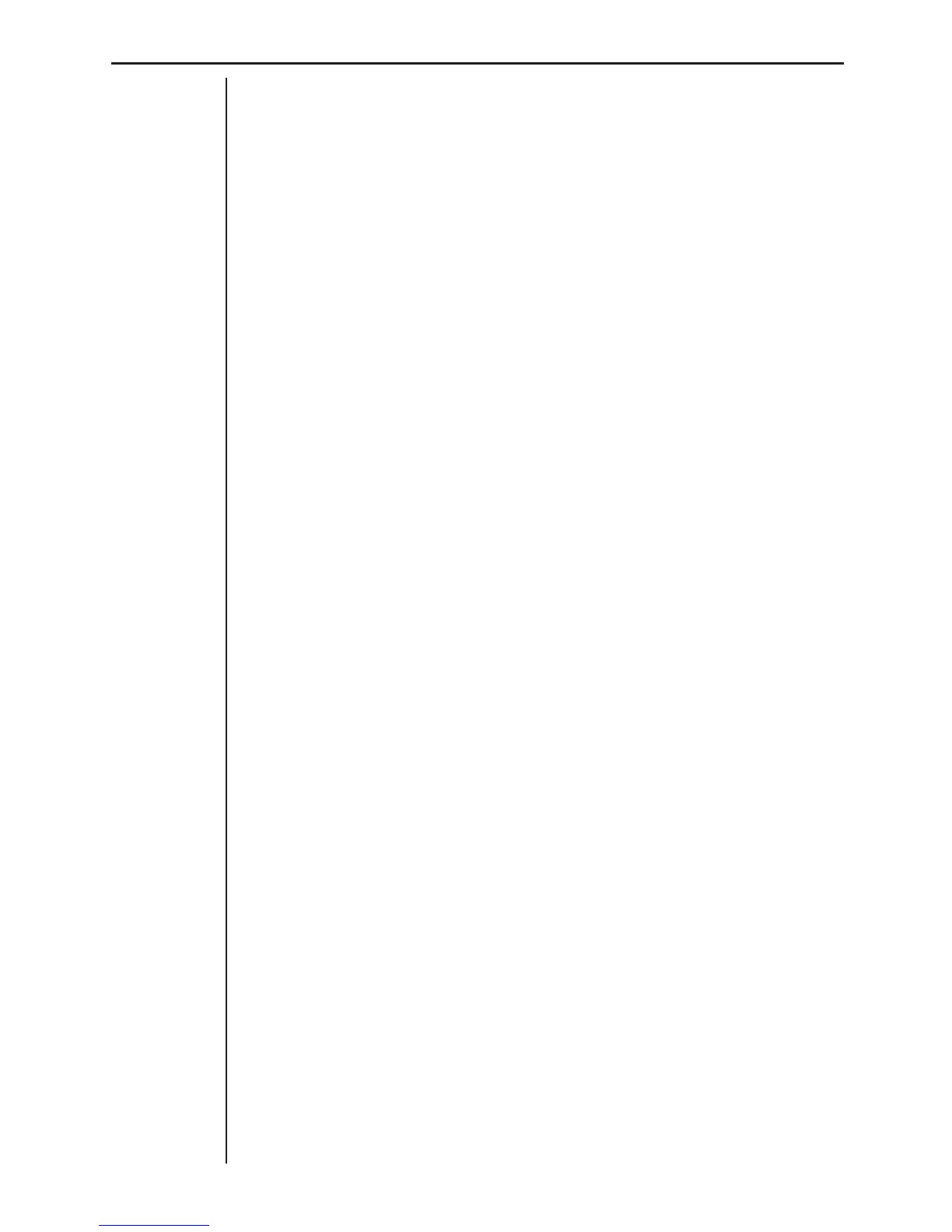78
Appendix C: Troubleshooting/Other Information
Troubleshooting
The following provides information on what to do whenever you experience
problems with data analyzer operation.
Problem:
Data analyzer power does not turn on and nothing appears on its display.
Possible Causes and Recommended Actions:
• No batteries are loaded or the (+)/(–) ends of the batteries are facing in
the wrong directions. Make sure that batteries are loaded correctly.
• Low battery power. Replace batteries.
• Check the AC adaptor if you are using it to power the data analyzer.
Problem:
Cannot communicate with a connected CFX-9850G or CFX-9800G.
Possible Causes and Recommended Actions:
• Check to make sure that the data analyzer is turned on and that the data
communication cable is pushed in as far as it will go on both units.
• Press the data analyzer’s [HALT] key to clear it.
• Check to make sure that the CFX-9850G or CFX-9800G program you
are using is written correctly. If you keep getting an error message, see
page 62.
• The data analyzer cannot communicate with the CFX-9850G or CFX-
9800G if it is in the Multimeter Mode or Internal Mode. Change to the
Communications Mode and try again.
