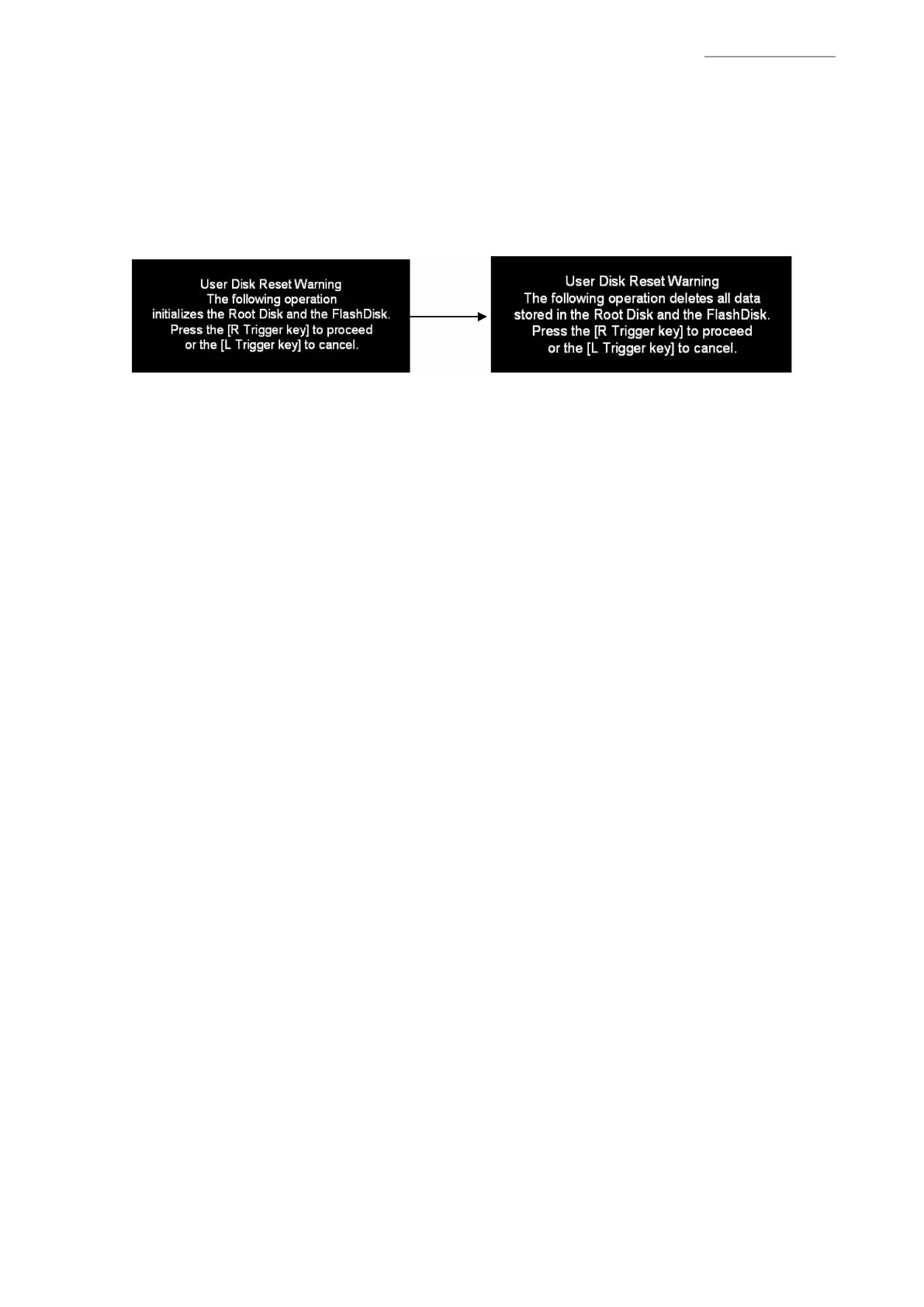– 18 –
DT-X200/DT-X8
4-4. User Disk Clear
Press the Reset button for a period of one second or longer while the Fn key, CLR key, and the period
key are pressed. Full reset and similar warning screen appears.
Operation is also the same. Root disk (¥, ¥ Windows folder, etc.) and the registry, is initialized to the
factory default state. After formatting the FlashDisk, you can start it and then re-load the OS to RAM do
the reset process.
(Such as patch that is placed on a FlashDisk (CAB fi le) also disappears.)
[Caution]
The format of FlashDisk, takes time. Therefore, when you press the power button immediately after
DISK clear, there are times when it does not start device. In this case, please perform the operation
after waiting for a while.
4-5. Power-on Reset
This happens if there is no external power supply (AC) and the main battery are not in place, so the
unit has absolutely no battery power (discharged), and then a battery is fi tted into the unit.
All RAM data storage memory (data and databases saved by the user, applications installed in RAM,
etc.), program execution memory used by the OS and applications, and memory used by drivers are
all “completely initialized” (clear). However, data on FlashDisk is retained.
RAM 4 minutes in a state of disconnect the battery, clock, 72 hours will be backed up.
(I call the state that holds only watch and RTC backup state).