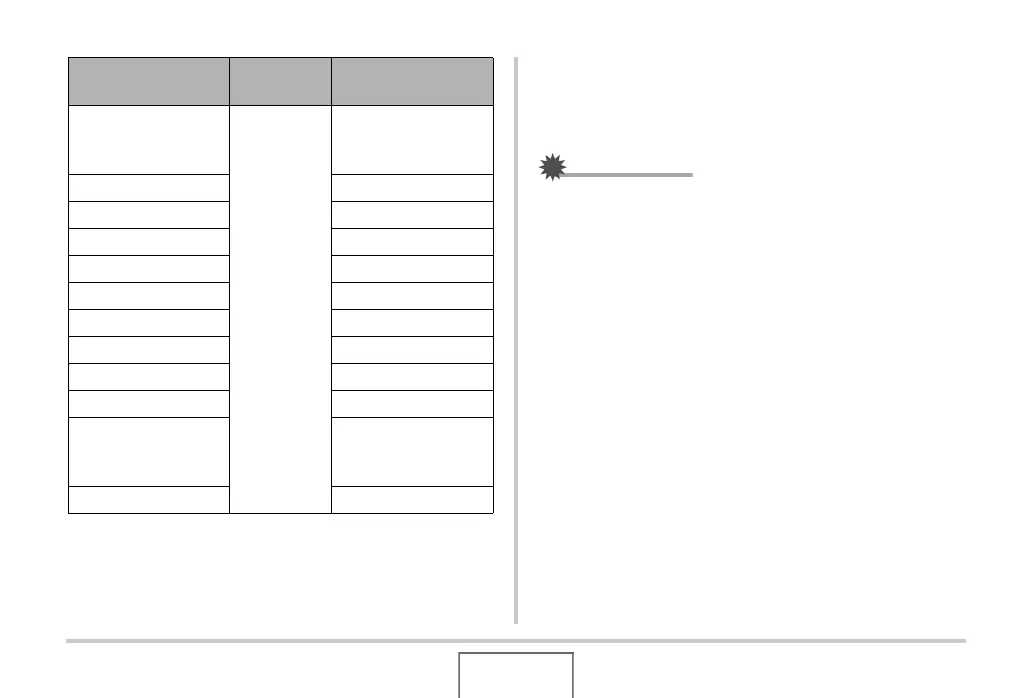142
ADVANCED SETTINGS
*1 “On” restores the selected BEST SHOT scene when the
camera is turned back on. “Off” exits BEST SHOT when the
camera is turned off.
*2 Optical zoom position only.
IMPORTANT!
• Turning the camera off while mode memory for the BEST
SHOT mode is on will restore the settings of the BEST
SHOT scene what was selected when you last turned off
the camera. This is true, regardless of any of the mode
memory on/off settings of each individual setting, except for
Zoom Position.
Setting
Mode
Memory On
Mode Memory Off
BEST SHOT
*1
Setting at
power off
Exits BEST SHOT
when camera is
turned off.
Flash Auto
FocusAuto
White Balance Auto
ISO Auto
AF Area Spot
Metering Multi
Self-timer Off
Flash Intensity 0
Digital Zoom On
MF Position
Focus mode before
manual focus was
selected.
Zoom Position
*2
Full wide
