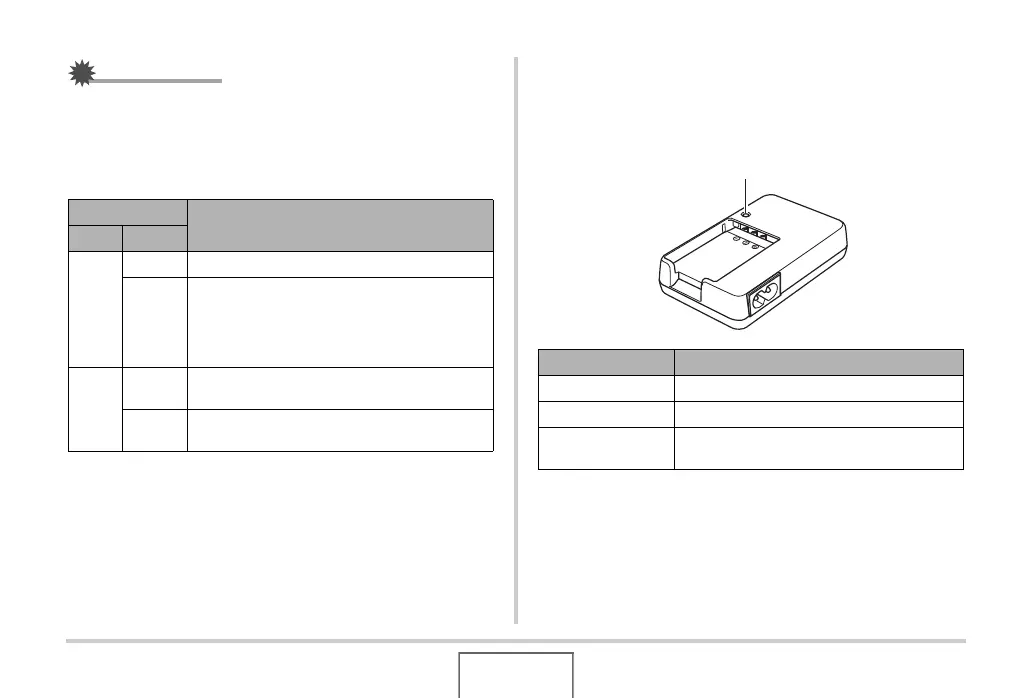251
APPENDIX
IMPORTANT!
• Never remove the memory card from the camera while the
operation lamp is flashing green. Doing so will cause the
image you shot to be lost.
■ PLAY mode
Battery Charger Lamp Reference
The battery charger has a [CHARGE] lamp that lights or flashes
in accordance with the battery charger operation that is being
performed.
Operation Lamp
Meaning
Color Status
Green
Lit Operational (Power on).
Flashing
One of the following operations is in progress:
Delete, DPOF, protect, copy, format, resize,
trimming, adding audio to snapshot, keystone
correction, color correction, MOTION PRINT,
Layout Print, movie editing, power down.
Red
Lit
Memory card is locked. / Cannot create folder. /
Memory is full. / Write error.
Flashing
Memory card problem. / Memory card is
unformatted. / Low battery alert.
[CHARGE] lamp Meaning
Lit Red Charging
Flashing Red Battery charger or battery abnormality
Off Charging complete or charge standby state
(Ambient temperature is too high or too low.)
[CHARGE] lamp