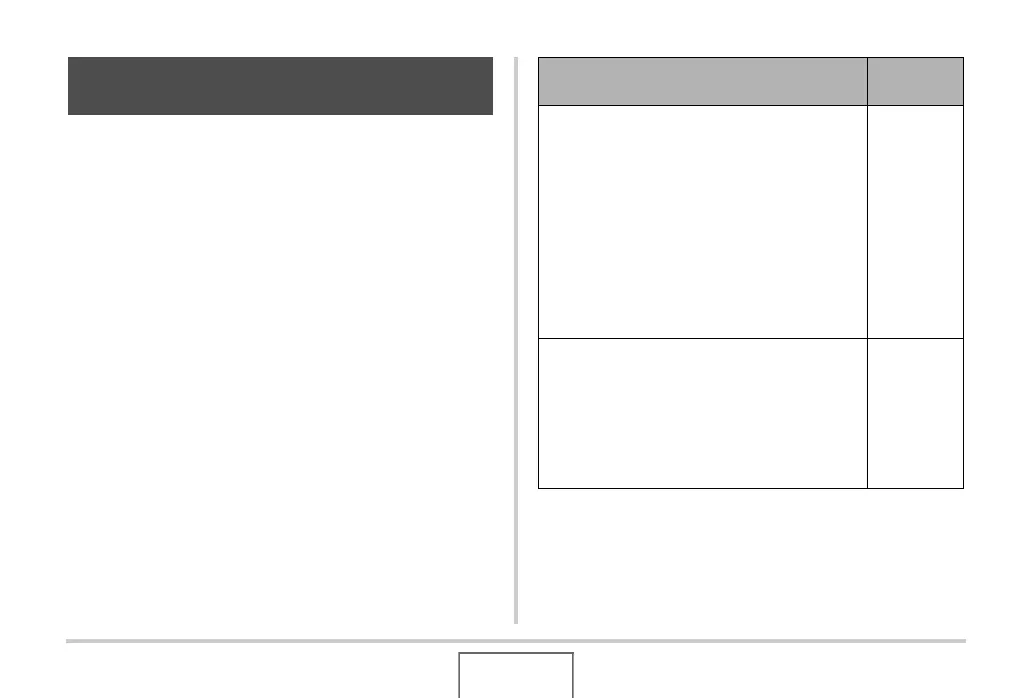192
OTHER SETTINGS
Use the following procedure to specify the rule that governs
generation of the serial number used in file names (page 180).
1. Press [MENU].
2. On the “Set Up” tab, select “File No.” and then
press [X].
3. Use [S] and [T] to select the setting you want
and then press [SET].
Specifying the File Name Serial
Number Generation Rule
To have the camera do this:
Select this
setting:
Remember the numbers used for files. Files will
be named using the next sequential number,
even if files are deleted or if a blank memory
card is loaded.
• If a memory card is loaded that already has
files stored on it and the largest sequential
number in the existing file names is greater
than the largest sequential number
remembered by the camera, numbering of
new files will start from the largest sequential
number in the existing file names plus 1.
Continue
Restart the serial number from 0001 whenever
all files are deleted or when the memory card is
replaced with a blank one.
• If a memory card is loaded that already has
files stored on it, numbering of new files will
start from the largest sequential number in
the existing file names number plus 1.
Reset
