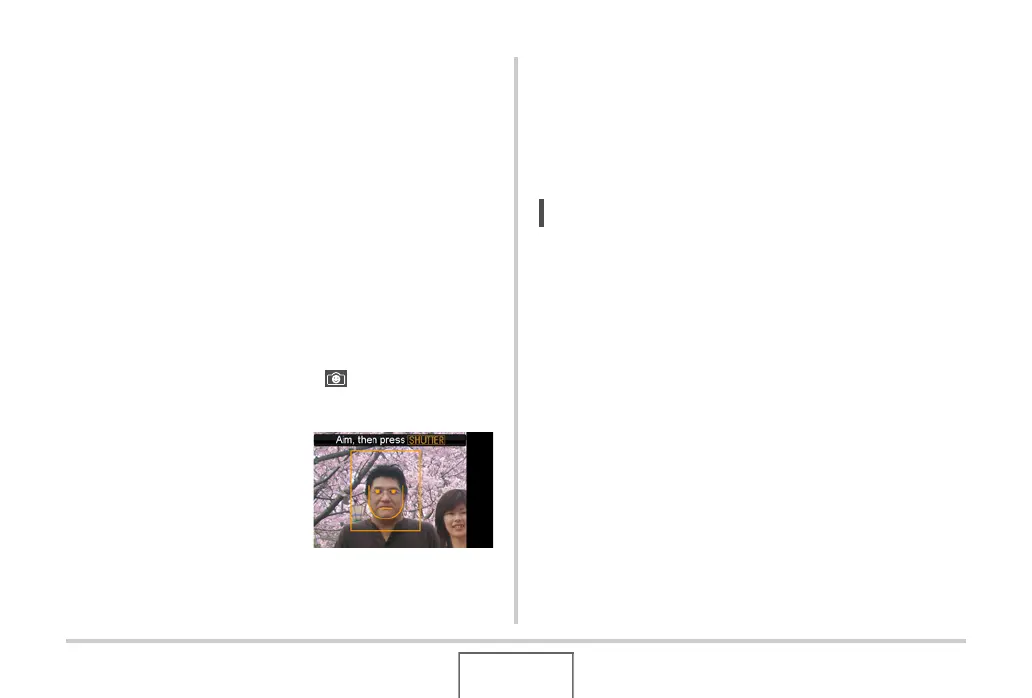84
SHOOTING A SNAPSHOT
Using the Family First Mode to Give
Priority to Particular Faces
■ Using Record Family to Pre-record Face
Data
To use the Family First mode, you need to pre-record facial data
for the friends and family members to which you want to give
priority.
1. In the REC mode, press [SET].
2. Use [S] and [T] to select the third option from
the top in the operation panel (Face
Recognition).
3. Use [W] and [X] to select “ Record Family”
and then press [SET].
4. Point the straight at
the person whose face
you want to record,
adjust as required to
the face fits within the
frame on the monitor
screen, and then press
the shutter button.
5. When the message “Face recognition
successful!” appears, use [S] and [T] to
select “Save” and then press [SET].
This will record the face data and return to the recording
screen.
• To re-record the face data, select “Cancel”.
NOT
• You can have up to six sets of face data recorded in the
camera.
• Face data is stored in the camera’s built-in memory, in a
folder named “FAMILY” (page 238). Any manipulation of
the data in the “FAMILY” folder can cause the camera to
stop operating properly. Never delete or edit any data in the
“FAMILY” folder.
