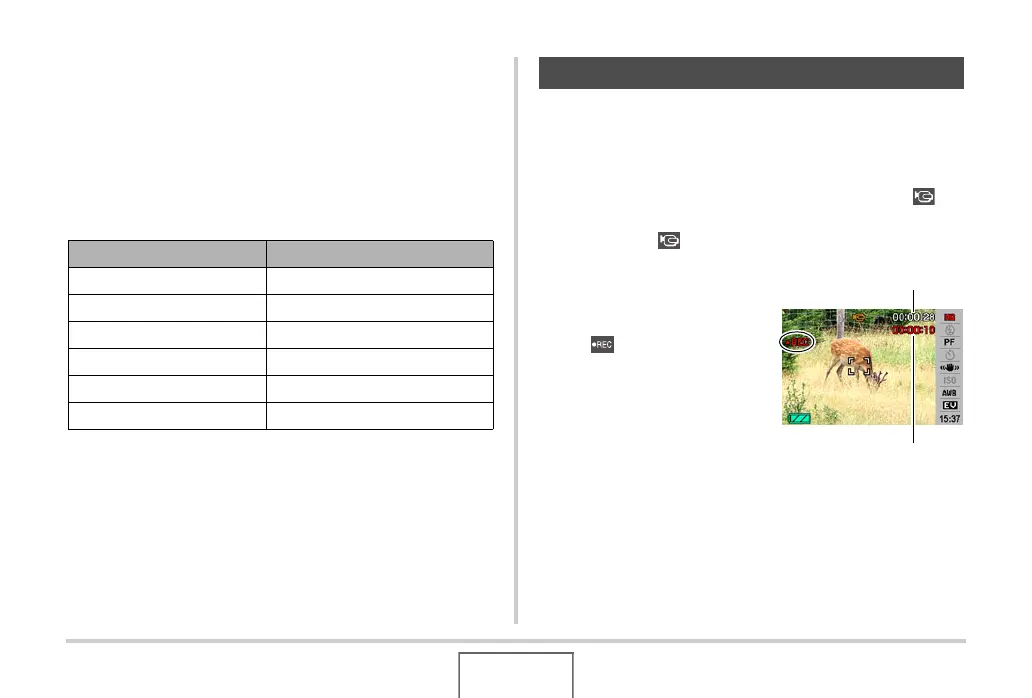91
SHOOTING A MOVIE
Movie File Formats
Movies are recorded using H.264/AVC MOV format.
Movies you shoot with your camera can be played back on a
computer using QuickTime 7.
Movie Size
The following shows the approximate movie file size for a one-
minute movie.
Audio is also recorded while you shoot a movie. Audio is
monaural.
1. In the REC mode, press [BS].
2. Use [S], [T], [W], and [X] to select the “ ”
(Movie) scene and then press [SET].
This causes “ ” to appear on the monitor screen.
3. Press the shutter
button to start
shooting the movie.
• “ ” is displayed while
movie recording is in
progress.
Image Quality Approximate Size
UHQ 43.3 MB
UHQ Wide 52.3 MB
HQ 20.8 MB
HQ Wide 25.3 MB
Normal 10.4 MB
LP 4.1 MB
Shooting a Movie
Recording Time
Remaining Recording Time
