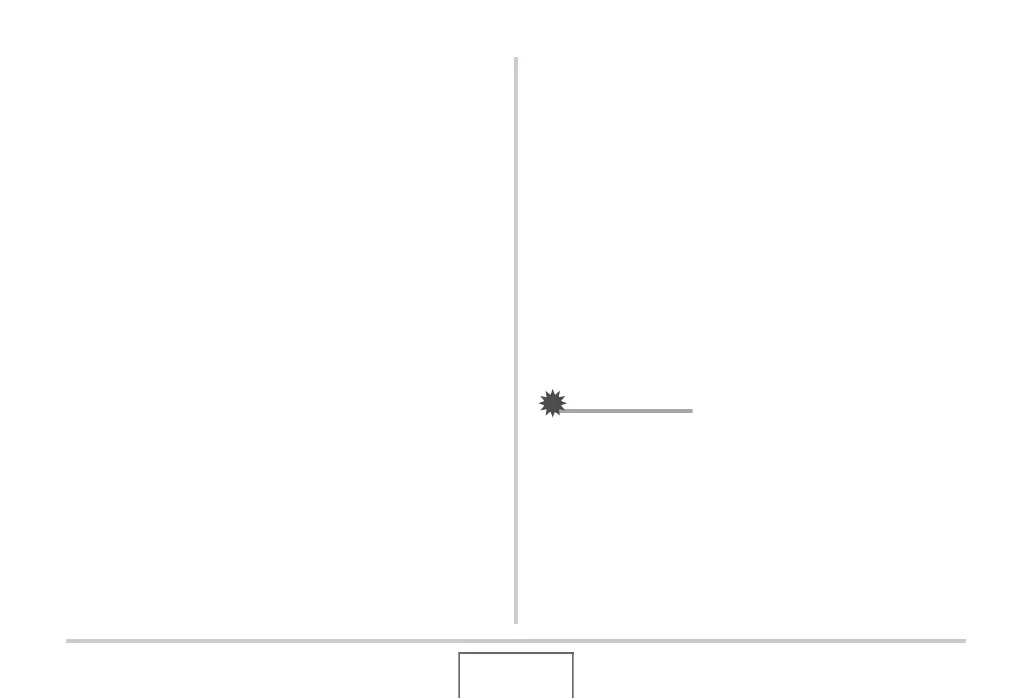213
USING THE CAMERA WITH A COMPUTER
■ Computer System Requirements for
Bundled Software
Computer system requirements are different for each of the
applications. Be sure to check the requirements for the particular
application you are trying to use. Note that the values provided
here are minimum requirements for running each application.
Actual requirements are greater, depending on the number of
images and the sizes of the images being handled.
Photo Loader with HOT ALBUM 3.1
DirectX 9.0c
YouTube Uploader for CASIO
• Sufficient memory to run the operating system
• Computer configuration that enables playback of movies on
the YouTube site
• Computer configuration that enables upload of movies to the
YouTube site
Photo Transport 1.0
Adobe Reader 8
QuickTime 7
IMPORTANT!
• For details about the minimum system requirements for
each software application, see the “Read me” files on the
CD-ROM that comes bundled with the camera.
HD : At least 2GB
Other : Internet Explorer 5.5 or higher
DirectX 9.0 or higher
Windows Media Player 9 or higher
QuickTime 7 or higher
HD: 65MB for installation (18MB on hard disk)
Memory : At least 64MB
HD : At least 2MB
CPU : Pentium III Class Processor
Memory : At least 128MB
HD : At least 180MB
Other : Internet Explorer 6.0 or higher
CPU : Pentium or higher
Memory : At least 128MB
OS : Windows 2000 Service Pack 4 / XP
