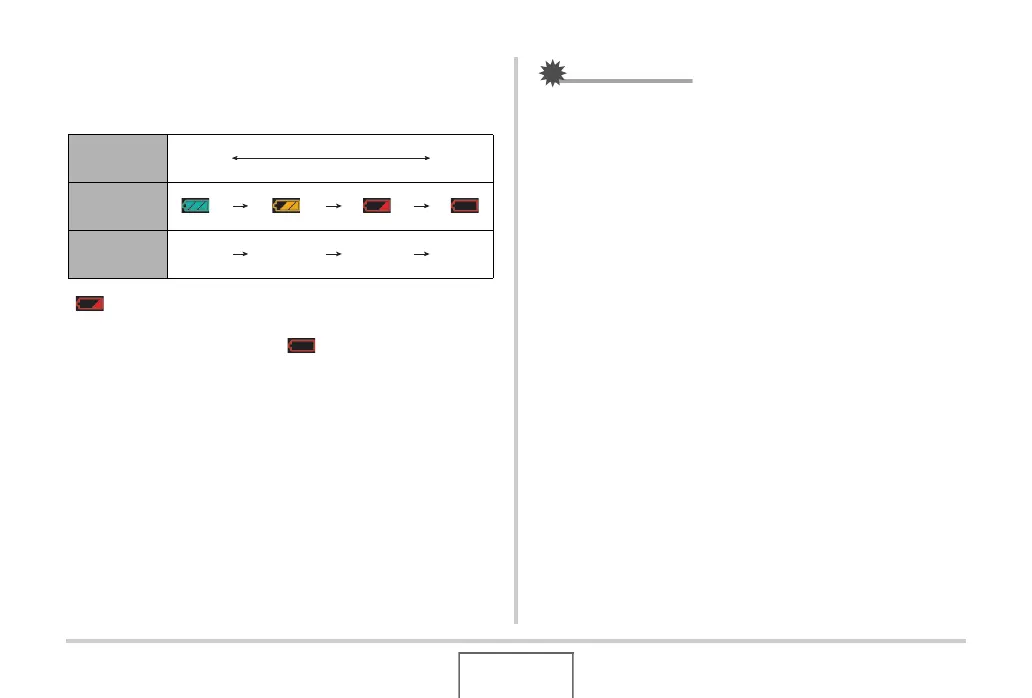40
GETTING READY
■ Checking Remaining Battery Power
As battery power is consumed, a battery indicator on the monitor
screen indicates remaining power as shown below.
“ ” indicates that battery power is low. Charge the battery as
soon as possib le.
Recording is not possible when “ ” is indicated. Charge the
battery immediately.
IMPORTANT!
• Due to differences in the power requirements of each
mode, the battery indicator may show a lower level in the
PLAY mode than what it shows in the REC mode. This is
normal, and does not indicate malfunction.
• Leaving the camera for about two days with no power
supplied while the battery is dead will cause its date and
time settings to be cleared. You will have to re-configure
the settings after power is restored.
Remaining
Power
High Low
Battery
Indicator
Indicator
Color
Light
blue
Orange Red Red
