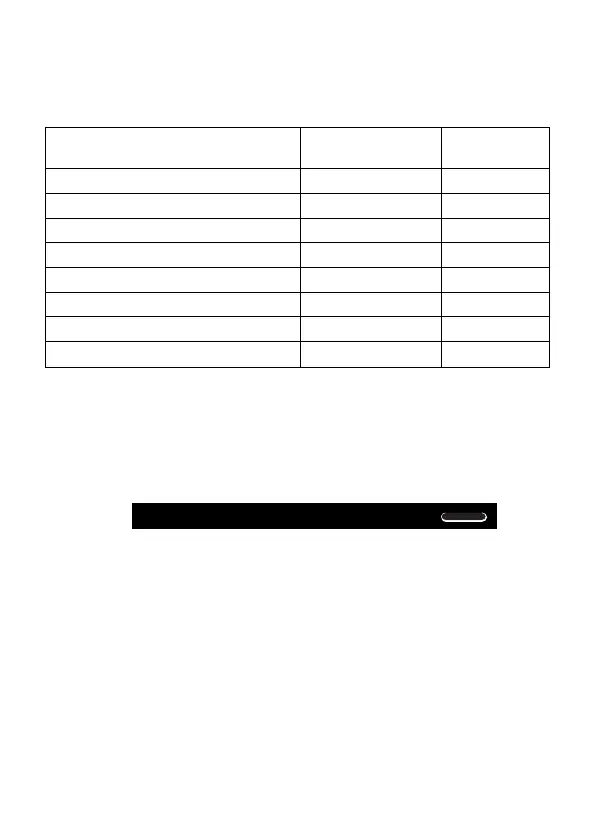E-8
kModes
Before starting a calculation, you must first enter the correct mode as
indicated in the table below.
• Pressing the
F
key more than three times displays additional setup
screens. Setup screens are described where they are actually used to
change the calculator setup.
• In this manual, the name of the mode you need to enter in order to
perform the calculations being described is indicated in the main title of
each section.
Example:
Note!
• To return the calculation mode and setup to the initial defaults shown
below, press A B 2(Mode) <.
Calculation Mode: COMP
Angle Unit: Deg
Exponential Display Format: Norm 1
Complex Number Display Format: a+bi
Fraction Display Format: a
b
/c
•Mode indicators appear in the upper part of the display, except for the
BASE indicators, which appear in the exponent part of the display.
To perform this type of Perform this To enter
operation: key operation: this mode:
Basic arithmetic calculations F 1 COMP
Complex number calculations F 2 CMPLX
Standard deviation F F 1 SD
Regression calculations F F 2 REG
Base-n calculations F F 3 BASE
Program editing F F F 1 PRGM
Program execution F F F 2 RUN
Program deletion F F F 3 PCL
Complex Number Calculations
CMPLX
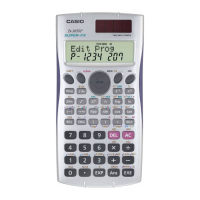