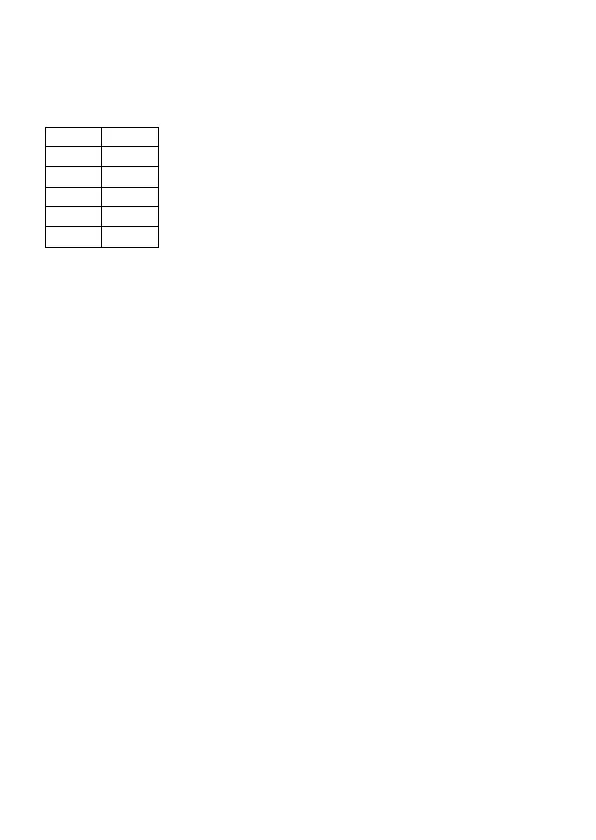E-31
xi yi
29 1.6
50 23.5
74 38.0
103 46.4
118 48.0
u Quadratic Regression
•The regression formula for quadratic regression is: y = A + Bx + Cx
2
.
• Example:
Perform quadratic regression to determine the regression
formula terms for the data nearby. Next, use the
regression formula to estimate the values for n
(estimated value of y) for xi = 16 and m (estimated value
of x) for yi = 20.
In the REG Mode:
r
3
(Quad)
A B 1
(Scl) < (Stat clear)
29 P 1.6 S 50 P 23.5 S
74 P 38.0 S 103 P 46.4 S
118 P 48.0 S
Regression Coefficient A =
–35.59856934
A X r r 1 <
Regression Coefficient B =
1.495939413
A X r r 2 <
Regression Coefficient C =
–
6.71629667
×
10
–3
A X r r 3 <
n when xi is 16 =
–13.38291067
16 A X r r r 3 <
m1 when yi is 20 =
47.14556728
20 A X r r r 1 <
m2 when yi is 20 =
175.5872105
20 A X r r r 2 <
•After inputting data, you can perform the key operations that calcutate
statistical results (regression coefficients, n, m
1
, etc.) in any order. You do
not need to follow the order shown above.
Data Input Precautions
•To input the same data twice:
<x-data>
P
<y-data>
S S
•To input multiple entries of the same data by specifying the “frequency”:
<x-data>
P
<y-data>
A G
<frequency>
S
Example: To input the data X = 20, Y = 30 five times
20 P 30 A G 5 S
•Precautions when editing data input for standard deviation also apply for
regression calculations.
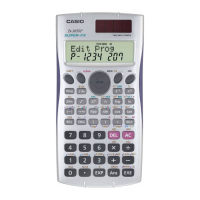