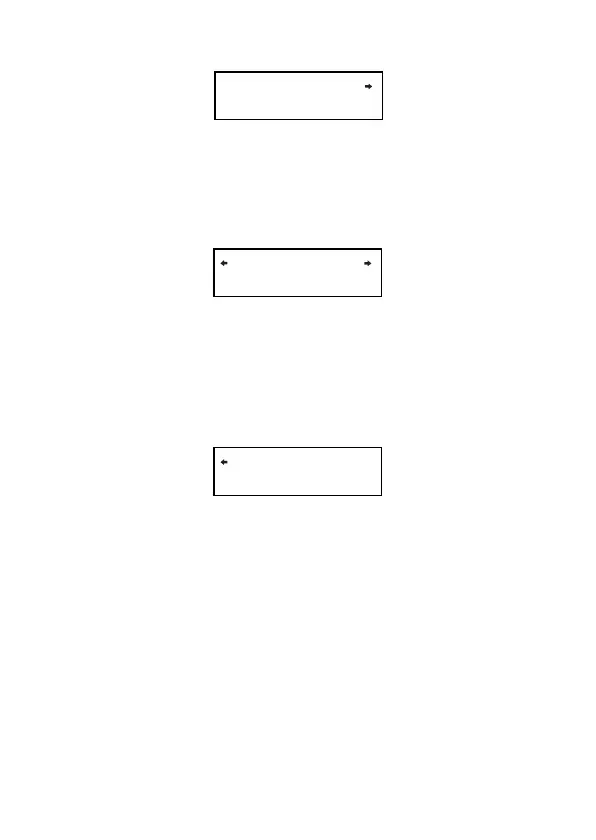E-41
u Basic Commands
1 (?) .......... Operator input command
2 (→) ........ Assign to variable command
3 (:) ........... Multi-statement separator code
4 (^) ........ Output command
u Conditional Jump Commands
1 (S) ........ Jump code (when condition is met)
2 (=) .......... Relational operator
3 (G) ......... Relational operator
4 (>) .......... Relational operator
5 (>) .......... Relational operator
u Unconditional Jump Commands
1 (Goto) .... Jump command
2 (Lbl) ....... Label
kUnconditional Jump
•When the unconditional jump command (Goto n) is executed, processing
jumps to the label (Lbl n) whose n value matches the n value of the
unconditional jump command. You can specify an integer from 0 to 9 for n.
•You can also use the unconditional jump command and label to create an
unconditional loop, which repeat a part of the program a specific number
of times. To do this, put a label (such as Lbl 1, which is used in the
example below) at the beginning of the part you want to repeat, and end
the repeated part with an unconditional jump command (Goto 1, in the
example).
1 2 3 4
? → : ^
1 2 3 4 5
S
= G
>
>
1 2
G
o t o L b l
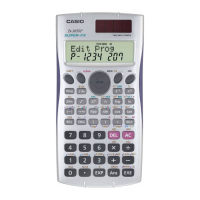