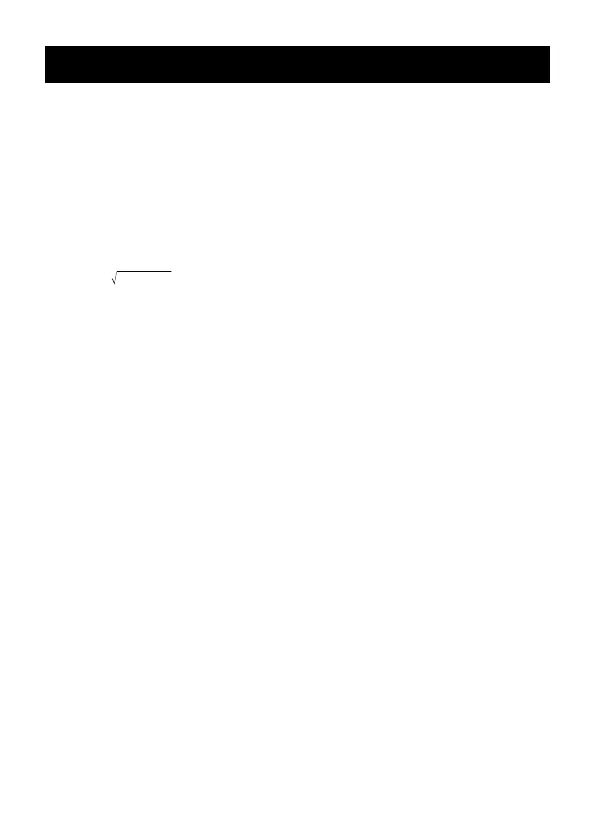A-1
Practical Examples/Ejemplos prácticos
kProgram Library kBiblioteca de programas
Problem: Quadratic Equation
Create a program that solves the quadratic equation ax
2
+ bx + c = 0 for x,
when values are provided for a, b, and c.
Problema: Ecuación cuadrática
Crear un programa que resuelva la ecuación cuadrática ax
2
+ bx + c = 0
para x, cuando se proporcionan valores para a, b y c.
x = (–b ± b
2
– 4ac)/2a (b
2
– 4ac > 0)
Program
Press F F F 1 to display the Edit Prog screen. Input a value from 1 to
4 to select a program number (P1 through P4), and then input the program
below.
Programa
Presione F F F 1 para visualizar la pantalla Edit Prog. Ingrese un
valor de 1 a 4 para seleccionar un número de programa (P1 a P4), y luego
ingrese el programa siguiente.
Lbl 0: ? → A: ? → B: ? → C: Bx
2
– 4AC → D: D = 0 S Goto 1: D > 0 S
Goto 2: Goto 0: Lbl 2: (– B – √
–
D) ÷ (2A) → X: X ^Lbl 1: (– B + √
–
D) ÷ (2A)
→ X: X
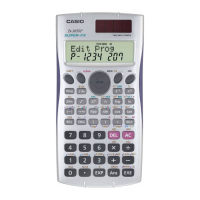